
Introduction
Most memory overclocking enthusiasts coming from the year of 2009 should remember the ADATA XPG Plus Series version 2 being one of the most favourite memory modules during the DDR3 era. Now after a decade ADATA brings us a brand new DDR4 series that comes in the form of XPG Spectrix D80 RGB memory modules. Designed for overclockers to experience the most advanced system performance, the Spectrix D80 is the world’s first RGB DDR4 memory with a hybrid liquid-air cooling system. It is also one of the first DDR4 kits to break the 5500 MHz memory frequency record with a 9th Gen Intel Core i9 processor.
The Spectrix D80 provides a wide frequency range from 2666 MHz to 4133 MHz with support for latest Intel Coffee Lake and AMD Ryzen platforms. The memory ICs used are Samsung’s B-die, combined with a 10-layer printed circuit board (PCB) to deliver highest overclocking potential possible. The heat-spreaders are available in red and black colour options for ease of colour matching.
For some weird reason, you cannot find any Dual-Channel kit in Malaysian market but only Single-Channel kits. Hence, our memory modules came in the form of two 8GB sticks in two separate boxes. Nevertheless, these memory sticks can still be configured to run in Dual-Channel mode at the specified memory frequency of 3600 MHz, timing of 17-18-18-38-2T, and operating voltage of 1.35v. Also, there’s no word on the availability of Quad-Channel kit despite ADATA’s claim that this memory series offers support for Intel X299 platform.
Product Link: https://www.adata.com/rs/feature/553
Suggested Retail Price: RM 475 per 8GB stick
Specifications:
| Product Name | ADATA XPG Spectrix D80 |
| Model Part Number | AX4U360038G17-SR80 |
| XMP #1 | DDR4 3600 MHz CL 17-18-18-38-2T @ 1.35V |
| XMP #2 | DDR4 2666 MHz CL 16-16-16-39-2T @ 1.20V |
| Capacity | 2 x 8GB |
| Operating Temperature | -5°C to 70°C |
| Storage Temperature | -55°C to 100°C |
| Dimension | 138 (L) x 46.65 (W) x 8.8 (H) mm |
| Warranty | Lifetime |
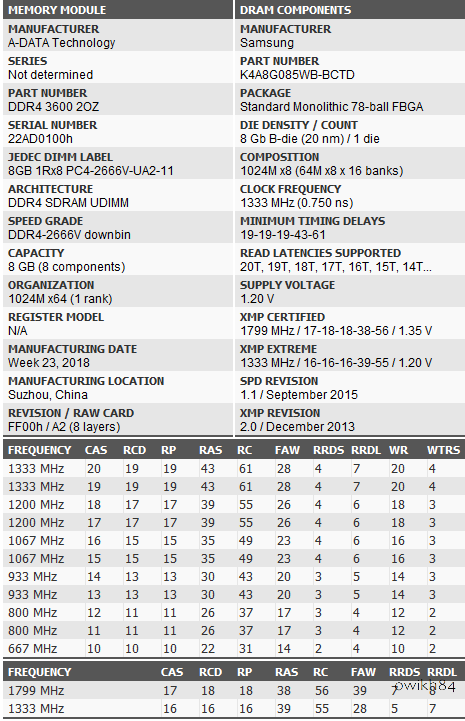
Firing up the Thaiphoon Burner software allowed us to access to more details about the memory modules. These include the manufacturer, country of origin, part number, die density, JEDEC SPD, XMP specifications and so on. From here, we also know that the memory ICs being used came from Samsung’s B-die, which is the top performing memory ICs that you can find in the market currently.
Product Features:
Meet the world’s first RGB DDR4 memory with a hybrid liquid-air cooling system, the SPECTRIX D80. It utilizes a combination of a liquid heatsink that’s hermetically sealed with non-conductive fluid and an aluminum heatsink to deliver effective thermal cooling. What’s more, the liquid heatsink is illuminated with RGB lighting to give your rig a distinctive flair.
Liquid cool
The SPECTRIX D80 features a liquid heatsink on its top side that benefits from a non-conductive fluid with a low boiling point to dissipate heat effectively. And thanks to its RGB lighting, the liquid heatsink isn’t just functional; it’ll visually captivate and be the centerpiece of your rig.

Hermetically sealed
The SPECTRIX D80’s liquid heatsink has a hermetically sealed design that ensures it’s completely airtight. You can rest assure that no gas or liquid will leak or evaporate away. Meanwhile, the non-conductive fluid inside has the thermal stability and conductivity needed for efficient cooling.
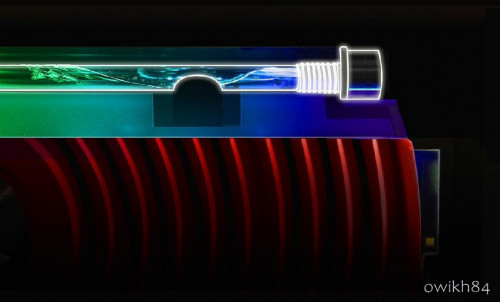
Hybrid cooling
● Hybrid cooling: Aluminum heatsink, thermally conductive materials on the PCB, and fluid with low boiling point work together to deliver excellent heat dissipation
● High-quality chips: Chosen through a strict selection process to ensure durability and reliability
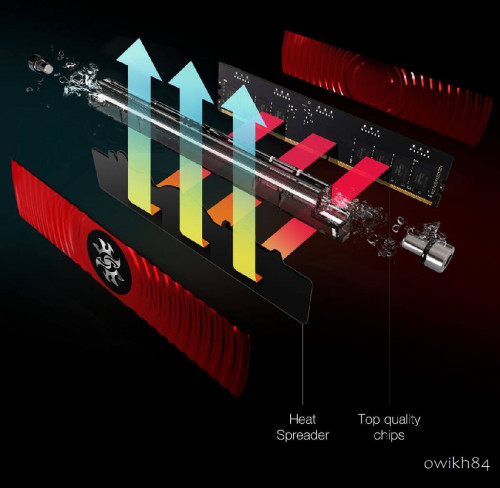
Programmable RGB lighting
Customize your gaming experience with programmable lighting effects! Set up patterns, pulse speed, lighting intensity, and more. Control is a snap with the XPG RGB Sync app. Or if you already have an existing RGB light control software from a major motherboard maker, you can use that too. What’s more, the Music Mode allows you to match the lighting effects with different music types to put you in the right mood.
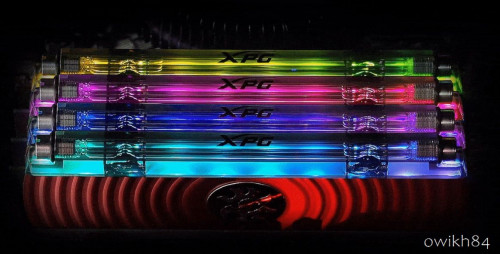
Overclocking unleashed
The SPECTRIX D80 isn’t just for the avid gamer and DIY enthusiast, but also the overclocker! The SPECTRIX D80 provides a wide frequency range from 2666MHz to 5000MHz with support for Intel® X299 2666 MHz and AMD AM4/Ryzen platforms. Also, preconfigured Intel® XMP (Extreme Memory Profile) 2.0 profiles allow for quick, reliable overclocking.

Two Colors to Choose from
Available in black or red, the SPECTRIX D80 will look great inside any system. Plus, it’ll show off your flair with its mesmerizing heatsink with RGB lighting effects!

This post has been edited by owikh84: May 3 2019, 10:29 PM


 May 1 2019, 10:47 PM, updated 7y ago
May 1 2019, 10:47 PM, updated 7y ago Quote
Quote


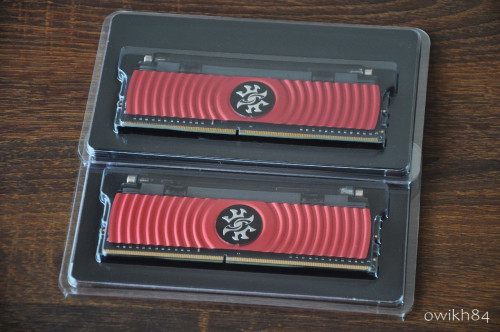


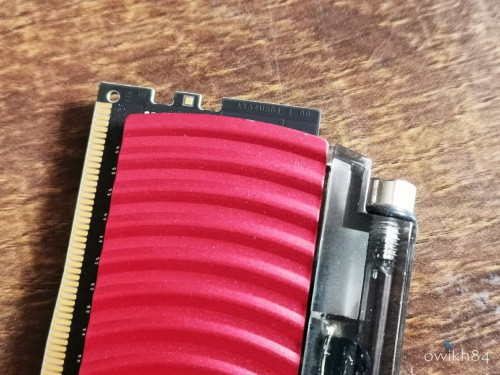
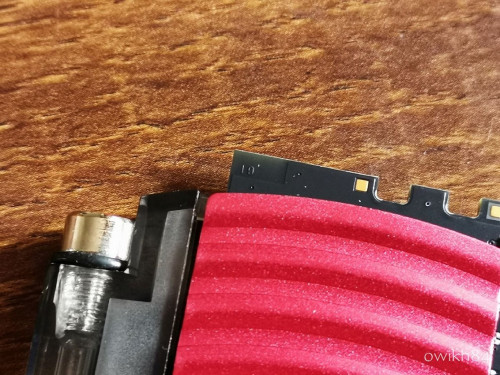


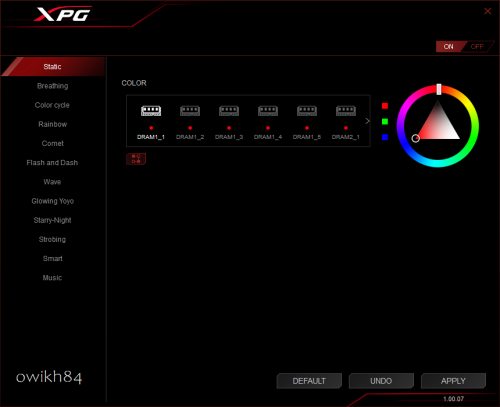
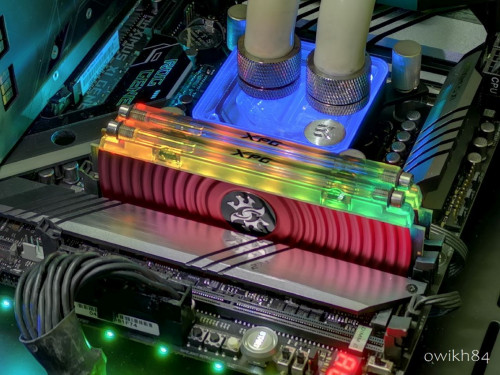
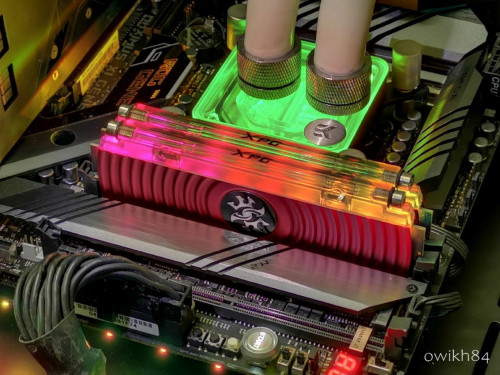







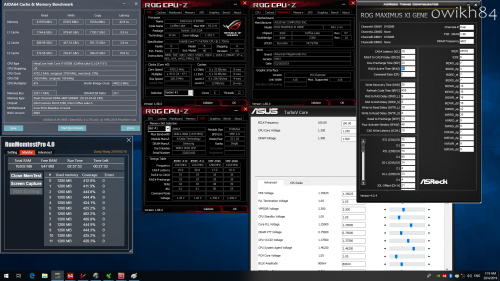
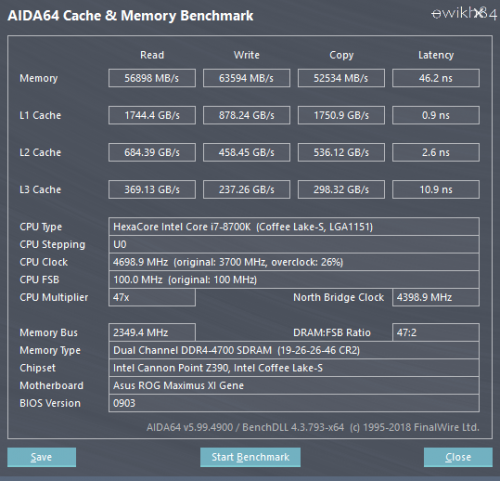
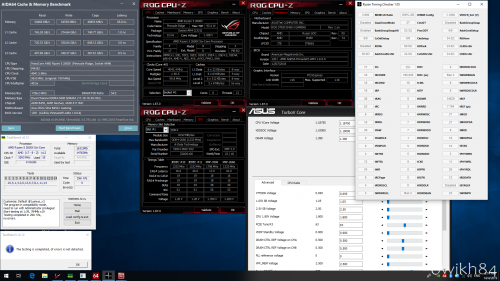
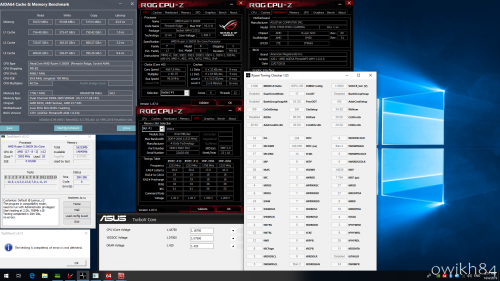

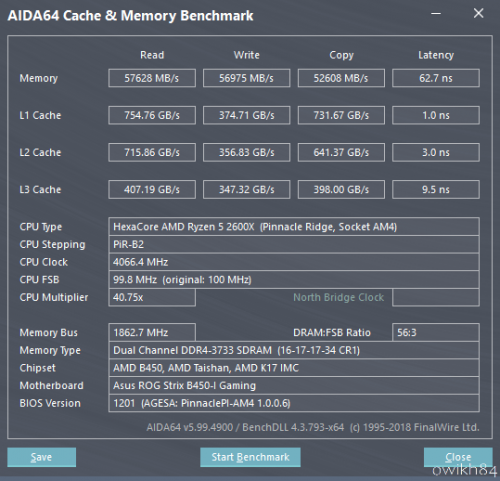
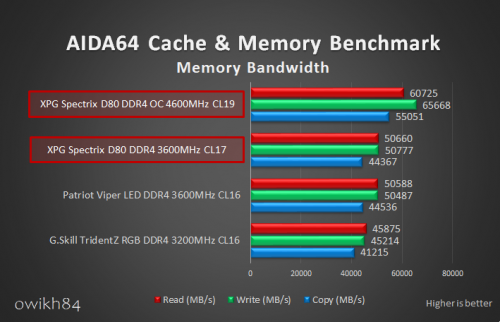
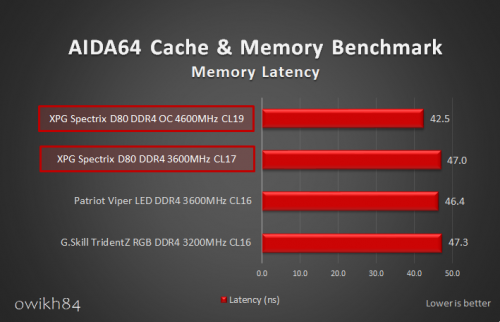
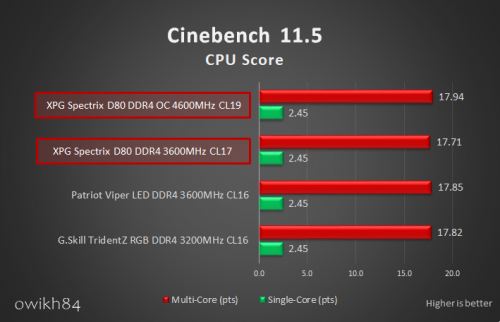
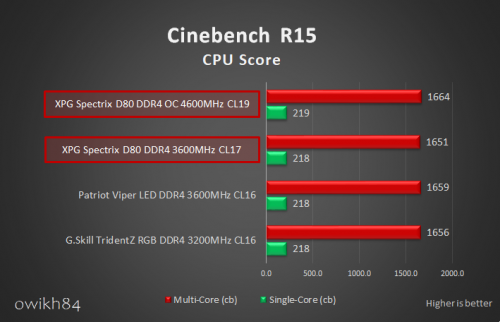
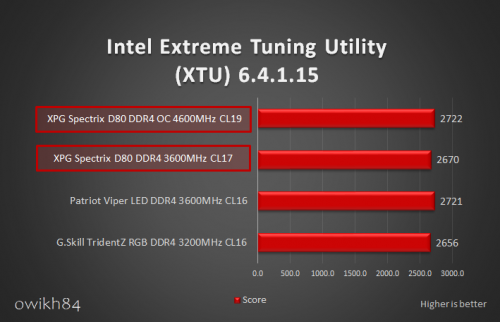
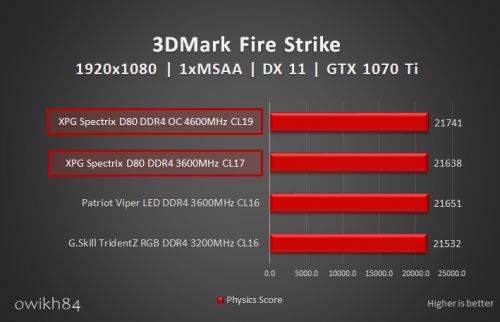
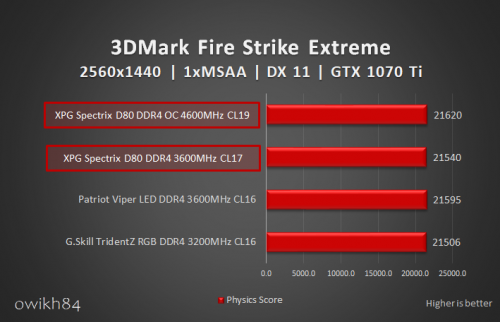
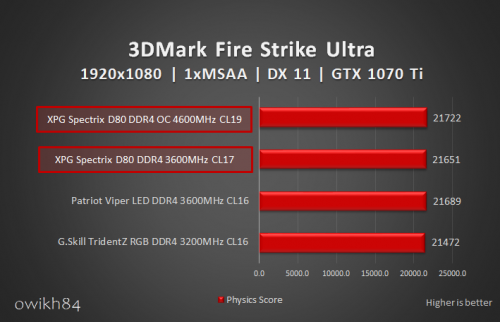
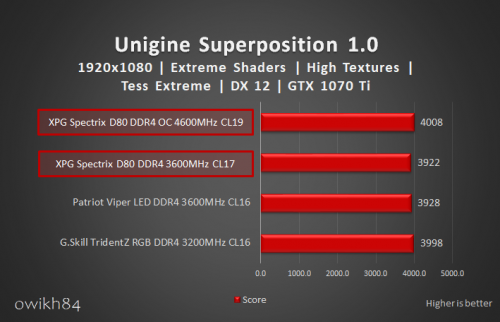
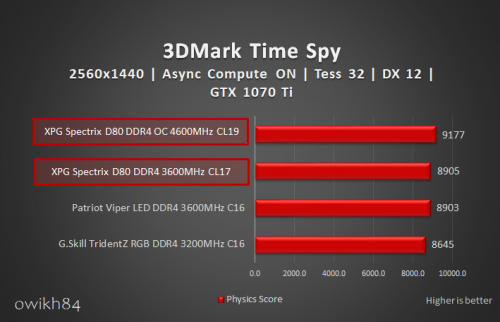
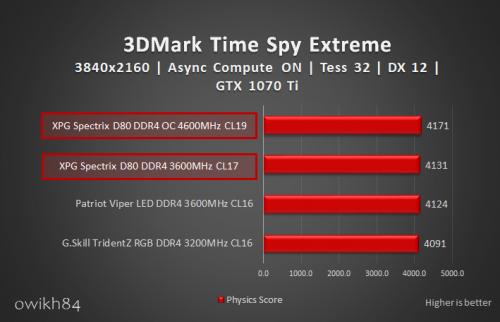
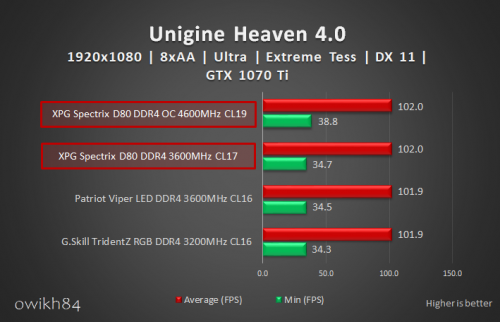
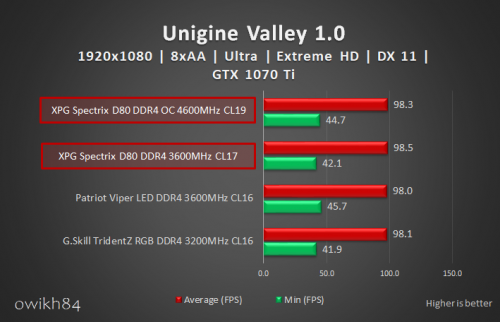
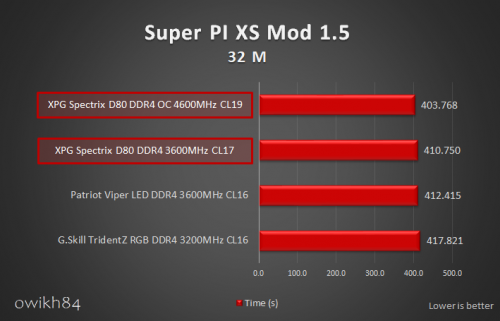
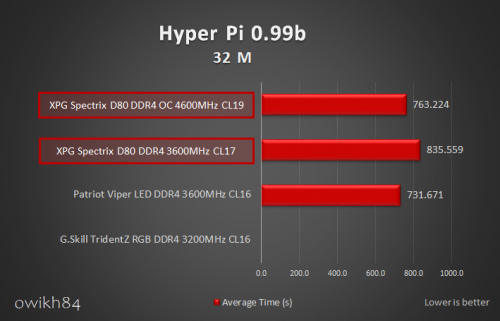
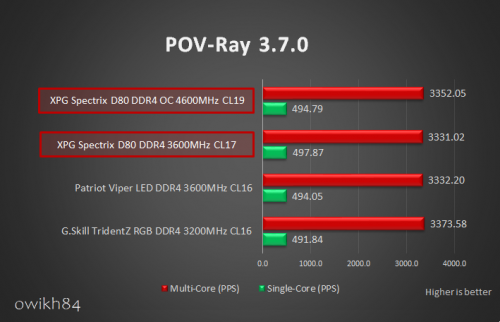
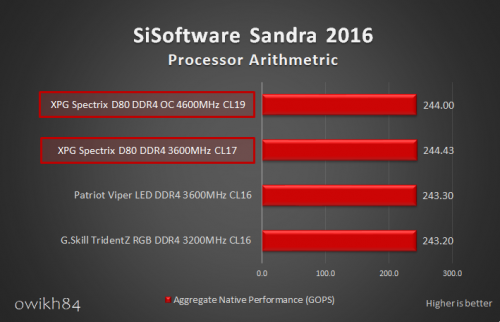
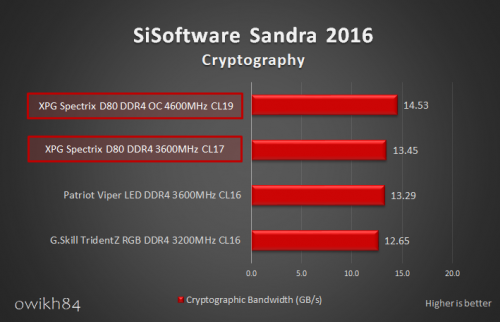
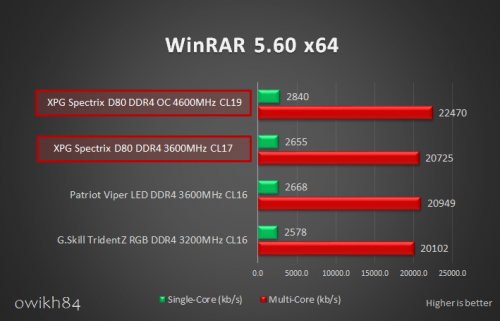
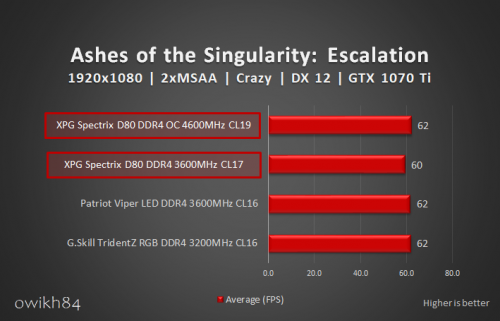
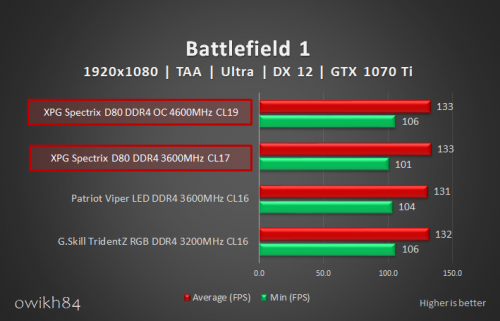
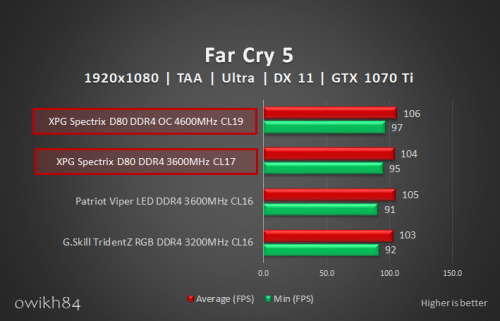
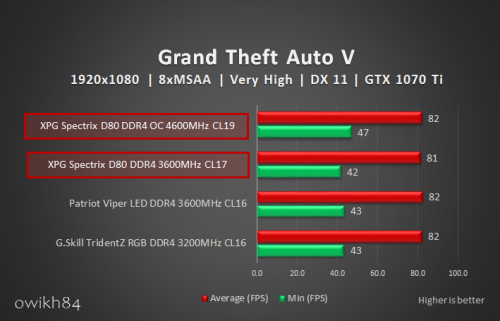
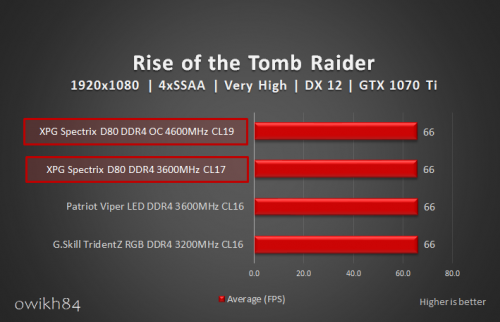
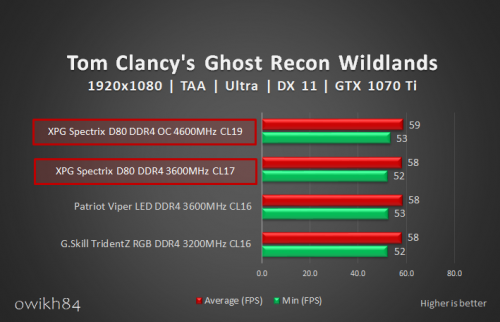
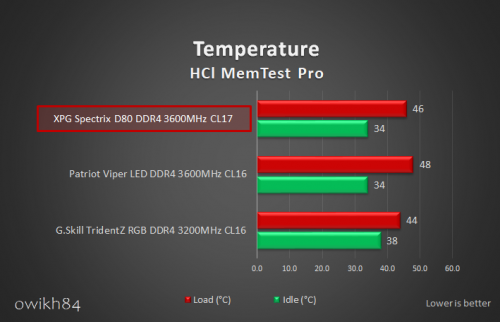
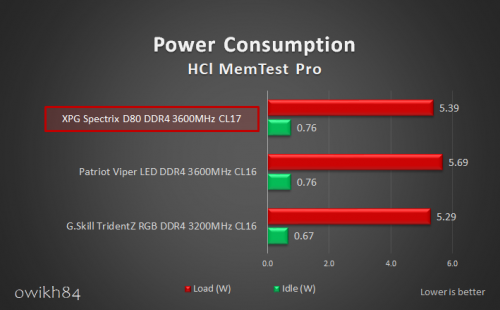



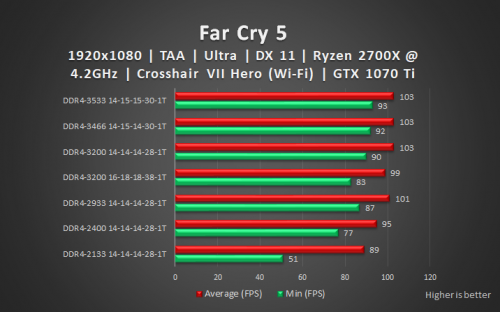
 0.0180sec
0.0180sec
 0.32
0.32
 5 queries
5 queries
 GZIP Disabled
GZIP Disabled