I got my Selenite with RTX 2060.
Not gonna talk about hardware spec performance, since it's mostly the same across any device, the only variable being thermal performance
1) AudioThis has got to be the most disappointing part of the laptop. The speakers are so underwhelming. Sounds weak with meh dynamic range. It gets slightly better when you use the pre-installed Sound Blaster Connect. Also, not sure if this is my laptop's problem, but the speaker has a very noticeable popping sound every now and then. I can't pinpoint exactly when it happens, but it does and it's there.
2) Thermal PerformanceOut of the box, it was poor at first. I constantly hit the 95 °C PROCHOT (thermal throttle) on the CPU (not even playing at highest setting).
But after undervolting the CPU Core and CPU Cache using Throttlestop, I managed to significantly reduce the temperature and now it rarely goes above 78 °C. Now, it's great! The heat also builds up at the upper part of the laptop body, so when you're using it, you barely feel the heat
They probably didn't do the stress test + undervolting enough I guess? Right now, I'm at -122.1 mV offset on both CPU Core and CPU Cache, and System Agent and iGPU at -45.9 mV offset. Probably could go lower, haven't really gone to the point of it crashing.
On light usage, it's around 42-48 °C during the day and 36-44 °C at night.
But this laptop can easily handle any game you throw at it. No problem. It's just a matter of what FPS you're willing to tolerate.
3) KeyboardKinda ok but not particularly great. They keys kind of, uhh wobbly?. And the click isn't as satisfying as I thought it would be. RGB looks awesome though.
4) TouchpadI personally I think it's great, accurate and feels just nice. So far the best laptop touchpad I've used (that I own).
5) BatteryYou'd be lucky to get 4 hours on this, even on the most conservative power saving setting + undervolting + light web browsing. Make sure to change to globally use Integrated graphics in Nvidia control panel, otherwise it's just gonna drive everything with the discrete graphic.
6) ScreenGreat for me. 144 Hz and bright. Colour looks good and vibrant. Haven't tested colour accuracy though. The thin bezel is especially nice.
7) Price worthinessThis is what fucked me up the most lol. I thought Illegear has the best price/spec ratio!
https://shopee.com.my/MSI-17.3-GE75-9SF-668...9432.6111695931Much better spec (RTX 2070) at lower price! MSI too!
Overall, I'd rate the Selenite RTX 2060 7/10Touchpad is great I don't miss my mouse too much while I use my laptop for work related usage. I guess can make it a little bit smaller than will be perfect but it's very precise



 Mar 14 2019, 07:10 PM
Mar 14 2019, 07:10 PM

 Quote
Quote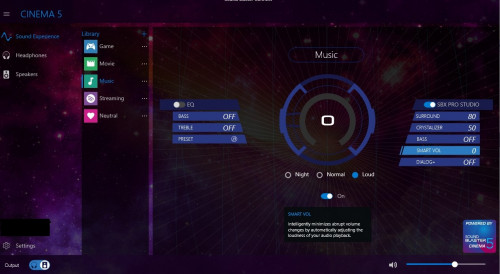


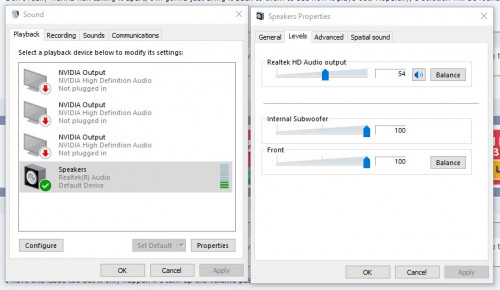


 0.0454sec
0.0454sec
 0.58
0.58
 7 queries
7 queries
 GZIP Disabled
GZIP Disabled