QUOTE(Kucing Master @ Nov 30 2019, 02:18 PM)
I am running Firmware version:v1.0_190524 and Hardware version:Archer C5v v1 00000000. I have managed to get it running but only with a workaround in place. I am not sure if what works for me, will work for everybody else - YMMV.I applied for a public IP and I use a DDNS from no-ip.com. DDNS should always trace back to your router.
From the image on OP post about port 3389, I will assume it is for RDP. Just for testing purposes, please turn the router Firewall off when testing.
You will have to turn on Remote Management from System Tools --> Manage Control. Set a random port e.g. 8888. You may also set port for https:// if you prefer.
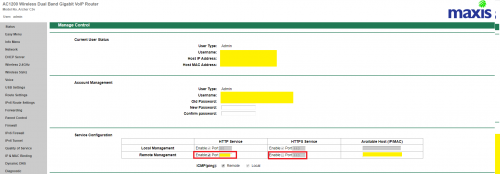
If I am remotely trying to RDP into one of my PCs (x.x.x.157 in my example), I will need first to access the router remotely (This is where DDNS is useful as I type a URL - e.g. "http://xxxx.homenet.ip:8888" and this sends me to my router login. Port 8888 is just an example.)
After logging in to the router, access Forwarding menu. Click on Edit for the port you want to access ( 3389 in my example) and click on Save (Nothing else needed except to Edit and Save).
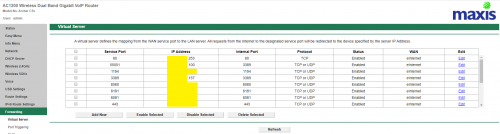
Now try RDP to x.x.x.x (or x.x.x.x:yyyy if you chose a different port from 3389.)
Hope this helps.
This post has been edited by ericccheong: Jan 8 2020, 12:50 PM


 Jan 8 2020, 12:24 PM
Jan 8 2020, 12:24 PM

 Quote
Quote 0.0137sec
0.0137sec
 0.20
0.20
 6 queries
6 queries
 GZIP Disabled
GZIP Disabled