QUOTE(SzeMeng76 @ Apr 21 2019, 12:40 PM)
Last time need to log out and log in backUnifi TV Ver 2, Formerly known as HyppTV
Unifi TV Ver 2, Formerly known as HyppTV
|
|
 Apr 24 2019, 10:41 AM Apr 24 2019, 10:41 AM
Return to original view | IPv6 | Post
#1
|
     
Senior Member
1,730 posts Joined: Jul 2016 From: tomato land |
|
|
|
|
|
|
 Jul 1 2020, 09:44 AM Jul 1 2020, 09:44 AM
Return to original view | IPv6 | Post
#2
|
     
Senior Member
1,730 posts Joined: Jul 2016 From: tomato land |
Sad...no more animax
|
|
|
 Jul 14 2020, 12:56 PM Jul 14 2020, 12:56 PM
Return to original view | IPv6 | Post
#3
|
     
Senior Member
1,730 posts Joined: Jul 2016 From: tomato land |
|
|
|
 Jul 24 2020, 03:35 PM Jul 24 2020, 03:35 PM
Return to original view | IPv6 | Post
#4
|
     
Senior Member
1,730 posts Joined: Jul 2016 From: tomato land |
QUOTE(joshhd @ Jul 24 2020, 02:21 AM) Officially, yes it's not available to access on Windows PC. Nice!As a workaround, you can watch unifi playTV app on computer (not unifi TV app for Android TV one) by using Android emulator, Bluestacks. Upon set up Bluestacks, login to your Google Account (Gmail) as usual, and download unifi playTV app on Google Play Store inside the Bluestacks Android emulator. 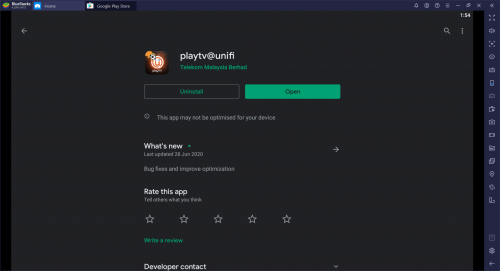 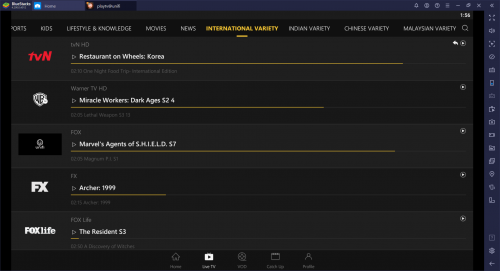 Live TV Live TVAudio/subtitles options and video bitrate. 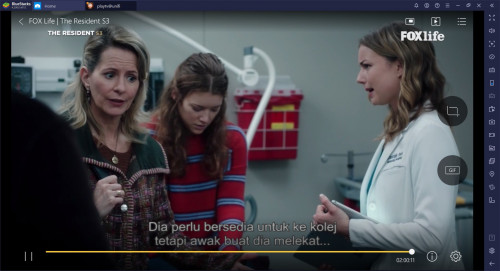 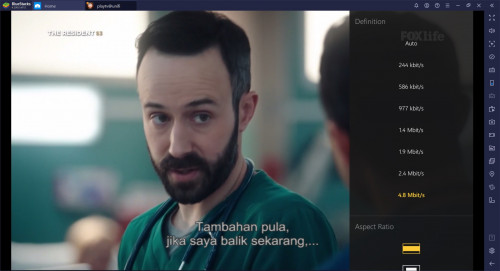 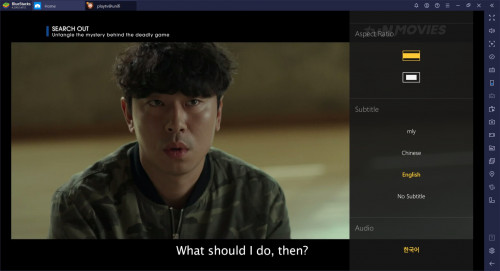  Playing Catch Up VOD content works well too. Playing Catch Up VOD content works well too. 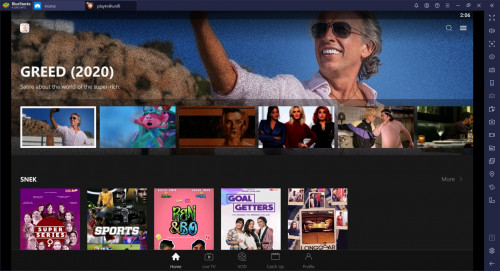 Home screen Home screenIt is somehow improper to use Android emulator for unifi playTV app, but technically it is possible. If the specs of your computer/laptop isn't powerful enough, or doesn't support hardware virtualisation technology (VT), running Bluestacks may be quite a struggle as the overall app will be very lag. https://support.bluestacks.com/hc/en-us/art...on-VT-on-my-PC- Bluestacks: https://www.bluestacks.com/ |
| Change to: |  0.0258sec 0.0258sec
 0.59 0.59
 7 queries 7 queries
 GZIP Disabled GZIP Disabled
Time is now: 25th November 2025 - 05:18 PM |