QUOTE(AVFAN @ Jul 1 2023, 07:36 PM)
i see.
i chatted with unifi, was told:
.. the box IS required to activate; cannot activate with phone or Android TV.
.. the box will arrive within 5-7 working days.

Of course, the arrival of the box signifies that your Unifi TV account is now active for your Unifi TV package.
But, I don't even need the Unifi TV box to activate the streaming apps. Just visit the following website to activate the streaming apps available in my Unifi TV package:
Step 1: Download MyUnifi app on your mobile device or visit Unifi portal at
https://selfcare.unifi.com.my/ and log in with your registered email address.
Step 2: Select “Account” from Menu and choose the relevant Unifi Home account. Then, select “My Entertainment” to activate the bundled streaming app(s).
Step 3: After activation is successful, you can enjoy the streaming apps on Unifi Plus Box or directly from the streaming app(s) [sic: installed on your devices such as your phone, tablet, and Android TV].
Each streaming app activation from that website requires an email address/phone number to be linked to our streaming app account. I simply use the same information from my Unifi TV user account.
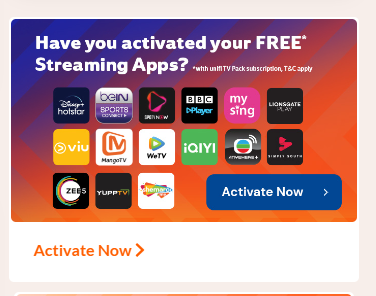
If you click the above card, you should be directed to this page:
https://selfcare.unifi.com.my/service/tvapp...y-entertainment (Due to a possible typo, the original link will result in a 404 page; you must remove the apostrophe sign at the end.)
If you haven't activated any of the streaming apps in your Unifi TV bundle list, the Activate button will display on the right side.
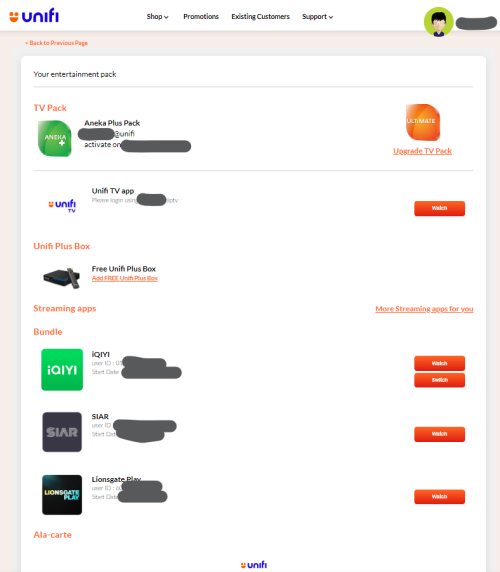
If you can't access the above page, then your Unifi TV account is not active.
This post has been edited by eclectice: Jul 10 2023, 03:28 PM 

 Jan 20 2020, 11:43 AM
Jan 20 2020, 11:43 AM
 Quote
Quote

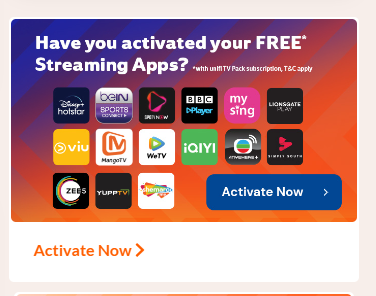
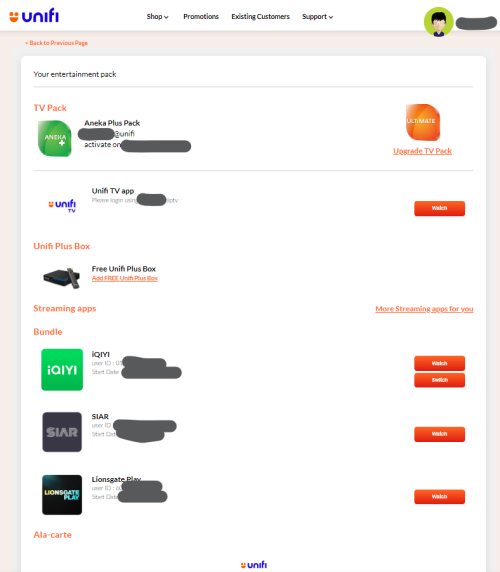
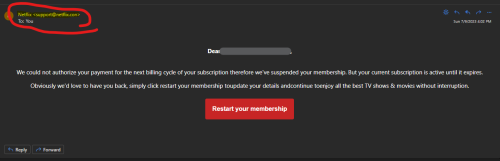
 0.0247sec
0.0247sec
 0.44
0.44
 7 queries
7 queries
 GZIP Disabled
GZIP Disabled