Mine was kicked in and working last night during the down time. Luckily Maxis activated mine before the down time.
Maxis OnePrime (Home) - 4G wireless backup
Maxis OnePrime (Home) - 4G wireless backup
|
|
 Apr 16 2019, 10:37 AM Apr 16 2019, 10:37 AM
|
    
Junior Member
761 posts Joined: Dec 2006 |
Mine was kicked in and working last night during the down time. Luckily Maxis activated mine before the down time.
|
|
|
|
|
|
 Apr 16 2019, 01:57 PM Apr 16 2019, 01:57 PM
|
    
Senior Member
839 posts Joined: Aug 2009 |
|
|
|
 May 3 2019, 01:25 AM May 3 2019, 01:25 AM
Show posts by this member only | IPv6 | Post
#83
|

Probation
3 posts Joined: Mar 2019 |
anyone know how to dwongrade the firmware ?? any one can help or teach ??
|
|
|
 May 5 2019, 05:17 PM May 5 2019, 05:17 PM
Show posts by this member only | IPv6 | Post
#84
|

Junior Member
22 posts Joined: Mar 2009 |
Maxis came and installed mine yesterday.. today working perfectly after received the sms.. however have to unplug and plug it back to get the blue light.. have not tried using at pc yet... i just leave it at the router
|
|
|
 May 5 2019, 09:52 PM May 5 2019, 09:52 PM
Show posts by this member only | IPv6 | Post
#85
|

Probation
1 posts Joined: May 2019 |
https://pictr.com/images/2019/05/05/02Z5E2.md.png
I also facing this problem, where can I get the firmware to upgrade the dongle? |
|
|
 May 21 2019, 07:41 PM May 21 2019, 07:41 PM
|
  
Junior Member
364 posts Joined: May 2019 |
|
|
|
|
|
|
 May 22 2019, 11:43 AM May 22 2019, 11:43 AM
|
  
Junior Member
364 posts Joined: May 2019 |
QUOTE(ChenKaiWen @ May 21 2019, 07:41 PM) Emmmm I meant i use inspect element to change it The connect button is grey out so i change it from disabled to enable And boom i click on it and it says success but my computer still say no internet access even tho the 192.168.0.1 page said im using it but on EDGE connection type maxis you are stupid apparently 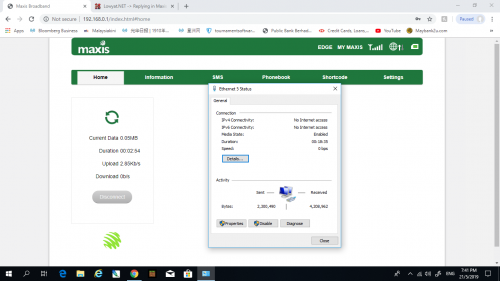 The weird thing is that after i enabled it I plug into the router it is working now hmmmm but the speed is slow af |
|
|
 May 22 2019, 05:51 PM May 22 2019, 05:51 PM
|
    
Senior Member
817 posts Joined: Oct 2006 |
I just got my ZTE dongle yesterday, what's it for actually other than serving as a backup in case fibre line down?
|
|
|
 May 22 2019, 08:31 PM May 22 2019, 08:31 PM
|
 
Junior Member
139 posts Joined: Aug 2013 |
For my case, the dongle only works when connected to the router. If connect with laptop, it will not working. It seems that maxis set it as backup when fibre is down.
|
|
|
 May 23 2019, 12:26 PM May 23 2019, 12:26 PM
|
|
Elite
4,746 posts Joined: Dec 2007 From: Speed rule |
After update firmware, my dongle does not go back up
Anyone face this issue? |
|
|
 May 23 2019, 06:50 PM May 23 2019, 06:50 PM
|
  
Junior Member
405 posts Joined: Jul 2005 |
QUOTE(OC4/3 @ May 23 2019, 12:26 PM) Mine working perfectly fine after update..before update i did unplug ethernet cable first and let my router to cnnect internet via the usb then only I update, it restarted back and everything is ok |
|
|
 May 23 2019, 11:47 PM May 23 2019, 11:47 PM
|
|
Elite
4,746 posts Joined: Dec 2007 From: Speed rule |
QUOTE(ad2000 @ May 23 2019, 06:50 PM) Mine working perfectly fine after update..before update i did unplug ethernet cable first and let my router to cnnect internet via the usb then only I update, it restarted back and everything is ok The modem restart itself?Mine have blinking blue light and it have been connected to my router with nothing happen on it Router status show as unplugged also |
|
|
 May 24 2019, 09:57 AM May 24 2019, 09:57 AM
|
  
Junior Member
405 posts Joined: Jul 2005 |
QUOTE(OC4/3 @ May 23 2019, 11:47 PM) The modem restart itself? yes modem start itself..try disconnect ethernet cable , unplug then plug back the USB, wait for few minutes..then open your browser and key in 192.168.0.1 or http://192.168.0.1/index.html#home to check whether your USB dongle is working properlyMine have blinking blue light and it have been connected to my router with nothing happen on it Router status show as unplugged also |
|
|
|
|
|
 May 24 2019, 12:23 PM May 24 2019, 12:23 PM
|
|
Elite
4,746 posts Joined: Dec 2007 From: Speed rule |
QUOTE(ad2000 @ May 24 2019, 09:57 AM) yes modem start itself..try disconnect ethernet cable , unplug then plug back the USB, wait for few minutes..then open your browser and key in 192.168.0.1 or http://192.168.0.1/index.html#home to check whether your USB dongle is working properly Called Maxis tech support and asked to reboot routerAfter reboot router it is working again |
|
|
 May 24 2019, 12:54 PM May 24 2019, 12:54 PM
|
  
Junior Member
405 posts Joined: Jul 2005 |
|
|
|
 May 31 2019, 06:07 AM May 31 2019, 06:07 AM
Show posts by this member only | IPv6 | Post
#96
|
   
Junior Member
520 posts Joined: Jan 2003 From: Sri Petaling, Kuala Lumpur |
Anyone tried using the sim card on cellular iPad or Android tablet?
|
|
|
 Jun 2 2019, 10:36 AM Jun 2 2019, 10:36 AM
|
   
Junior Member
529 posts Joined: Aug 2006 From: Oil Town (Miri) |
|
|
|
 Jun 2 2019, 11:45 AM Jun 2 2019, 11:45 AM
|
       
All Stars
13,681 posts Joined: Mar 2006 |
|
|
|
 Jun 9 2019, 02:14 AM Jun 9 2019, 02:14 AM
|
 
Junior Member
81 posts Joined: Jan 2015 |
Hey guys. Just one question. My house is at Sungai Petani, Kedah and my place doesn't come with fiber optic connection. I applied for fiber optic installation @ TM many times but they've been screwing me since 2011. Is there any option for me to apply for Maxis OnePrime (Home) 30Mbps package and use only the 4G backup SIM within the provided router from Maxis without installing the fiber optic wiring cables?
This post has been edited by mcyozz5939: Jun 9 2019, 02:15 AM |
|
|
 Jun 9 2019, 06:48 AM Jun 9 2019, 06:48 AM
|
       
All Stars
13,681 posts Joined: Mar 2006 |
QUOTE(mcyozz5939 @ Jun 9 2019, 02:14 AM) Hey guys. Just one question. My house is at Sungai Petani, Kedah and my place doesn't come with fiber optic connection. I applied for fiber optic installation @ TM many times but they've been screwing me since 2011. Is there any option for me to apply for Maxis OnePrime (Home) 30Mbps package and use only the 4G backup SIM within the provided router from Maxis without installing the fiber optic wiring cables? You can install the home fiber in another address, then bring the wireless backup 4G or maxis share line (RM48 per month) to your house |
| Change to: |  0.0261sec 0.0261sec
 0.51 0.51
 6 queries 6 queries
 GZIP Disabled GZIP Disabled
Time is now: 29th November 2025 - 11:37 PM |