QUOTE(echho @ Nov 11 2018, 04:40 PM)
To all sifu,
I m new to the above. Previously using office outlook for last 10 years and have been moving my emails to personal folder not only more organized but also made inbox load quicker.
For this outlook 365, seems no personal folder can be created in laptop offline? If can please show me the way.
My inbox is a mess now I am beginning to lose grip as I can't find my emails in the pile that keeps growing bigger.

Appreciate your guidance.
Bro, Office 365 maximum mailbox capacity is at least 50GB. And as the word implies O365 is online mailbox but with corporate control. You can create as many sub-folders as you want in there as long as it doesn't exceeds the 50GB quota.
And speaking of quota, the limit also depends on which subscription you have subscribed some can grows up to 100GB or more.
If you have an "Offline" version of the O365, then means its installed into your computer locally. This means that you can always create the .pst file as you wanted for archiving purposes but do take note that once its stored locally in your computer its not accessible from other devices & there's no backup for it.
And since you have O365, it also means you have OneDrive with 1TB storage, you can always utilize that cloud storage for your .pst archiving too.
Happy Computing.


 Nov 11 2018, 04:40 PM, updated 7y ago
Nov 11 2018, 04:40 PM, updated 7y ago
 Quote
Quote
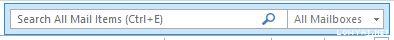
 0.0131sec
0.0131sec
 0.48
0.48
 6 queries
6 queries
 GZIP Disabled
GZIP Disabled