As IOS whatsapp only allow backup to icloud.
So we need to extract the Whatsapp data manual from iphone.
App & tool required.
1.Iphone
2.Huawei Phone
3.IExplorer pc software
4.WazzapMigrator app
Here is the guide that I do.
1. first,download IExplorer from Here macroplant.comiexplorer

2. After that u will get the iExplorer app installed on your pc.

3. After install iExplorer demo version,connet your iphone to the PC.
Open the iExplorer app in demo mode wait it to be loaded and go to BACKUP EXPLORER

4.Next,go to App Group folder and open it.

5.Then start scroll till you find group.net.whatsapp.WhatsApp.shared folder

6. In group.net.whatsapp.WhatsApp.shared folder ,U need to find the ChatStorage.sqlite and export it out.(In my case I made a folder called iphone whatsapp backup folder at desktop and put ChatStorage.sqlite file in it)
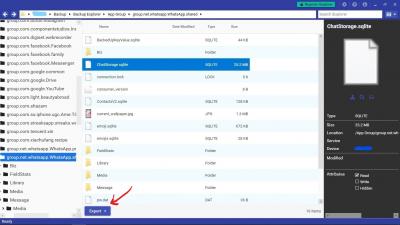
7.Next step is go to Message folder and open it.

8. In message folder,you will find the media folder and you need to export media folder out.(In my case I made a folder called iphone whatsapp backup folder at desktop and put the media folder in)
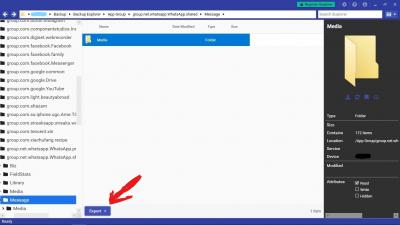
9.So you will get this 2 file (ChatStorage.sqlite & Media)out from the iphone which I put in same folder called iphone whatsapp backup.

10.Connect your huawei phone to the PC and select the option of transfer file and copy the iphone whatsapp backup folder in the directory of the huawei phone.

11-Delete whatsapp on phone first if your had whatsapp installed and download wazzapmigrator from google play store.
(wazzapmigrator is a paid app in google play store)

12-After install WazzapMigrator,open the app and click on select iphone archive.It will auto detect the ChatStorage.sqlite & media and copy it to your phone.
If the WazzapMigrator can not detect it,You can manually select the ChatStorage.sqlite & media to import the data in.

13.U need to log in to your google account before backup start

14. After successful import all the data ,You will get message like this one.

15.Reinstall whatsapp from the google play store.

16.Wait for the whatsapp to detect backup file from your phone and press to restore it,You will get 100% all media and chat content from iphone whatsapp back into your phone.******
*****A small reminder,once restore is done,The whatsapp is restore at the time iphone whatsapp is being backed up.
Like my last whatsapp chat is on 26/12/2018 7.12 p.m. for my iphone,so the android whatsapp also restore the chat and media information till 26/12/2018 7.12 p.m.
So more recommendation is backup at night time .
This post has been edited by devildevil87: Jan 28 2019, 08:59 AM


 Dec 29 2018, 12:03 PM
Dec 29 2018, 12:03 PM
 Quote
Quote


 0.1910sec
0.1910sec
 0.95
0.95
 7 queries
7 queries
 GZIP Disabled
GZIP Disabled