Outline ·
[ Standard ] ·
Linear+
The Official iPhone X Discussion Thread | V6, Say hello to the future
|
lattemild
|
 Feb 16 2019, 02:30 AM Feb 16 2019, 02:30 AM
|
Getting Started
 

|
I came across this article in bgr.com about the precisely made iphone x wallpapers. I share the translated link below of the designer Hideaki Nakatani website... https://translate.google.com/translate?hl=e...tml&prev=search1. Use your iphone safari browser to goto this site and download the images you want. 2. Then just save it to your device. 3. Then open settings\wallpaper and choose the downloaded image as your wallpaper. 4. Just tap "set" and choose as Lock screen, Home screen or as both. I choose as both. Its defaulted to "still", don't change it to "perspective". If you do and don't like what you see, you have to start all over again. 5. Watch the wallpapers magically transform your iphone x screen! 6. It has images for other iphone models as well.. Enjoy! |
|
|
|
|
|
lattemild
|
 Feb 17 2019, 04:04 PM Feb 17 2019, 04:04 PM
|
Getting Started
 

|
Sorry the translated page link takes time to load from Google's servers...here's the original Japanese link... https://heyeased.weebly.com/x-style-wallpapers.htmlJust follow links to your XR version...good luck... |
|
|
|
|
|
lattemild
|
 Feb 17 2019, 04:09 PM Feb 17 2019, 04:09 PM
|
Getting Started
 

|
Click on the "New" tab at top of the page and take it from there..
If you see only Japanese, scroll further down the pages and hopefully you'll see some helpful English words...
|
|
|
|
|
|
lattemild
|
 Feb 27 2019, 09:44 AM Feb 27 2019, 09:44 AM
|
Getting Started
 

|
Just to share on battery usage...
1. Goto your settings/mobile data. Scroll down to see the apps using mobile data. Disable those you don't need mobile data.
2. Not all apps need to be constantly refreshed connected....more so on mobile. So run through them and disable those.
3. When not using your phone, rest the phone face down. This minimises the background activities on your phone.
4. Enable true tone in settings/display & brightness. You then don't need to adjust the brightness of your phone screen every now and then. Let this setting takes care of it. You can see for yourself, when indoors, tap down the control centre and see the brightness bar position. The go outdoors and see if there is a change in the bar position.
5. If you have set night shift and set it up properly, you would see the brightness bar position lower considerably.
6. Becareful of your camera app. Always make sure you don't accidentally set it open when you have your phone in your pocket.Set your locked screen settings properly.
7. Because the phone is OLED screen, get a dark coloured (preferably black) wallpaper background..
8. Check your battery health. If it is below 90% I guess you may like to bring it to Apple authorized store and get it checked..
Hope these helps.....
|
|
|
|
|
|
lattemild
|
 Mar 11 2019, 08:56 PM Mar 11 2019, 08:56 PM
|
Getting Started
 

|
You have to tweak the screen time settings - goto settings and scroll down to screen time...
Enable it and take it from there. There are many settings...just look for something regarding content and you can take it from there...
Good luck...I don't have apple music and itunes sync. I just use Spotify..
|
|
|
|
|
|
lattemild
|
 Mar 12 2019, 11:30 AM Mar 12 2019, 11:30 AM
|
Getting Started
 

|
QUOTE(biruNippon @ Mar 12 2019, 10:11 AM) Been tweaking and restarting my phone and still can't. That's why i got so frustrated, this is like been babysit by Apple.. Perhaps you may like to read this and give it a try... https://discussions.apple.com/thread/8569438 |
|
|
|
|
|
lattemild
|
 Mar 13 2019, 03:31 PM Mar 13 2019, 03:31 PM
|
Getting Started
 

|
I got it from this link... https://www.howtogeek.com/272403/place-your...e-battery-life/Note this article was published in 2016. I think it is still applicable now with newer iphone models. |
|
|
|
|
|
lattemild
|
 Mar 26 2019, 02:16 PM Mar 26 2019, 02:16 PM
|
Getting Started
 

|
You can try Belkin's TrueClear screen protector...more info here... https://www.soyacincau.com/2018/12/20/belki...ear-pro-iphone/ |
|
|
|
|
|
lattemild
|
 Aug 7 2019, 09:44 PM Aug 7 2019, 09:44 PM
|
Getting Started
 

|
In my experience battery drain is very much connected with these 3 settings...privacy/location services, mobile (cellular) settings and background app refresh...
In location services set to "on", you then either set the apps using it to either "never" or "while using". Be wary if some apps nags you to set to "always"..You really have to weigh carefully if you require this always on setting. You have to set your location service on, otherwise most apps in your phone would be polling like crazy over mobile data to get a fix. And that cost battery power.
In mobile settings, you have to decide which apps should have mobile data. As an example, I have 3 photo apps - Apple photo, Google and Onedrive. I only set Apple photo app to have mobile data. I toggle off the other 2 apps. Save you battery power and data usage. When you're on a wifi network, the apps would upload the photos to the cloud..
In background app refresh setting, take a closer look at apps that requires background refresh...mail apps and game apps comes to mind...
I think you may have many apps set to on whilst on mobile data ....have a look at these settings. Tweak it and monitor your battery usage...good luck!
On the battery health issue, try the 40-80 rule....keep your battery level between 40 and 80 percentile level. Be aware of heat issues when charging your phone. No need to charge until full 100 percent. And of course, as far as possible use genuine Apple certified products....hey our iphones not cheap!
An an example, I have an Anker usb powerdrive car charger and an Apple usb-c lightning cable. These two devices will charge up your phone to a satisfactory level in a very short time should you require it when driving..
Cheers!
|
|
|
|
|
|
lattemild
|
 Oct 5 2019, 08:25 PM Oct 5 2019, 08:25 PM
|
Getting Started
 

|
QUOTE(terradrive @ Oct 5 2019, 07:19 PM) malaysian market iphone X is A1865 or A1901 model? On your iphone X, goto Settings/General /Model Number.....then tap on the Model Number. It would change to A1865 or A1901. Malaysia is A1901... |
|
|
|
|
|
lattemild
|
 May 31 2021, 01:52 PM May 31 2021, 01:52 PM
|
Getting Started
 

|
QUOTE(turion64 @ May 27 2021, 11:28 PM) hi guys, just bought an iphone x - myset. notice that the camera sound unable to be muted. tried enabling the silent switch and turning the volume to no sound but still the same. any idea? under settings the item is showing its a MY set. question is does Malaysian set camera shutter sound unable to be off as well? i understand that only Japan set unable off the sound only. your feedback is much appreciated. Try this link.... https://osxdaily.com/2020/11/07/howto-compl...-iphone-camera/Rgds, |
|
|
|
|
|
lattemild
|
 May 31 2021, 01:57 PM May 31 2021, 01:57 PM
|
Getting Started
 

|
QUOTE(westlife @ May 22 2021, 05:05 PM) Mine also same. But dun bother to repair becos it costs sgd419 to repair at apple. Battery life of my iPhone X gets really bad now. 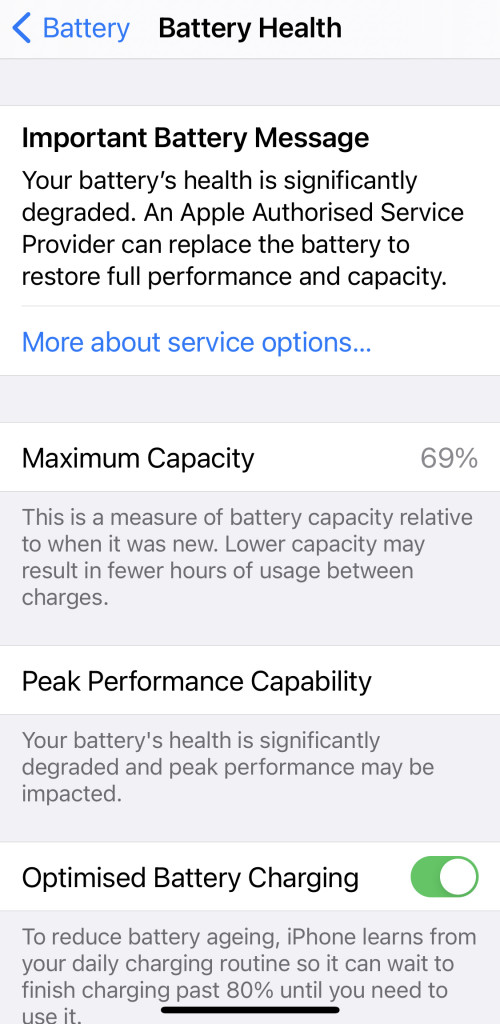 Empathize with you on your phone's battery life. You just have to bite the bullet and either change the battery or get a new iphone.... Rgds. |
|
|
|
|
|
lattemild
|
 Nov 18 2021, 11:09 AM Nov 18 2021, 11:09 AM
|
Getting Started
 

|
ry the Focus feature. Google about it how to set it up. Done properly you will have a better organised social media life. Use the Shortcuts app. Try having Siri prompt you your phone has been charged. Many more!
|
|
|
|
|
|
lattemild
|
 Nov 18 2021, 03:41 PM Nov 18 2021, 03:41 PM
|
Getting Started
 

|
I don't think Live Text is available on the iphone X..
|
|
|
|
|


 Feb 16 2019, 02:30 AM
Feb 16 2019, 02:30 AM
 Quote
Quote
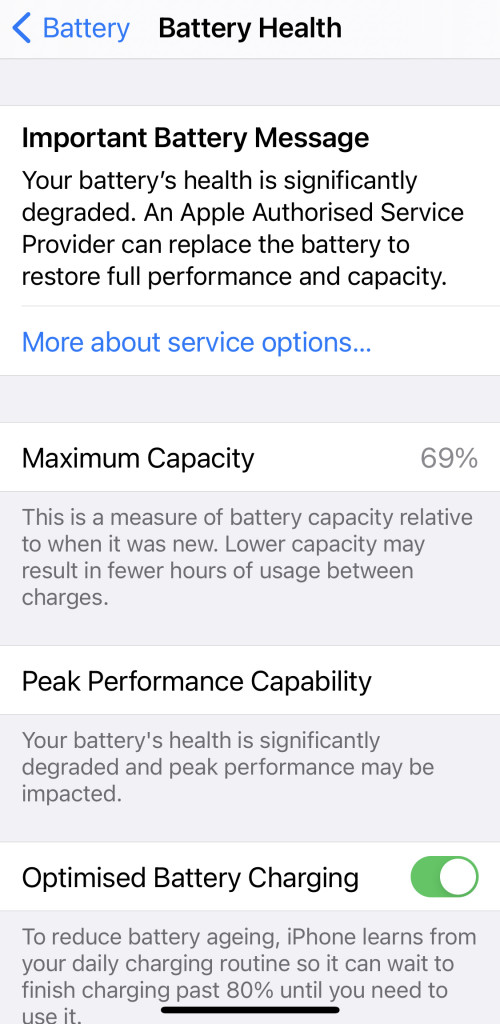
 0.0154sec
0.0154sec
 0.45
0.45
 7 queries
7 queries
 GZIP Disabled
GZIP Disabled