QUOTE(nrw @ Jun 6 2020, 09:57 AM)
not necessarily. with both, EDC and all core OC you could be using too much voltage during heavy stress loads.
I personally do it like this. I test how much voltage the cpu is using on stock for small FFTs @Prime95.
For example that's 1.25V (after vdroop) for my 8 core chip. (its slightly different for every chip)
So if I set EDC to 1 I'd be getting ~1.28V and with an all core overclock I'd be seeing whatever voltage I set - vdroop (depending on LLC) which would in most instances still be higher than 1.25V.
So unless you get to know how much of a safety buffer AMD applies to their voltage protection algorithms noone can possibly tell how much additional to 1.25 in this instance is save under those max load states.
I tested both stock and edc 1 and the voltage during load is pretty much the same. Surprisingly all edc, tdc, and ppt parameters are well within the 65w tdp specs. Hence i dunno what kinda sorcery is this edc 1 doing. Hahahahha
I actually set my llc to the lowest setting to allow more vdroop. My multicore scores went up due to the slightly lower voltages at load.
But i do agreee with you. Whether this technique is safe or not or will cause degradation, nobody can give a definite answer. But since im already at the bottom of the silicon lottery. I couldnt care less hehehhe. Even more reason to get a new proc if anything fails.


 Jun 6 2020, 09:37 AM
Jun 6 2020, 09:37 AM

 Quote
Quote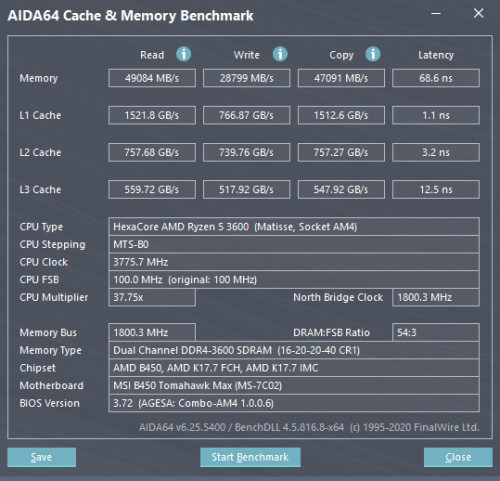
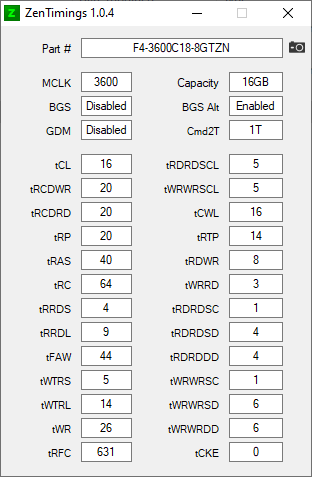
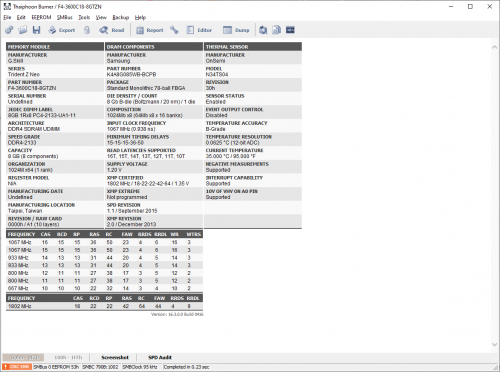

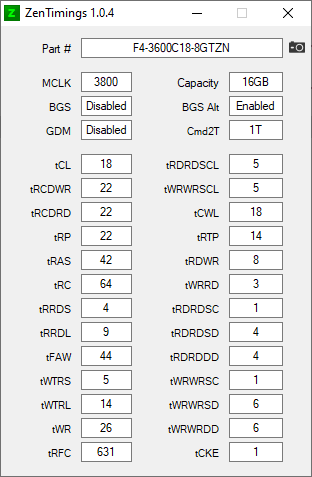

 0.0548sec
0.0548sec
 2.02
2.02
 7 queries
7 queries
 GZIP Disabled
GZIP Disabled