am i able to use original reverse cam if i changed to android HU?
my car is city gm6.
Android Head Unit, must have apps
Android Head Unit, must have apps
|
|
 Oct 7 2022, 12:16 PM Oct 7 2022, 12:16 PM
Return to original view | IPv6 | Post
#1
|
   
Senior Member
582 posts Joined: Jan 2007 From: 63100 |
am i able to use original reverse cam if i changed to android HU?
my car is city gm6. |
|
|
|
|
|
 Feb 5 2023, 11:52 AM Feb 5 2023, 11:52 AM
Return to original view | Post
#2
|
   
Senior Member
582 posts Joined: Jan 2007 From: 63100 |
|
|
|
 Feb 10 2023, 03:04 PM Feb 10 2023, 03:04 PM
Return to original view | Post
#3
|
   
Senior Member
582 posts Joined: Jan 2007 From: 63100 |
QUOTE(Vervain @ Feb 7 2023, 09:23 AM) most AHD cameras can output max 720p. there are some capable of pushing 1080p but then receiving unit must be able to receive this highbandwith. anyhow you don't need super sharp and clear reverse camera. you need those with wider angle and capable of projecting image in low light without the IR led's support. IR LED reverse cam will blind the camera due to low quality wide lens diffracting the light source into the camera sensor so i installed my 7862s with 2K screen (2000x1200) yesterday. it is an brandless version of M6 Pro Plus.original reverse cam works. the only drawback is the fisheye become "wider". i can even see my own plate number, and the upper vision is kinda blocked by the body of the car. since it is 2K screen, most of the apps UI looks terribly optimized and out of proportion. buttons, icons, text, sidebars, etc. most of them become so small. i tried maps (google), the map become too zoomed out. this fark up things up when there are multiple turns in such short distance, TOTALLY CANT SEE THE TURNS ON THE MAP. need to zoom in manually, but then it wont lock to my moving car. also the junction view is small too. i tried looking around to adjust the display setting (both in app and player settings), but there is nothing. even the "factory settings" for the player is kinda limited. so.. if you guys thinking of getting a 2K screen, u might want to rethink again. again, this is OEM brandless player. u might want to get a branded one for better software supports. sigh. |
|
|
 Feb 11 2023, 12:54 AM Feb 11 2023, 12:54 AM
Return to original view | Post
#4
|
   
Senior Member
582 posts Joined: Jan 2007 From: 63100 |
QUOTE(VeeJay @ Feb 10 2023, 07:06 PM) You might want check at the Admin Configuration menu (forgot the actual name, need to relook at my HU), you would need the 4 digit pin code to access. already checked. there is no such setting.i googled, and found that other peoples are experiencing the same problem with their 2K android player 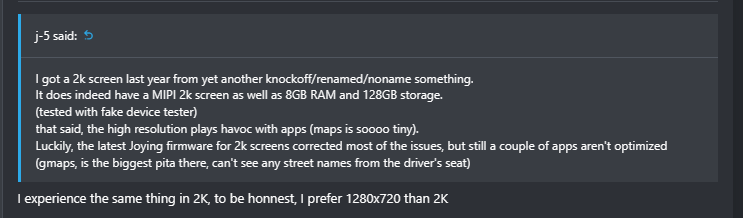 either - the apps developers update their app layouts to support 2K - the brand releases a firmware update to address this issue (since mine is brandless, FML) - or i need to tweak down the resolution by myself (which defeat the purpose of buying 2K screen) IMO, until 2K become a mainstream resolution for car android player, avoid it at all costs. unless u dont mind this one problem. UPDATE: car link works great. it seems like it doesnt have issue with the resolution. gmaps displayed properly. but you need to reconnect everytime you minimize/switch to other app, which is a hassle and major turn off. UPDATE 2: i found the culprit for the gmap UI problem. the default home screen has a gmap widget. i just simply remove the gmap widget, and voilaaaa. the UI become much much better, like in phone & tablet. other app like youtube and play store still have small UI. This post has been edited by mindspring: Feb 12 2023, 08:21 PM |
| Change to: |  0.0177sec 0.0177sec
 0.33 0.33
 7 queries 7 queries
 GZIP Disabled GZIP Disabled
Time is now: 25th November 2025 - 06:58 AM |