
Thanks to Sicurez Dashcam Station-Malaysia for providing a review unit of the Thinkware QX800. The world first dual dashcam with QHD resolution for front and rear cam.
iNavi product page: iNavi Quantum
In Korea, Thinkware is a child brand of iNavi. Thinkware is for the international market while iNavi is for the Korean market.
Thinkware China product page: QX800
Currently, the QX800 is mostly sold in China and Thailand
Technical Specs:
• Processor: Ambarella A12A
• Sensor: Front – Sony Exmor R CMOS 6M Pixels, 1/1.8”. Rear – Omnivision 4MPixels, 1/3″
• Viewing angle: Front – 140° viewing angle. Rear 180° viewing angle
• 3-Axis Accelerometer G-Sensor (3D, ±3G)
• Resolution: QHD (2560×1440) @ 30fps for front & rear cam
• 3.5″ TSP LCD (480×320 HVGA) IPS Type
• Support up to 128GB microSD card
• Built-in super capacitor
• Ultra Night Vision
• Super Intelligent Detection (SID)
• Motion detection parking mode
• Format Free 2.0 Technology
• External GPS Antenna (optional)
• DriveX support (optional)
• Blind Spot Detection (BSD) support (optional)
• Extreme ADAS (requires the external GPS antenna): BSD (requires the DriveX & BSD), Moving Car Detection, Rear View Camera, FCWS/UFCWS (Forward Collision Warning System), LDWS (Lane Departure Warning System), FVDW (Front Vehicle Departure Warning).
The box





Open box


Contents

• QX800
• Rear camera
• Rear camera cable
• Hardwire kit
• iNavi 128GB SD card
• Tape mount
• Quick start guide
QX800






Tape mount







Rear camera




Rear camera cable


Hardwire kit


iNavi 128GB SD card



Quick start guide in Chinese






The full quick start guide is available here
Thinkware External GPS Receiver
The box






Open box

Contents

• External GPS receiver
• Quick guide
External GPS receiver


Quick guide


Test setup

Using the QX800
You can view the below all here as I've only uploaded some of the pictures.

Live view & file list








Memory settings




Settings




About device




Initial firmware out of the box v1.00.01
Security LED
Extreme ADAS
The Extreme ADAS has on-screen warnings whether the screen is on or off. I’ve been trying to record the Extreme ADAS in action but it’s a bit hard at the moment.
FCWS
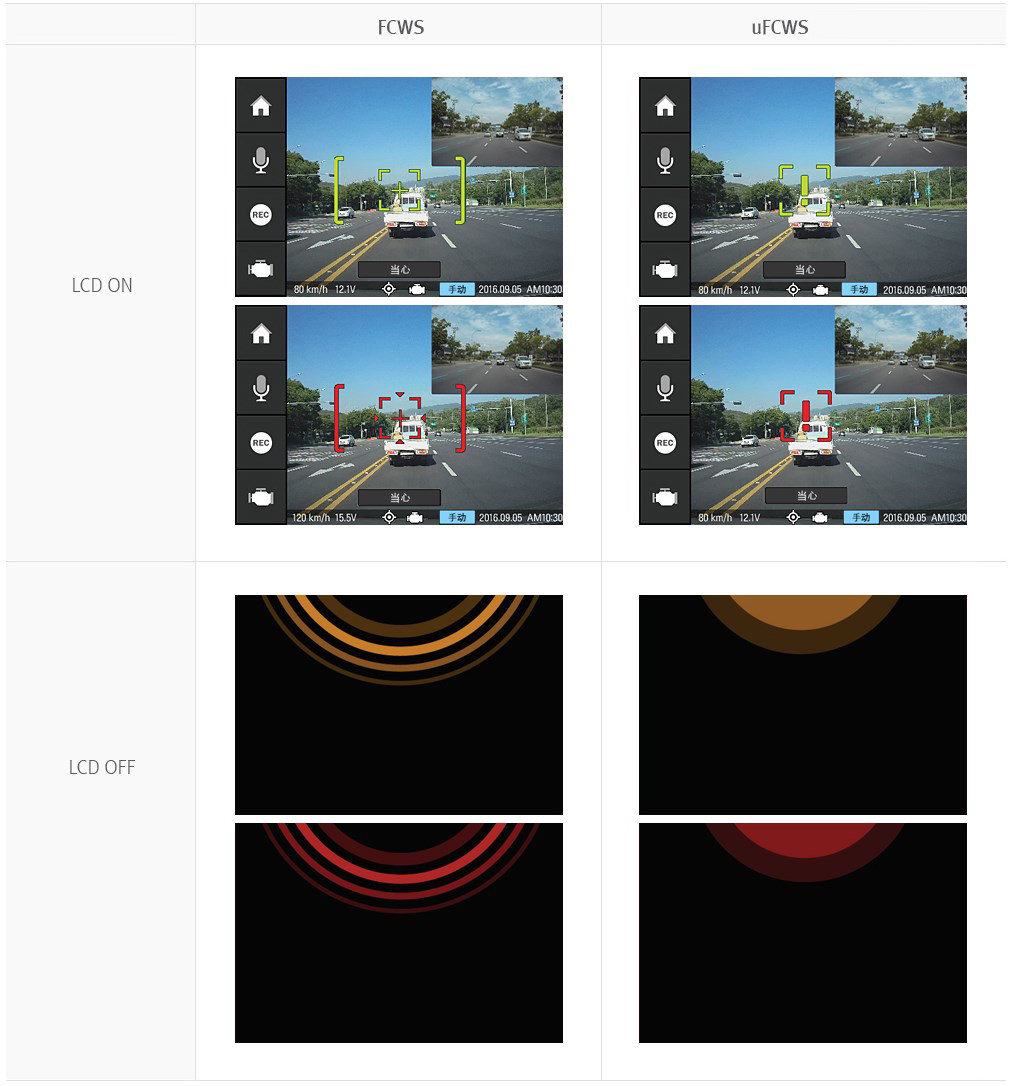
LDWS

FVDW

Videos
The videos below are recorded in 2560×1440 30fps with an overall bit rate of 19.6 Mb/s.
My thoughts
It’s been a while since I used a dashcam with a screen & sure bring back memories of screen dashcams I used to own.
This QX800 is really huge & it reminded me of my old SonyEricsson mobile phone.
The rear camera video was recorded in mirror mode as I thought I was able to test the Blind Spot Detection feature but couldn’t as didn’t have the DriveX & BSD module to fully test out all features.
Note – You can change the view for the rear camera.

I really like the cool looking circular security LED on this QX800. But this QX800 really attracts attention with its huge size and fancy security LED.
Is this QX800 for everyone? I think this QX800 would look good in a big car like SUV and MPV. Not for those looking for discreet dashcams.
Wish that the GPS receiver was built-in instead of an external receiver. Less 1 cable to hide.
This post has been edited by blurjoey: Jun 11 2018, 10:26 AM


 Jun 11 2018, 10:21 AM, updated 8y ago
Jun 11 2018, 10:21 AM, updated 8y ago
 Quote
Quote
 0.0192sec
0.0192sec
 0.76
0.76
 7 queries
7 queries
 GZIP Disabled
GZIP Disabled