QUOTE(tissue07 @ Dec 8 2019, 10:40 PM)
Thanks for your prompt reply! 
Do u know what's the main diff for the coming mini 0906 Pro?
Which site u will rec to get Viofo A129 (local seller) with warranty?
The Hardware kit will be needed if I need to use power supply from car battt right ?
Or will the mechanic st car accessories shop able to do that ? (Without me buying the additional hardwire kit)
New sensors in the 0906 Pro if not mistaken.Do u know what's the main diff for the coming mini 0906 Pro?
Which site u will rec to get Viofo A129 (local seller) with warranty?
The Hardware kit will be needed if I need to use power supply from car battt right ?
Or will the mechanic st car accessories shop able to do that ? (Without me buying the additional hardwire kit)
If you worry about warranty then get from Sicurez as they are the local distributor. They also do installations for Viofo for a fee.
You only need to buy and use the Viofo HK3 hardwire kit if you want to use the parking mode. It would be a waste to get it and just use it to record when you start your car.
Just use the USB car charger to power the A129 Duo if you don't require parking mode.
Installation, any trusted car accessories can do so long no wire cutting or wire tapping.


 Dec 8 2019, 10:59 PM
Dec 8 2019, 10:59 PM

 Quote
Quote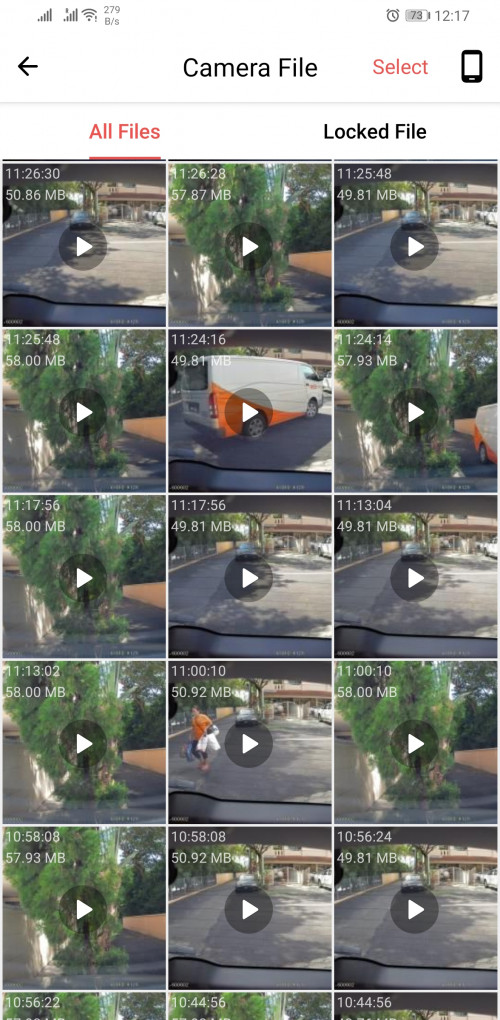
 0.0369sec
0.0369sec
 0.63
0.63
 7 queries
7 queries
 GZIP Disabled
GZIP Disabled