QUOTE(Eiraku @ Mar 28 2019, 07:04 AM)
Yep left is Brown. And yeah, I do prefer the Brown (both switch and cap) to the basic Blue.
That said, TBH my HP Envy 13 keyboard shits all over them both when it comes to heavy duty touch typing for some reason (I'm thinking key separation), but of course the Envy's KBB is not RGB (and keypresses simply feel a lot less satisfying because its not a mech).
For gaming though the Onyx KBB does just fine IMHO.
You haven't tried legendary Thinkpad keyboard when it comes to touch typing. Oh boy - best in class That said, TBH my HP Envy 13 keyboard shits all over them both when it comes to heavy duty touch typing for some reason (I'm thinking key separation), but of course the Envy's KBB is not RGB (and keypresses simply feel a lot less satisfying because its not a mech).
For gaming though the Onyx KBB does just fine IMHO.


 Mar 28 2019, 09:07 PM
Mar 28 2019, 09:07 PM
 Quote
Quote
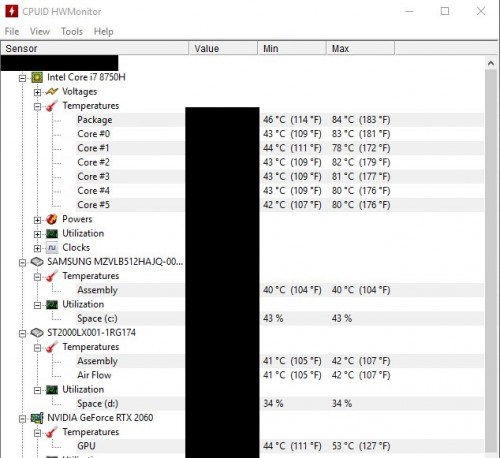
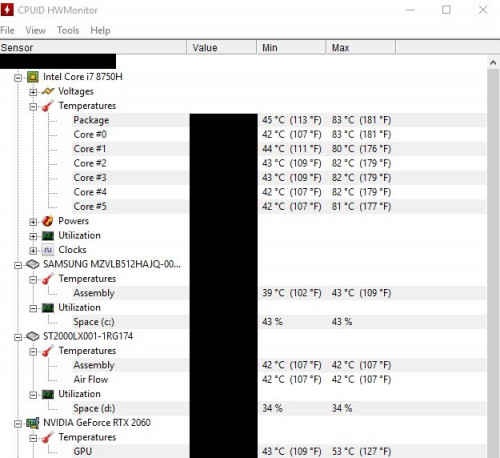
 0.0434sec
0.0434sec
 0.67
0.67
 7 queries
7 queries
 GZIP Disabled
GZIP Disabled