QUOTE(Ckmwpy0370 @ Apr 4 2018, 09:04 AM)
You can always check the source for all info.https://www.tm.com.my/pasangsekarang/
Official TM Unifi Mobile Fans Club & Enquiries V7, I am #Bebas
|
|
 Apr 4 2018, 09:42 AM Apr 4 2018, 09:42 AM
Return to original view | Post
#1
|
 
Junior Member
116 posts Joined: Jul 2012 |
QUOTE(Ckmwpy0370 @ Apr 4 2018, 09:04 AM) You can always check the source for all info.https://www.tm.com.my/pasangsekarang/ |
|
|
|
|
|
 Apr 9 2018, 09:15 AM Apr 9 2018, 09:15 AM
Return to original view | Post
#2
|
 
Junior Member
116 posts Joined: Jul 2012 |
QUOTE(jsnhoh @ Apr 9 2018, 12:40 AM) Have you raise the issue through proper channel?App - Live chat App - Online Form unifi Community Forum Facebook - weareunifi Twitter - helpmeunifi We need people to raise the issue there so TM will hear you. |
|
|
 Apr 27 2018, 10:07 AM Apr 27 2018, 10:07 AM
Return to original view | Post
#3
|
 
Junior Member
116 posts Joined: Jul 2012 |
I activate my sim on 8 Feb 2018.
Have never reload. Free Data left: 10.98 GB Free Call left: 9 Free SMS Left: 9 D-Day : 9 May 2018 |
|
|
 May 7 2018, 06:09 PM May 7 2018, 06:09 PM
Return to original view | Post
#4
|
 
Junior Member
116 posts Joined: Jul 2012 |
QUOTE(Silfrijin @ May 7 2018, 06:02 PM) Ya, when dropped to 3.5G or H+ , the connection is not working, need to re-enable to 4G by yourself or wait longer time for auto, troublesome, unless your phone setting has the option, LTE Only. No issue with 3G, 3.5G (H & H+), 4G and 4G+.Samsung Galaxy S7 Edge Xiaomi Redmi Note 3 Huawei Media Pad M3 Lite |
|
|
 May 7 2018, 06:37 PM May 7 2018, 06:37 PM
Return to original view | Post
#5
|
 
Junior Member
116 posts Joined: Jul 2012 |
|
|
|
 May 7 2018, 09:16 PM May 7 2018, 09:16 PM
Return to original view | Post
#6
|
 
Junior Member
116 posts Joined: Jul 2012 |
|
|
|
|
|
|
 May 14 2018, 09:10 AM May 14 2018, 09:10 AM
Return to original view | Post
#7
|
 
Junior Member
116 posts Joined: Jul 2012 |
QUOTE(afza @ Apr 27 2018, 10:07 AM) I activate my sim on 8 Feb 2018. So, no more question regarding validity or whether usage will extend validity?Have never reload. Free Data left: 10.98 GB Free Call left: 9 Free SMS Left: 9 D-Day : 9 May 2018 I activate my sim on 8 Feb 2018. Have never reload. Free Data left: 10.87 GB Free Call left: 9 Free SMS Left: 9 D-Day : 9 May 2018 line still active. |
|
|
 May 18 2018, 11:55 AM May 18 2018, 11:55 AM
Return to original view | Post
#8
|
 
Junior Member
116 posts Joined: Jul 2012 |
|
|
|
 Jun 1 2018, 03:48 PM Jun 1 2018, 03:48 PM
Return to original view | Post
#9
|
 
Junior Member
116 posts Joined: Jul 2012 |
QUOTE(dirtinacan @ Jun 1 2018, 02:42 PM) anyone using MiFi - ZMI MF855? Can't seem to connect to 4G. 3G can be connected. based on coverage, dungun is covered 4g/3g. band wise, it should support as well QUOTE(khk1987 @ Jun 1 2018, 03:08 PM) What khk1987 mean is, your mifi does not have all the 4G band required.there are three 4G band that unifi mobile use: TDD-LTE - 5, 38, 40 You have all required band for 3G. Unfortunately, (I assumed) your area only have coverage of band 5 but doesn't have coverage on band 38 & 40 (which your mifi is capable off). This post has been edited by afza: Jun 1 2018, 03:50 PM |
|
|
 Jun 28 2018, 12:43 AM Jun 28 2018, 12:43 AM
Return to original view | Post
#10
|
 
Junior Member
116 posts Joined: Jul 2012 |
|
|
|
 Jun 28 2018, 10:51 PM Jun 28 2018, 10:51 PM
Return to original view | Post
#11
|
 
Junior Member
116 posts Joined: Jul 2012 |
|
|
|
 Jul 2 2018, 10:30 AM Jul 2 2018, 10:30 AM
Return to original view | Post
#12
|
 
Junior Member
116 posts Joined: Jul 2012 |
QUOTE(Ngto @ Jul 2 2018, 04:00 AM) Unifi sim recommended to use as second sim in dual sim phone. As a main line it's coverage is too limiterd especially band 38 and 40. QUOTE(saitong09 @ Jul 2 2018, 09:29 AM) People always make a sweeping comment/remarks. The coverage are different for each location. As for me, I've been using WebeMobile for almost 2 years and Unifi Mobile for 5 months. Both were used as main line and have minimal problem during early days. Now, I have no issue with mobile service from TM. As you can see in my previous post, for my daily live, I have 4G service most of the time. Let them test in their areas, or if there is someone who are in the same location to advise them. |
|
|
 Jul 2 2018, 11:10 AM Jul 2 2018, 11:10 AM
Return to original view | Post
#13
|
 
Junior Member
116 posts Joined: Jul 2012 |
QUOTE(Ngto @ Jul 2 2018, 10:58 AM) yup, it is. Unifi Mobile is a new telco (compared with other telco), let them improve their network. I believe some of those who complaint had seen some improvement somewhere. Even Maxis have choppy coverage in some area, but we didn't see much complaint as they had improve in most areas (over the times). |
|
|
|
|
|
 Jul 4 2018, 09:39 AM Jul 4 2018, 09:39 AM
Return to original view | Post
#14
|
 
Junior Member
116 posts Joined: Jul 2012 |
QUOTE(lokgotz @ Jul 4 2018, 12:29 AM) Guys, for some reason, my unifi mobile is always at H+ or 3G. I can rarely get 4G on my phone. My phone supports LTE Band 5. Out of the 20gb free LTE data, I'm using less than 1GB because of this and that was because that one time, I was at an area with really strong coverage. After that one time, I can barely use it. There are various reasons why you can't get LTE.I'm always smacked right in the middle of the coverage areas. Anyone having the same problem or do I need to somehow force my phone to go only LTE? Let start with: 1. Your phone have weak antenna that it can't latch to LTE consistently. 2. You located where LTE signal is available but in band 38/40, while your phone only support band 5. 3. You located where LTE signal is weak (due to distance from LTE tower) while 3G signal is better. For #1 & #2, do try to get another phone which support ALL Band 5, 38 & 40 to test. If it fares better, then your phone is the reason. For #3, you can check using Open Signal (or any other app that provide distance to celular tower) to get an idea of the local coverage in your area. This post has been edited by afza: Jul 4 2018, 09:40 AM |
|
|
 Jul 5 2018, 02:45 PM Jul 5 2018, 02:45 PM
Return to original view | Post
#15
|
 
Junior Member
116 posts Joined: Jul 2012 |
|
|
|
 Jul 12 2018, 07:18 PM Jul 12 2018, 07:18 PM
Return to original view | Post
#16
|
 
Junior Member
116 posts Joined: Jul 2012 |
QUOTE(dopp @ Jul 6 2018, 04:12 PM) 1. Connect to data or WiFi2. Open mobile@unifi app. 3. If you're logged in, click icon on top left of the app. Then select "Order Tracking". 4. If you're not logged in, click "Track my order" 5. Type in ic and email, click search. 6. Open your order and your number is at the bottom. This post has been edited by afza: Jul 12 2018, 09:26 PM |
|
|
 Jul 13 2018, 06:56 AM Jul 13 2018, 06:56 AM
Return to original view | Post
#17
|
 
Junior Member
116 posts Joined: Jul 2012 |
|
|
|
 Nov 23 2018, 04:36 PM Nov 23 2018, 04:36 PM
Return to original view | Post
#18
|
 
Junior Member
116 posts Joined: Jul 2012 |
|
|
|
 Feb 1 2019, 12:18 PM Feb 1 2019, 12:18 PM
Return to original view | Post
#19
|
 
Junior Member
116 posts Joined: Jul 2012 |
QUOTE(#Victor @ Feb 1 2019, 11:37 AM) #khabarbaik: You can now get a Unifi Mobile prepaid SIM with 10GB of LTE data for free I think it applies to existing customer too as I just received 18 GB of tethering quota today instead of the usual 10 GB.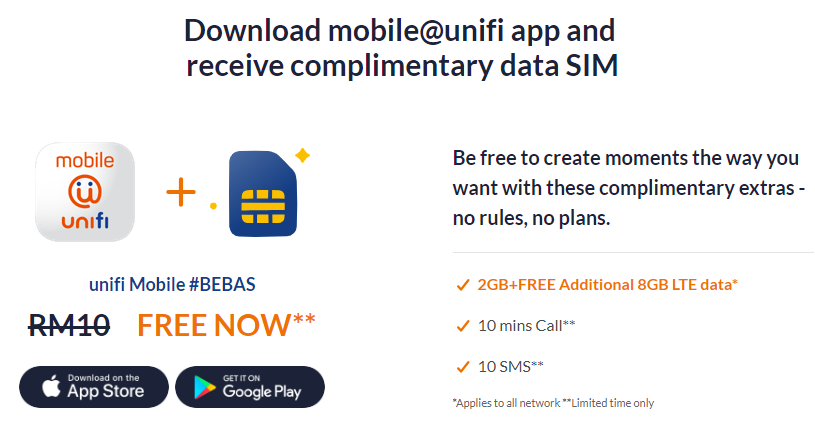 This extra 8GB data offer is available from now, 1st February until 31st March 2019. The FAQ also mentions that one IC number is only eligible for 1 SIM card. 
|
|
Topic ClosedOptions
|
| Change to: |  0.0276sec 0.0276sec
 0.25 0.25
 7 queries 7 queries
 GZIP Disabled GZIP Disabled
Time is now: 26th November 2025 - 04:40 AM |