Hi guys, first time posting in this sub-forum and I feel someone here will be able to help me.
Before that;
What I use internet for,
- I am a writer which means a lot of research, documentaries, heavy bandwidth not very necessary.
- But, theres always a but, I play online games which requires a stable internet connection.
- Currently using default routers and hardware from TM on 30MBps package.
The Problem;
1) Internet router placed at one corner of the house, due to placement of wall sockets(electric, telephone).
2) Devices in my room hover around distance of about 60ft (in a straight line) away from the router's location.
3) However, four concrete walls stand in between me and the joy of good reception.
3) This translates to signal of around 190-250KBps, yes kilobytes, inside my room. Insufficient even for basic surfing, in no way possible usable for online gaming.
4) Consider the fact my room does not have a telephone socket, but there are in other rooms, about 30/40 feet away, separated by, more walls.
5) The entire back section of my house is a dead zone, falling victim to the thick, yea you get it.
Options I've considered;
1) Wifi extenders, access points, socket extenders, mesh systems
2) High end long distance routers which price itself starts around RM1,000
3) Subscribing to a second internet line which would mean me dragging and extending the telephone lines from the other rooms into mine.
Which would be a good option? I am considering splashing the cash on the long range wifi routers, but am also considering a mesh system since the price range is around the same.
At the same time, I know the problem would be permanently fixed if there was a second line (Im looking at TIME's 100MBps) dispersing sweet internet to the back section of my house.
Suggestions please. Thanks guys
Need some advice on extending internet coverage, Condo,<2,000SqFt, thick walls


 Mar 22 2018, 05:49 PM, updated 8y ago
Mar 22 2018, 05:49 PM, updated 8y ago
 Quote
Quote
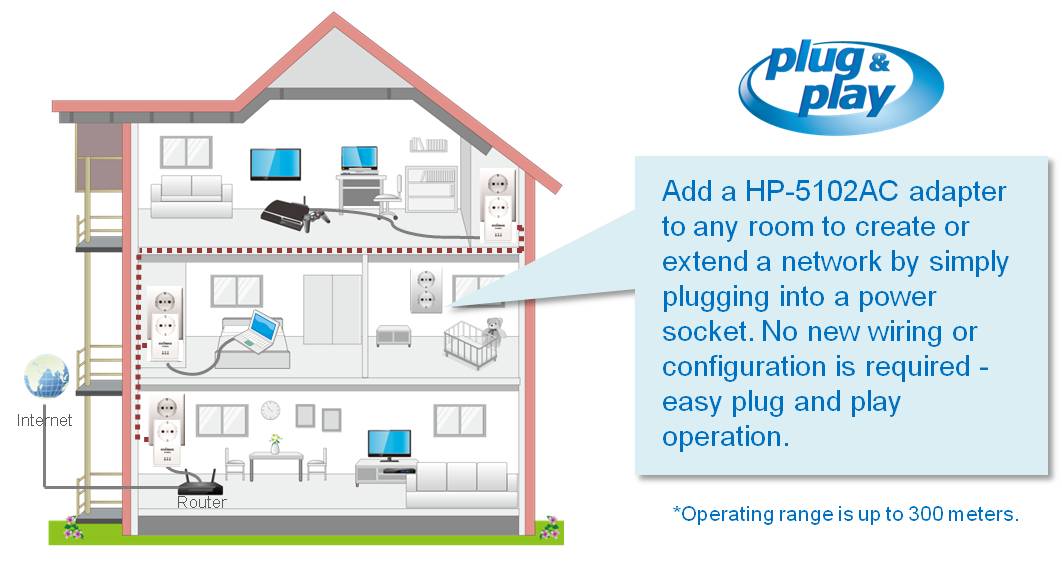
 0.0169sec
0.0169sec
 0.98
0.98
 5 queries
5 queries
 GZIP Disabled
GZIP Disabled