QUOTE(AVFAN @ Sep 2 2018, 12:28 PM)
If it is not preinstalled and i think it is not, not in playstore... u get from pc, sideload it.
A browser is required to complete astrogo installation such that it remembers your id and pw - log in just once.
And... if u still get a portrait and not landscape UI, u won't be able to allow phone access which is also required.
In that case, u go to settings, apps, astrogo app, permissiins, give it.
also, as astrogo is not an androidtv approved app, it does not appear at the home UI after installation.
you need to manually find it in settings, apps, open it from there.
or u install from playstore a sideload launcher; with this app, all other apps can be found and opened.
This astrogo app is troublesome for many boxes, won't work at all for some.
It is not like that but just the usual simple installation for boxes that have compatible firmware.
Ok successfully login but still portrait.A browser is required to complete astrogo installation such that it remembers your id and pw - log in just once.
And... if u still get a portrait and not landscape UI, u won't be able to allow phone access which is also required.
In that case, u go to settings, apps, astrogo app, permissiins, give it.
also, as astrogo is not an androidtv approved app, it does not appear at the home UI after installation.
you need to manually find it in settings, apps, open it from there.
or u install from playstore a sideload launcher; with this app, all other apps can be found and opened.
This astrogo app is troublesome for many boxes, won't work at all for some.
It is not like that but just the usual simple installation for boxes that have compatible firmware.


 Sep 2 2018, 07:15 PM
Sep 2 2018, 07:15 PM

 Quote
Quote










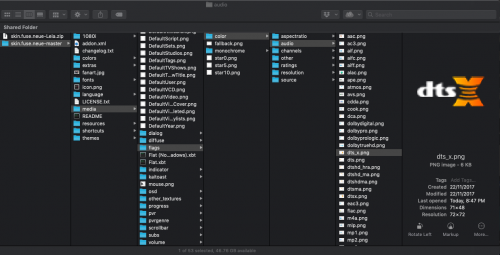
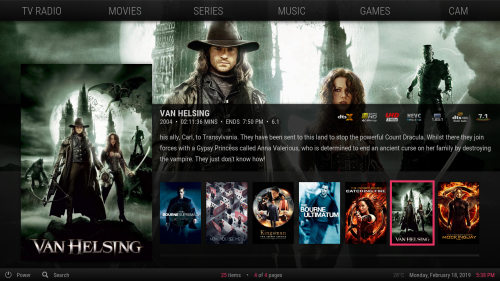
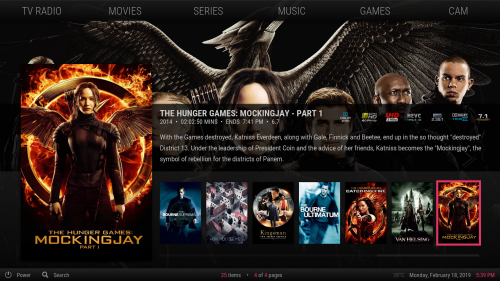
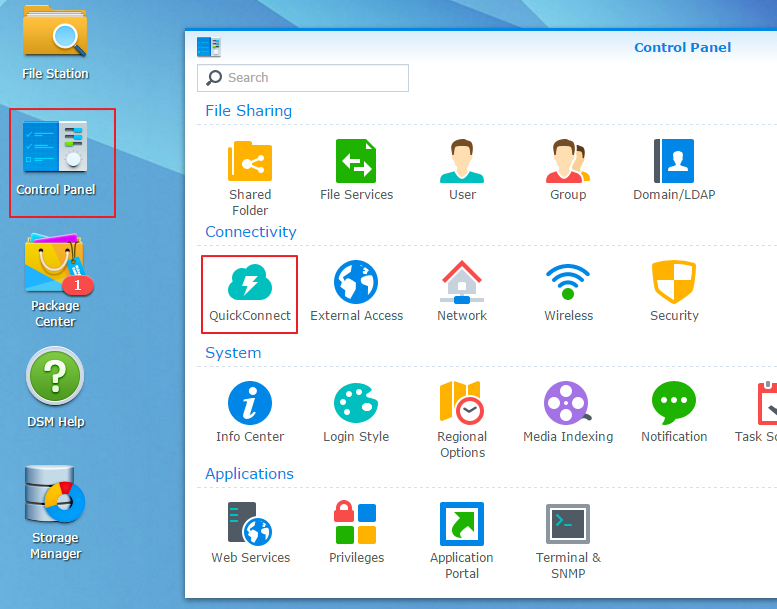




 0.0228sec
0.0228sec
 0.54
0.54
 7 queries
7 queries
 GZIP Disabled
GZIP Disabled