QUOTE(firdausbhari @ Jun 25 2018, 01:01 AM)
I agree, beamforming and AP mode more important but
sadly its c1200 v1 there's no beamforming 
well, this router gonna be an AP forever then since we cant flash Unifi fw
C1200 V1 has 5ghz beamforming once you flashed the EU firmware.
Go find it at Advanced --> System Tools --> System Parameter --> 5ghz wireless --> TX Beamforming -->
Tick Enable TXBF --> Save
QUOTE(anonymous552235 @ Jun 25 2018, 04:59 AM)
U r using eu firmware and manage to get the channels back anyway? ...were u able to modify the firmware or wat? ..i just want to get rid of the @unifi ssid while maintain the rest as per normal ...
Get access to router SSH, then get root access, backup_config.bin, decrypt backup_config.bin, modify config.xml + set the xml region to MY, reencrypt + repack again, use "uci set wireless.eth2.country=MY" "uci set wireless.eth3.country=MY", then you can upload the modified backup_config.bin successfully. Reboot and done.
You will get channel 36 - 48 and 149 - 165 back at webui. You can't set the middle channel 120 etc at webui, however you can use "uci wireless.eth2.channel=120" to force it and adjust the modified backup_config.bin accordingly.


 Jun 23 2018, 08:26 PM
Jun 23 2018, 08:26 PM

 Quote
Quote
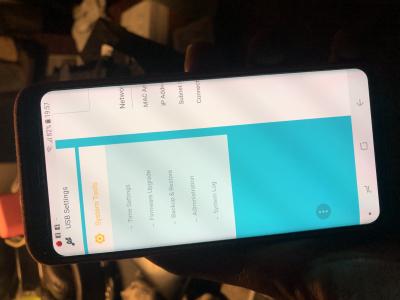
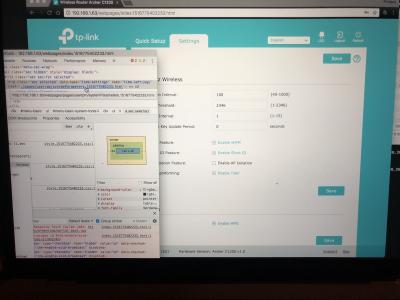

 0.0199sec
0.0199sec
 0.52
0.52
 6 queries
6 queries
 GZIP Disabled
GZIP Disabled