QUOTE(Jianny @ Aug 6 2018, 04:49 PM)
I guess it's safe to say that I got scammed by D-Link for a VoIP function that doesn't work

Still, keeping my finger crossed if any of us manage to get it working...
- VoIP still not working for me.
- D-Link folks' so-called lab test hasn't even returned to me until today.
- DDNS is not working for me even after I called up Maxis to get public IP.
- WiFi crashes from time to time and requires a manual restart to get it working.
In my other house, I am running Maxis on EdgeRouter X + UAP, doesn't have VoIP but at least I don't remember having to reboot the router for 2 years+ and I have the uptime reports of constant disconnections by Maxis (will use them in case the disconnection gets annoying

)

No. D-link does not scam you on the VoIP function.
It did work until recently. I believe first report that VoIP function not working anymore is in end of June.
Something that Maxis or possible that TM did to prevent 3rd party router using the VoIP.
The D-Link WiFi does sucks as usual. What I do, i didn't enable the WiFi nor attach the antenna on the D-Link.
Instead, I connect a TP-Link router to it just for WiFi and very happy with it.


 Dec 14 2017, 02:41 PM, updated 8y ago
Dec 14 2017, 02:41 PM, updated 8y ago
 Quote
Quote




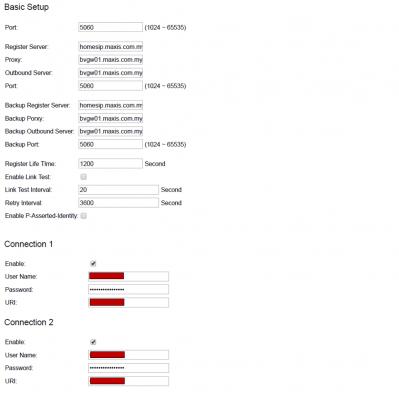






















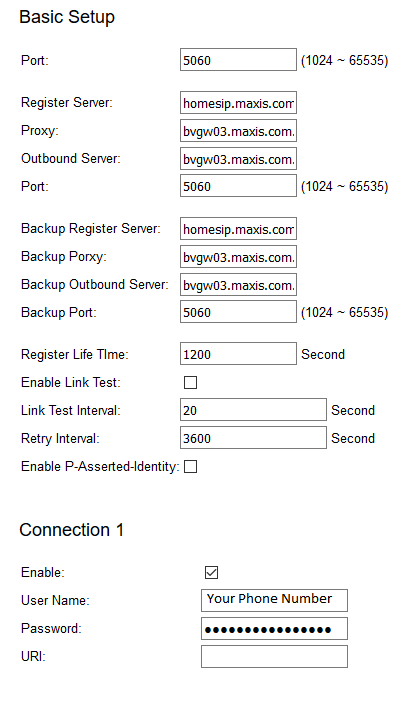
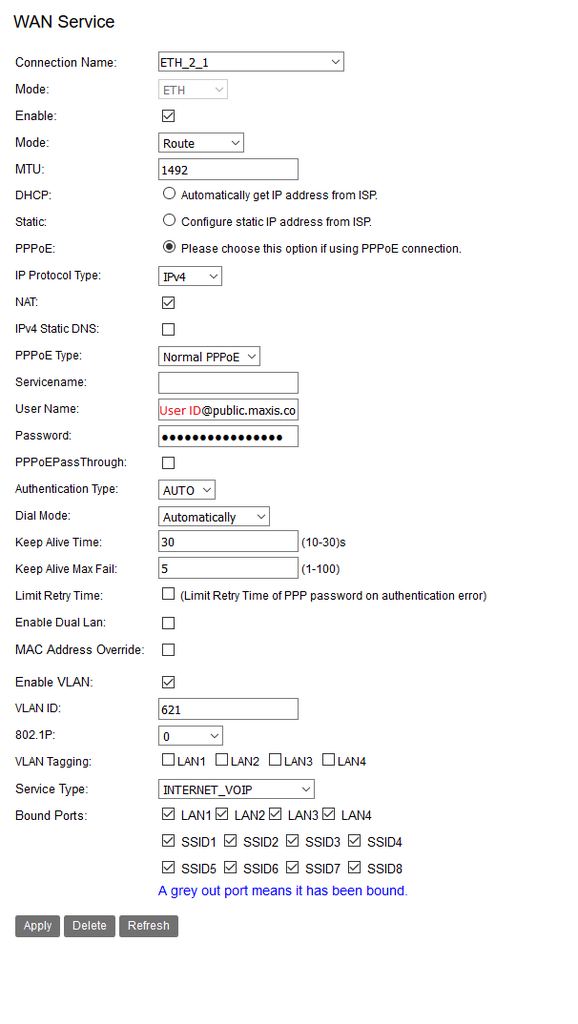
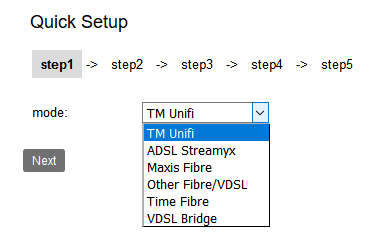
 0.0688sec
0.0688sec
 0.60
0.60
 6 queries
6 queries
 GZIP Disabled
GZIP Disabled