Outline ·
[ Standard ] ·
Linear+
Configuring Maxis Home Fibre Using Dlink DSL-G2452
|
TSvortex_kl
|
 Dec 14 2017, 02:41 PM, updated 9y ago Dec 14 2017, 02:41 PM, updated 9y ago
|
New Member


|
Hi, I just bought the above router with intention to totally replace Maxis Technicolor router as I can't never get my dyndns to work with this device. I just tried running a quick setup but can't seem to get it to make a WAN connection. Have anybody tried this router before? If yes, can you share to properly setup this thing? TIA. http://www.dlink.com.my/dsl-g2452dg/ |
|
|
|
|
|
syk
|
 Dec 14 2017, 09:32 PM Dec 14 2017, 09:32 PM
|

|
QUOTE(vortex_kl @ Dec 14 2017, 04:55 PM) Is there anything wrong with the setup here? Did you update to latest firmware 1.01? Below is my setting. 
|
|
|
|
|
|
TSvortex_kl
|
 Dec 14 2017, 09:47 PM Dec 14 2017, 09:47 PM
|
New Member


|
Tq so much. I see that you're using ETH mode and not PTM. I will try that soonest. Really hope this will work. Thanks again. QUOTE(syk @ Dec 14 2017, 09:32 PM) Did you update to latest firmware 1.01? Below is my setting. 
|
|
|
|
|
|
syk
|
 Dec 14 2017, 09:48 PM Dec 14 2017, 09:48 PM
|

|
QUOTE(vortex_kl @ Dec 14 2017, 09:47 PM) Tq so much. I see that you're using ETH mode and not PTM. I will try that soonest. Really hope this will work. Thanks again. This model is router + adsl modem. For Maxis fibre, use ETH, VDSL is not for fibre. |
|
|
|
|
|
TSvortex_kl
|
 Dec 14 2017, 10:29 PM Dec 14 2017, 10:29 PM
|
New Member


|
Yeayyy... my internet connection is now working.
My VOIP still doesn't work but that's another story.
Thanks syk.
|
|
|
|
|
|
TSvortex_kl
|
 Dec 15 2017, 08:55 AM Dec 15 2017, 08:55 AM
|
New Member


|
Thanks all, with you guys' help... I managed to get both the internet and VoiP running last night. Several things I learn :-
1. The quick setup offered by the router sucks, it won't works.
2. The default mode is PTM and it has 3 in-built settings based on this mode... VDSL_1_1, VDSL_2_1 & VDSL_3_1. We need to create a new connection based on ETH. Make sure you choose INTERNET&VOIP setting and not just INTERNET, otherwise your VOIP won't work.
3. Even when the above new setting is created, everytime I pressed "save", the router default back to VDSL_1_1. So I need to delete the 3 VDSL settings above to be able to use the newly created ETH setting I've created.
I will add more tips if required. So far, it's working fine and I can keep Maxis's Technicolor router in the closet.
|
|
|
|
|
|
syk
|
 Dec 15 2017, 03:54 PM Dec 15 2017, 03:54 PM
|

|
QUOTE(vortex_kl @ Dec 15 2017, 08:55 AM) Thanks all, with you guys' help... I managed to get both the internet and VoiP running last night. Several things I learn :- 1. The quick setup offered by the router sucks, it won't works. 2. The default mode is PTM and it has 3 in-built settings based on this mode... VDSL_1_1, VDSL_2_1 & VDSL_3_1. We need to create a new connection based on ETH. Make sure you choose INTERNET&VOIP setting and not just INTERNET, otherwise your VOIP won't work. 3. Even when the above new setting is created, everytime I pressed "save", the router default back to VDSL_1_1. So I need to delete the 3 VDSL settings above to be able to use the newly created ETH setting I've created. I will add more tips if required. So far, it's working fine and I can keep Maxis's Technicolor router in the closet. Yes, quick setup is not 100% working sometime. You need to try and error with the settings. |
|
|
|
|
|
sitescope
|
 Jan 29 2018, 09:38 AM Jan 29 2018, 09:38 AM
|

|
QUOTE(vortex_kl @ Dec 15 2017, 08:55 AM) Thanks all, with you guys' help... I managed to get both the internet and VoiP running last night. Several things I learn :- 1. The quick setup offered by the router sucks, it won't works. 2. The default mode is PTM and it has 3 in-built settings based on this mode... VDSL_1_1, VDSL_2_1 & VDSL_3_1. We need to create a new connection based on ETH. Make sure you choose INTERNET&VOIP setting and not just INTERNET, otherwise your VOIP won't work. 3. Even when the above new setting is created, everytime I pressed "save", the router default back to VDSL_1_1. So I need to delete the 3 VDSL settings above to be able to use the newly created ETH setting I've created. I will add more tips if required. So far, it's working fine and I can keep Maxis's Technicolor router in the closet. plan to buy this so can throw away my thomson possible to post screenshot for all settings required ? |
|
|
|
|
|
EdwinCodec
|
 Jan 29 2018, 12:15 PM Jan 29 2018, 12:15 PM
|

|
QUOTE(vortex_kl @ Dec 15 2017, 08:55 AM) Thanks all, with you guys' help... I managed to get both the internet and VoiP running last night. Several things I learn :- 1. The quick setup offered by the router sucks, it won't works. 2. The default mode is PTM and it has 3 in-built settings based on this mode... VDSL_1_1, VDSL_2_1 & VDSL_3_1. We need to create a new connection based on ETH. Make sure you choose INTERNET&VOIP setting and not just INTERNET, otherwise your VOIP won't work. 3. Even when the above new setting is created, everytime I pressed "save", the router default back to VDSL_1_1. So I need to delete the 3 VDSL settings above to be able to use the newly created ETH setting I've created. I will add more tips if required. So far, it's working fine and I can keep Maxis's Technicolor router in the closet. Huh? This model comes with VOIP feature as well? I thought all the while, Maxis VOIP needs to rely on the Technicolor to work? |
|
|
|
|
|
syk
|
 Jan 29 2018, 09:18 PM Jan 29 2018, 09:18 PM
|

|
QUOTE(sitescope @ Jan 29 2018, 09:38 AM) plan to buy this so can throw away my thomson possible to post screenshot for all settings required ? There is setup wizard assist you to setup for Maxis connection. Only for VOIP you need to spend sometime to troubleshoot and fix it if not working. |
|
|
|
|
|
abhipraaya
|
 Feb 3 2018, 10:17 PM Feb 3 2018, 10:17 PM
|

|
Any feedback on this d-link router ? How is the WiFi performance, is it stable? I plan on getting one.
The useless Thomson router has to be restarted now and then to get a stable WiFi. I pity those who are not tech savvy, they continue using the useless Thomson thinking it's ok but realising they are getting slow unstable WiFi.
|
|
|
|
|
|
SilentVampire
|
 Feb 4 2018, 12:03 AM Feb 4 2018, 12:03 AM
|

|
QUOTE(abhipraaya @ Feb 3 2018, 10:17 PM) Any feedback on this d-link router ? How is the WiFi performance, is it stable? I plan on getting one. The useless Thomson router has to be restarted now and then to get a stable WiFi. I pity those who are not tech savvy, they continue using the useless Thomson thinking it's ok but realising they are getting slow unstable WiFi. It is definitely better than the Thomson router and Maxis no longer issue the Thomson router by the way. It is now changed to the Technicolor router, which is better but still not as good as other third party router you can get. |
|
|
|
|
|
abhipraaya
|
 Feb 4 2018, 02:54 PM Feb 4 2018, 02:54 PM
|

|
QUOTE(SilentVampire @ Feb 4 2018, 12:03 AM) It is definitely better than the Thomson router and Maxis no longer issue the Thomson router by the way. It is now changed to the Technicolor router, which is better but still not as good as other third party router you can get. My bad, yeah it’s technicolor. I installed maxis fiber just last month and they gave this useless TG784nv3 The WiFi radio becomes unstable after a few days of using it 24/7. You have to restart it now and then. Too bad this router doesn’t have a scheduled reboot feature. I need to use the VoIP function and that is the reason I switched from unifi to maxis is to enjoy the free unlimited VoIP calls. But I don’t want to maintain 2 devices, the maxis router and another better router. I prefer an all in one device. D-link has 2 models. Where is Asus, TP-link? Why is taking them so long to launch an all in one router which also allows a phone to be plugged in? |
|
|
|
|
|
SilentVampire
|
 Feb 4 2018, 06:38 PM Feb 4 2018, 06:38 PM
|

|
QUOTE(abhipraaya @ Feb 4 2018, 02:54 PM) My bad, yeah it’s technicolor. I installed maxis fiber just last month and they gave this useless TG784nv3 The WiFi radio becomes unstable after a few days of using it 24/7. You have to restart it now and then. Too bad this router doesn’t have a scheduled reboot feature. I need to use the VoIP function and that is the reason I switched from unifi to maxis is to enjoy the free unlimited VoIP calls. But I don’t want to maintain 2 devices, the maxis router and another better router. I prefer an all in one device. D-link has 2 models. Where is Asus, TP-link? Why is taking them so long to launch an all in one router which also allows a phone to be plugged in? No worries bro. I dislike using the Technicolor when I was under Maxis Fibre, and never did use it at all. Unifi is good as the VoIP is configured from the modem, so you can change to any router that you want, without worrying about the VoIP function. Anyway, TP-Link is still configuring its firmware for Malaysia, and I don't think Asus have long term plans for the release of an all in one router that can use VoIP as well, so you are stuck with choosing between the two D-Link models. |
|
|
|
|
|
alvinhky1
|
 Feb 26 2018, 09:24 AM Feb 26 2018, 09:24 AM
|
New Member


|
Just got the model Dlink DSL-G2452DG, managed to configure the wifi and internet successfully but the Voip is still not working Do you have any idea? See my settings on the WAN and VOIP 
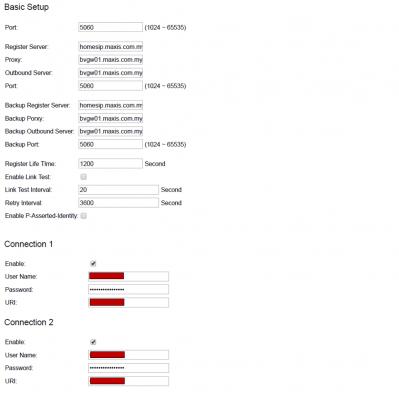
|
|
|
|
|
|
abhipraaya
|
 Feb 26 2018, 02:17 PM Feb 26 2018, 02:17 PM
|

|
QUOTE(alvinhky1 @ Feb 26 2018, 09:24 AM) Just got the model Dlink DSL-G2452DG, managed to configure the wifi and internet successfully but the Voip is still not working Do you have any idea? See my settings on the WAN and VOIP 
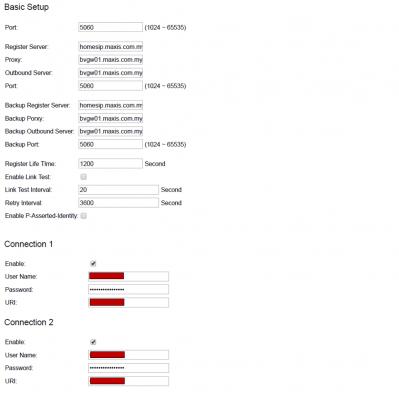
Mine works fine and VoIP is working too. For Connection 1, username and URI is your phone number, make sure you put the area code i.e. "03" etc as well e.g. 0312345678 Password is a long string of digits, you have to get it from Maxis and they will tell you. This post has been edited by abhipraaya: Feb 26 2018, 02:19 PM |
|
|
|
|
|
alvinhky1
|
 Feb 26 2018, 02:37 PM Feb 26 2018, 02:37 PM
|
New Member


|
That means to say the settings shown in the pictures should be correct, just need to get the phone number and password correct? QUOTE(abhipraaya @ Feb 26 2018, 02:17 PM) Mine works fine and VoIP is working too. For Connection 1, username and URI is your phone number, make sure you put the area code i.e. "03" etc as well e.g. 0312345678 Password is a long string of digits, you have to get it from Maxis and they will tell you. |
|
|
|
|
|
alvinhky1
|
 Mar 25 2018, 09:55 AM Mar 25 2018, 09:55 AM
|
New Member


|
QUOTE(alvinhky1 @ Feb 26 2018, 02:37 PM) That means to say the settings shown in the pictures should be correct, just need to get the phone number and password correct? i managed to get the router working on the internet and voice. However, i realized some issues with the Dlink 1. After 48 hours of usage, the wireless router will lose connection to the maxis internet (no internet access after 48 hours). Need to reboot to fix 2. After each reboot, sometimes , the voice will not come up until you toggle the Service Type settings on Eth3_1 between TR069_VOIP and VOIP Do you guys have these issues? thanks |
|
|
|
|
|
syk
|
 Mar 25 2018, 03:41 PM Mar 25 2018, 03:41 PM
|

|
QUOTE(alvinhky1 @ Mar 25 2018, 09:55 AM) i managed to get the router working on the internet and voice. However, i realized some issues with the Dlink 1. After 48 hours of usage, the wireless router will lose connection to the maxis internet (no internet access after 48 hours). Need to reboot to fix 2. After each reboot, sometimes , the voice will not come up until you toggle the Service Type settings on Eth3_1 between TR069_VOIP and VOIP Do you guys have these issues? thanks Yes. I notice of lost internet issue and have to reboot router every 2 days. For voip, there is no connection issue for my case. |
|
|
|
|


 Dec 14 2017, 02:41 PM, updated 9y ago
Dec 14 2017, 02:41 PM, updated 9y ago
 Quote
Quote




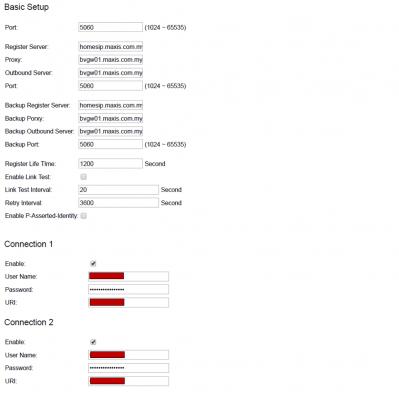
 0.0338sec
0.0338sec
 0.50
0.50
 6 queries
6 queries
 GZIP Disabled
GZIP Disabled