Outline ·
[ Standard ] ·
Linear+
MacOS X Show Off Your Desktop - MacOS X only, Wallpaper , icons , themes , etc
|
latias93
|
 Oct 20 2014, 11:12 PM Oct 20 2014, 11:12 PM
|

|
QUOTE(kopiPeng @ Oct 20 2014, 02:05 AM) You running on Mavericks or Yosemite bro?? How can I choose to use whether Yosemite folder icons or Mavericks Icon??  Do you mind to share with me please  At that time, I was using Mavericks bro. Yesterday only update Yosemite.  I used LiteIcon to change the icons. Very easy, drag and drop only. http://www.freemacsoft.net/liteicon/And you can find all the icon packs I used here: http://www.idownloadblog.com/2014/07/19/th...packs-for-os-x/Hope this helps bro!  |
|
|
|
|
|
kopiPeng
|
 Oct 20 2014, 11:24 PM Oct 20 2014, 11:24 PM
|

|
QUOTE(latias93 @ Oct 20 2014, 11:12 PM) At that time, I was using Mavericks bro. Yesterday only update Yosemite.  I used LiteIcon to change the icons. Very easy, drag and drop only. http://www.freemacsoft.net/liteicon/And you can find all the icon packs I used here: http://www.idownloadblog.com/2014/07/19/th...packs-for-os-x/Hope this helps bro!  Okay! Thanks alot for your info bro!! I'm really appreciate! After upgrade to Yosemite, are you able to make the Dock looks like Mavericks?? I dont like the Yosemite dock design  |
|
|
|
|
|
latias93
|
 Oct 21 2014, 12:11 AM Oct 21 2014, 12:11 AM
|

|
QUOTE(kopiPeng @ Oct 20 2014, 10:24 AM) Okay! Thanks alot for your info bro!! I'm really appreciate! After upgrade to Yosemite, are you able to make the Dock looks like Mavericks?? I dont like the Yosemite dock design  Me neither, I wait and see if there is a solution this. Will let you know bro. The Yosemite dock is too boxy for me.  |
|
|
|
|
|
SUSblinkxox
|
 Oct 21 2014, 01:06 AM Oct 21 2014, 01:06 AM
|
Getting Started
 

|
QUOTE(latias93 @ Oct 21 2014, 12:11 AM) Me neither, I wait and see if there is a solution this. Will let you know bro. The Yosemite dock is too boxy for me.  im using cDock since Mavericks. after upgrading to Yosemite it still works fine. might wanna give it a try to customize it. |
|
|
|
|
|
SUSblinkxox
|
 Oct 21 2014, 01:09 AM Oct 21 2014, 01:09 AM
|
Getting Started
 

|
QUOTE(ijat84 @ Sep 17 2014, 11:49 PM) beta 3 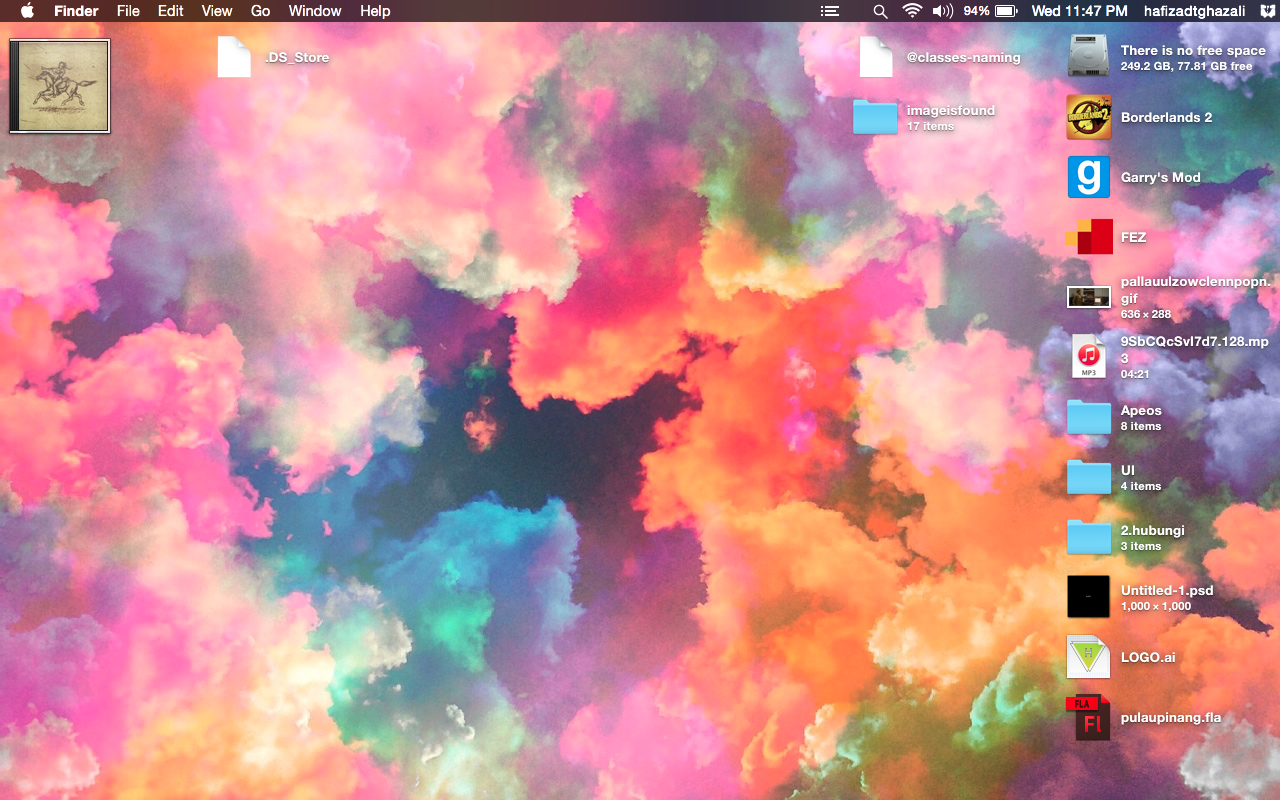 what are u using for menubar? nocturne is dead on yosemite...tried a reworked nocturne called tranquility but it leaves a white line on d menubar  oh nvm thts d dark option on yosemite This post has been edited by blinkxox: Oct 21 2014, 01:10 AM |
|
|
|
|
|
Townshend
|
 Nov 12 2014, 08:31 PM Nov 12 2014, 08:31 PM
|

|
Mine  |
|
|
|
|
|
digbick
|
 Nov 20 2014, 01:10 AM Nov 20 2014, 01:10 AM
|
Getting Started
 

|
QUOTE(blissandecstasy @ Sep 27 2014, 09:51 AM) Approved.  Supp 'Nina'  |
|
|
|
|
|
almertfrenzy
|
 Nov 27 2014, 01:28 AM Nov 27 2014, 01:28 AM
|
Getting Started
 

|
QUOTE(Townshend @ Nov 12 2014, 08:31 PM) Mine » Click to show Spoiler - click again to hide... «    |
|
|
|
|
|
Townshend
|
 Jan 24 2015, 03:43 PM Jan 24 2015, 03:43 PM
|

|
My new wallpaper.  |
|
|
|
|
|
ketum
|
 Feb 24 2015, 02:01 PM Feb 24 2015, 02:01 PM
|
New Member


|
QUOTE(sonic_cd @ Jun 27 2007, 05:48 PM)
woooowww..g3 i book.. 
|
|
|
|
|
|
NoKusshon
|
 Apr 14 2015, 12:05 PM Apr 14 2015, 12:05 PM
|

|
QUOTE(Townshend @ Jan 24 2015, 03:43 PM) My new wallpaper.  Just noticed, nice wallpaper GTA fans ya hehe  |
|
|
|
|
|
Kenny_kttk
|
 Apr 16 2015, 04:53 PM Apr 16 2015, 04:53 PM
|

|
QUOTE(latias93 @ Sep 17 2014, 11:00 AM) Here's mine! I hope you guys like it.   I just got a new MBA 11" because I complained to my mom that my previous early-2011 MBP 15" was too heavy to bring to college, so I ended up just leaving it at home. It's been 3 years since I last customized my Mac so I had forgotten everything! Had to re-learn the entire process, and I ended up mixing in several different icon sets to suit my taste. I know some people might ask, so here are the list of customizations: Yosemite Folder Icons Mavericks Icons Dots 1.4 Icons Obsidian Black Menu Bar Red Ribbon - Wine Ribbon iOS 7 Clock Bro mind to share where you get the IOS 7 clock? |
|
|
|
|
|
wanna be hi-tech
|
 Apr 16 2015, 05:40 PM Apr 16 2015, 05:40 PM
|

|
QUOTE(Kenny_kttk @ Apr 16 2015, 04:53 PM) Bro mind to share where you get the IOS 7 clock? the clock and another hundreds types of such cool effects are created with GeekTool.... Jus google for geektool... Tons of geeklets for download... Strange though ....y they call it an ios clock ! Its just a digital clock ! This post has been edited by wanna be hi-tech: Apr 16 2015, 05:43 PM |
|
|
|
|
|
latias93
|
 Apr 29 2015, 03:24 AM Apr 29 2015, 03:24 AM
|

|
QUOTE(Kenny_kttk @ Apr 16 2015, 03:53 AM) Bro mind to share where you get the IOS 7 clock? Nice right? You'll need GeekTool to run the clock, which can be found here: http://skyjohn.deviantart.com/art/iOS-7-Cl...kTool-403392282QUOTE(wanna be hi-tech @ Apr 16 2015, 04:40 AM) the clock and another hundreds types of such cool effects are created with GeekTool.... Jus google for geektool... Tons of geeklets for download... Strange though ....y they call it an ios clock ! Its just a digital clock ! It's called an iOS clock because it resembles the clock interface on the lock screen of iOS 7 and above. Next thing you know, we'll be asking "Why are we calling them flip phones, smart phones, cordless phones? They're all just phones!". Haha. |
|
|
|
|
|
carpark7
|
 May 14 2015, 11:47 PM May 14 2015, 11:47 PM
|
Getting Started
 

|
.
This post has been edited by carpark7: May 14 2015, 11:49 PM
|
|
|
|
|




 Oct 20 2014, 11:12 PM
Oct 20 2014, 11:12 PM

 Quote
Quote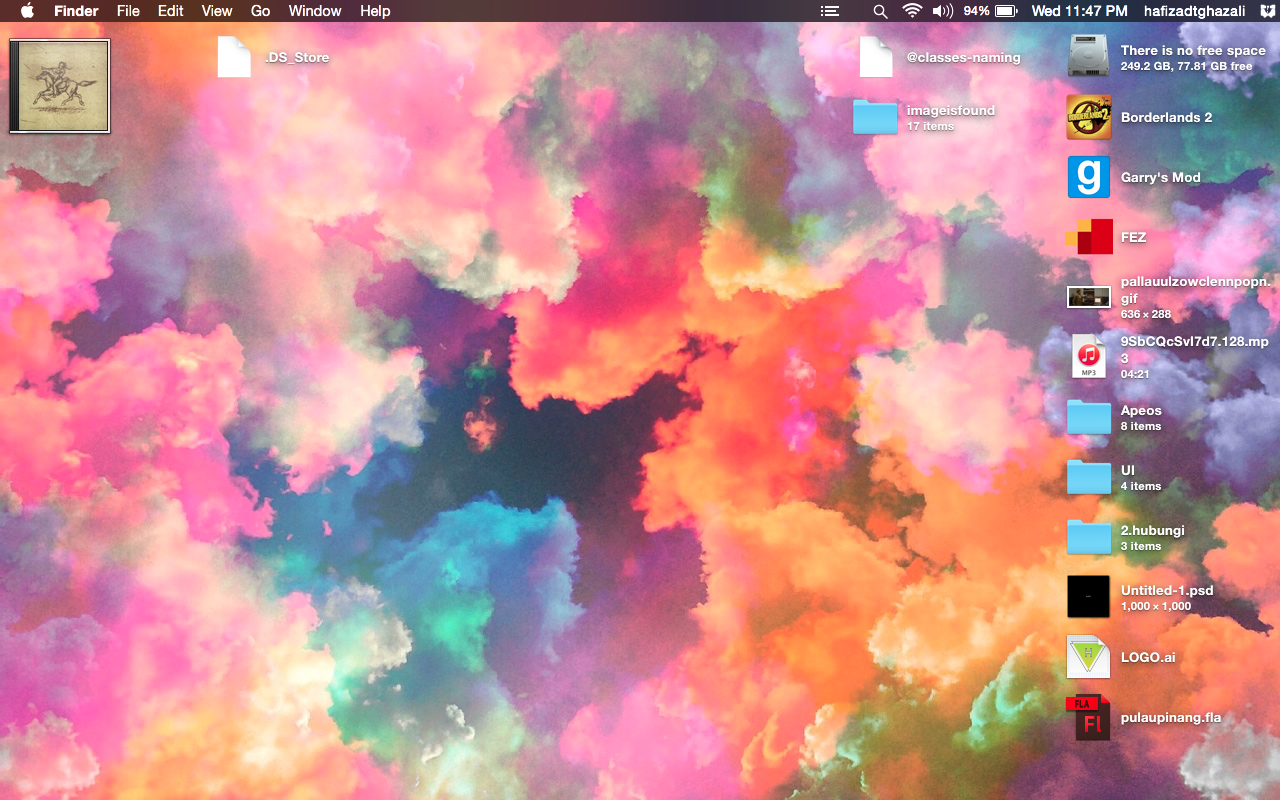










 0.0313sec
0.0313sec
 1.91
1.91
 6 queries
6 queries
 GZIP Disabled
GZIP Disabled