what is geektool script for weather? running lion. from google seems need to install something. i need only the script for shell
MacOS X Show Off Your Desktop - MacOS X only, Wallpaper , icons , themes , etc
MacOS X Show Off Your Desktop - MacOS X only, Wallpaper , icons , themes , etc
|
|
 Sep 9 2011, 10:51 PM Sep 9 2011, 10:51 PM
|

Junior Member
12 posts Joined: Jan 2009 From: SBK |
what is geektool script for weather? running lion. from google seems need to install something. i need only the script for shell
|
|
|
|
|
|
 Sep 10 2011, 09:25 AM Sep 10 2011, 09:25 AM
|

Newbie
1 posts Joined: Sep 2011 |
QUOTE(monaz @ Sep 9 2011, 10:51 PM) what is geektool script for weather? running lion. from google seems need to install something. i need only the script for shell CODE curl --silent "http://weather.yahooapis.com/forecastrss?p=ASXX0112&u=c" | grep -E '(Current Conditions:|C<BR)' | tail -n1 | sed -e 's/<BR \/>//' -e 's/\(.*\), \(.*\) C$/\2˚C/' ASXX0112 should be modified according to your city |
|
|
 Sep 10 2011, 06:06 PM Sep 10 2011, 06:06 PM
|

Junior Member
12 posts Joined: Jan 2009 From: SBK |
thanks for the script.
I found my country code. Will try it later. What is the refresh rate? http://weather.yahooapis.com/forecastrss?p=QAXX0003&u=c Thanks again This post has been edited by monaz: Sep 10 2011, 06:08 PM |
|
|
 Sep 14 2011, 10:03 PM Sep 14 2011, 10:03 PM
|
 
Junior Member
50 posts Joined: Nov 2010 From: Sarikei, Sarawak |
|
|
|
 Sep 15 2011, 11:43 AM Sep 15 2011, 11:43 AM
|
 
Junior Member
113 posts Joined: Apr 2011 |
Can i change desktop background pictures automatically with my selected personal pictures, NOT the original desktop pictures?
|
|
|
 Sep 15 2011, 12:26 PM Sep 15 2011, 12:26 PM
|
     
Senior Member
1,271 posts Joined: Jul 2011 |
|
|
|
|
|
|
 Sep 16 2011, 11:32 AM Sep 16 2011, 11:32 AM
|
 
Junior Member
228 posts Joined: Nov 2007 |
 |
|
|
 Sep 16 2011, 04:13 PM Sep 16 2011, 04:13 PM
|
    
Senior Member
869 posts Joined: Jun 2007 From: Derp Village |
|
|
|
 Sep 18 2011, 01:50 PM Sep 18 2011, 01:50 PM
|

Junior Member
11 posts Joined: May 2008 |
|
|
|
 Sep 18 2011, 07:06 PM Sep 18 2011, 07:06 PM
|
 
Junior Member
78 posts Joined: May 2011 From: Omotesando Hills |
QUOTE(monaz @ Sep 10 2011, 06:06 PM) thanks for the script. refresh rate is up to you. u can even set it to every minute if ud like.I found my country code. Will try it later. What is the refresh rate? http://weather.yahooapis.com/forecastrss?p=QAXX0003&u=c Thanks again QUOTE(Jeff5000 @ Sep 18 2011, 01:50 PM) the font for the calendar shell should be set to fixed width to get an aligned looking script.Added on September 25, 2011, 2:01 pm  This post has been edited by telefunken: Sep 25 2011, 02:01 PM |
|
|
 Sep 27 2011, 09:59 AM Sep 27 2011, 09:59 AM
|
 
Junior Member
261 posts Joined: Jun 2007 From: north malaya |
» Click to show Spoiler - click again to hide... « always come with amazing wallpaper+desktop setup |
|
|
 Oct 4 2011, 04:01 PM Oct 4 2011, 04:01 PM
|
 
Junior Member
190 posts Joined: Nov 2008 From: ~Utopia~ |
Just learnt how to use Geektool.
Here's my new wallpaper. : ) 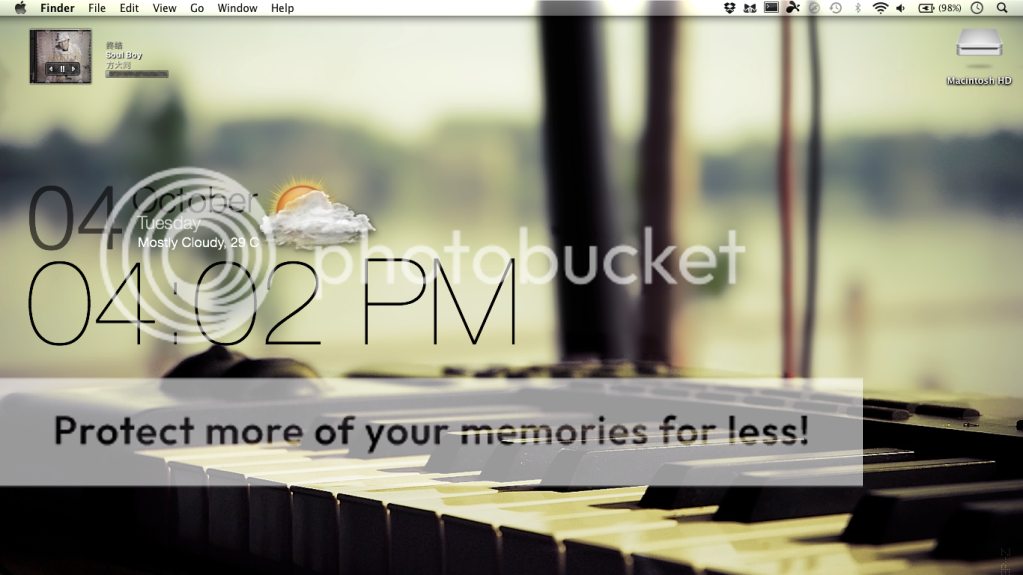 This post has been edited by Stevenc89: Oct 4 2011, 04:04 PM |
|
|
 Oct 5 2011, 01:18 PM Oct 5 2011, 01:18 PM
|
    
Senior Member
836 posts Joined: Jan 2011 |
edited
This post has been edited by Fornaxlife: Oct 5 2011, 01:35 PM |
|
|
|
|
|
 Oct 5 2011, 05:29 PM Oct 5 2011, 05:29 PM
|
 
Junior Member
219 posts Joined: Jul 2008 |
|
|
|
 Oct 5 2011, 05:40 PM Oct 5 2011, 05:40 PM
|
 
Junior Member
153 posts Joined: Jul 2009 |
Here's my wallpaper, nothing outstanding but hey, my favourite color is green after all.
 Here's the source This post has been edited by cobray: Oct 5 2011, 05:44 PM |
|
|
 Oct 5 2011, 07:41 PM Oct 5 2011, 07:41 PM
|
 
Junior Member
75 posts Joined: Jun 2011 |
Woots woots new member here woh woh
i am using the Macbook pro 13 inch i5 |
|
|
 Oct 7 2011, 01:57 PM Oct 7 2011, 01:57 PM
|
 
Junior Member
78 posts Joined: May 2011 From: Omotesando Hills |
 |
|
|
 Oct 8 2011, 11:05 PM Oct 8 2011, 11:05 PM
|
    
Senior Member
836 posts Joined: Jan 2011 |
how to restore back the new candybar dock and icon to its original one?
is flurry icons useable for lion os? says for snow leopard hmm This post has been edited by Fornaxlife: Oct 8 2011, 11:13 PM |
|
|
 Oct 10 2011, 01:43 PM Oct 10 2011, 01:43 PM
|
 
Junior Member
261 posts Joined: Jun 2007 From: north malaya |
|
|
|
 Oct 12 2011, 12:13 PM Oct 12 2011, 12:13 PM
|
 
Junior Member
112 posts Joined: May 2008 From: /k variants |
i tried installing Geek Tool on my friend's iOS lion.. doesnt seem to work @_@;
edited : only works if u download from apple store This post has been edited by __mill: Oct 12 2011, 02:01 PM |
| Change to: |  0.0203sec 0.0203sec
 0.52 0.52
 6 queries 6 queries
 GZIP Disabled GZIP Disabled
Time is now: 27th November 2025 - 01:12 PM |