Outline ·
[ Standard ] ·
Linear+
Unifi Official TM UniFi High Speed Broadband Thread V30, Speed Upgrade Coming. Be Patience Guys
|
NeuroOne
|
 Mar 7 2017, 09:15 AM Mar 7 2017, 09:15 AM
|

|
guys, is there any way of accessing the Unifi Tp-link C1200 router without manually resetting it?
i forgot my password and now have used up 8 out of 10 tries..
|
|
|
|
|
|
NeuroOne
|
 Mar 7 2017, 03:40 PM Mar 7 2017, 03:40 PM
|

|
QUOTE(soonwai @ Mar 7 2017, 10:01 AM) Unfortunately no, unless someone knows of a backdoor, only way is to reset the router. thats what i'm afraid of settings semua lari  nasib baik the installer gave me the PPOE pssword QUOTE(Cynox @ Mar 7 2017, 10:09 AM) maybe it is too late to say this now but it is always a good practice to write your password and stick it on the router. I always write down the admin and wifi password and stick it big big on the router. So I can set whatever long and super complicated password.  ya la. my mistake.  i just stick the PPOE pssword and not the admin pssword set a different admin pssword and now forgot what it is... |
|
|
|
|
|
NeuroOne
|
 Mar 11 2017, 10:27 AM Mar 11 2017, 10:27 AM
|

|
QUOTE(Cynox @ Mar 7 2017, 05:13 PM) since you have the Unifi password then should be ok lah, just reset and set it up again. Not much setting to do inside the router actually. actually i've already set many devices with fixed ip lazy to set them all again  |
|
|
|
|


 Mar 7 2017, 09:15 AM
Mar 7 2017, 09:15 AM
 Quote
Quote
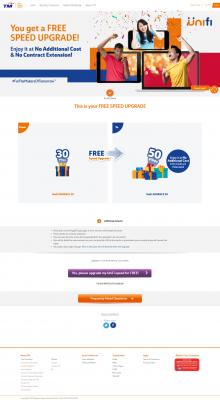
 0.0194sec
0.0194sec
 0.49
0.49
 7 queries
7 queries
 GZIP Disabled
GZIP Disabled