QUOTE(voncrane @ Apr 18 2019, 11:03 PM)
Bruh.. Seems like you not following my advice. You already have a smart tv to handle Netflix at native res and surround sound. Focus on other things.. I gave recommendations and explanations.. All you have to do is read and decide.. It's a done deal. Later you go and get sold snake oil.. Don't complain yeah..
Hi bro, like u said my tv netflix already capable of playing in 4k uhd hdr with 5.1 dolby. Initially i wanted to have same feature from netflix installed in androidbox. I also had idea of using Vpn so can go for more content, since my tv not allowed to do so. But after reading what boxes netflix certified, which can play 4k, which can do atmos, restrictions.. i backoff from this netflix+atmos mindset.
Based on my current understanding from all of you guys input i can conclude..
1. Nvidea shield capable of 4k hdr and atmos, can play netflix in 4k but nonatmos. App freedom wise need to dig more if any restrictions.
2. Apple 4k tv compatible with netflix can play 4k and atmos. App or apk freedom.wise there is restrictions.
3. Himedia q10 4k hdr atmos capable, but not netflix certified able to install apk but up to 720. App freedom unlimited.
4. Minix neou9h 4k hdr nonatmos, works similar to himidea.
5. Xiomi mibox support 4k netflix nonatmos, app freedom unlimited.
Correct me if im wrong..
Based on @AVFAN template
.. your broadband speed.
➡100mbps
.. will use ethernet or wifi?
➡Ethernet direct connection from router
.. want only english or only canto or only mandarin or...?
➡English, korean, chinese
.. want eng subs, chinese subs, whatever subs...?
➡Eng subs, malay subs
.. want movies or tv shows or live tv, what languages... give examples.
➡Movies, tvshows,live tv
...must have live sports incl all epl?
➡Sports epl, laliga, foxsports, skysports
.. can accept sd or only want hd?
➡HD uhd hdr
.. want hd audio (dtshdma, dd truehd) pass thru for yr home theater?
➡Dolby audio, dts, dd
.. want legit iptv like netflix, iflix, astro on the go, hypptv everywhere?
➡Astro on the go, unifiplaytv but i believe it only works in nonrooted box.
.. want ahem iptv , i.e. aztro and the like?
.. your knowledge level with androids?
➡Knowledge upto instalation, apps, using android mobile. Not up to rooting or troubleshooting. Still new for this android box chapter.
.. budget - min and maximum
➡300 to 600
Now im thinking of getting HIMIDEA Q10PRO / MINIX NEOU9H,
Comparing on
- performance and firmware issues
- app tolerance..
- audio video quality
- root or nonrooted is it necessary for hav all the apps installed
- and extra
This post has been edited by GHOSTVIC: Apr 22 2019, 01:20 PM 

 Apr 16 2019, 01:06 AM
Apr 16 2019, 01:06 AM
 Quote
Quote


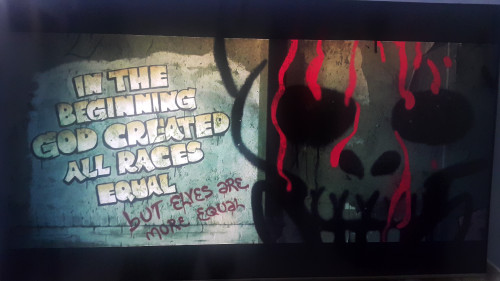








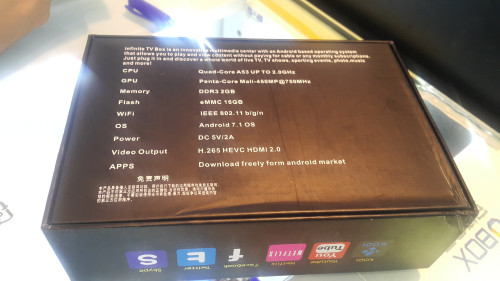
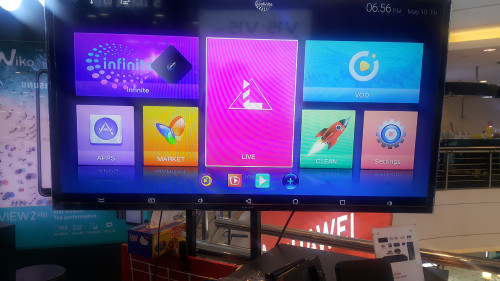


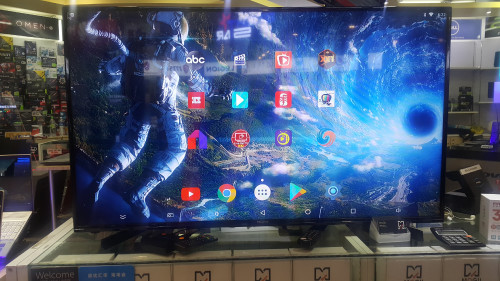

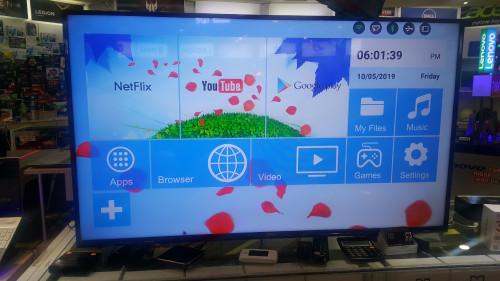
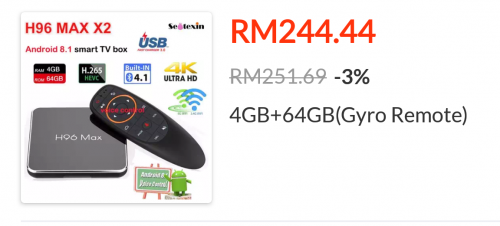





 0.0323sec
0.0323sec
 0.66
0.66
 7 queries
7 queries
 GZIP Disabled
GZIP Disabled