Check in, check in..
Samsung Samsung Galaxy Note 7 Official Discussion V8!, Discontinued on 11 October 2016 :(
Samsung Samsung Galaxy Note 7 Official Discussion V8!, Discontinued on 11 October 2016 :(
|
|
 Oct 6 2016, 09:33 PM Oct 6 2016, 09:33 PM
Return to original view | Post
#1
|
   
Junior Member
689 posts Joined: Oct 2004 |
Check in, check in..
|
|
|
|
|
|
 Oct 7 2016, 09:22 AM Oct 7 2016, 09:22 AM
Return to original view | Post
#2
|
   
Junior Member
689 posts Joined: Oct 2004 |
araree, Spigen & Nillkin... all black color
Spigen  Nillkin  araree 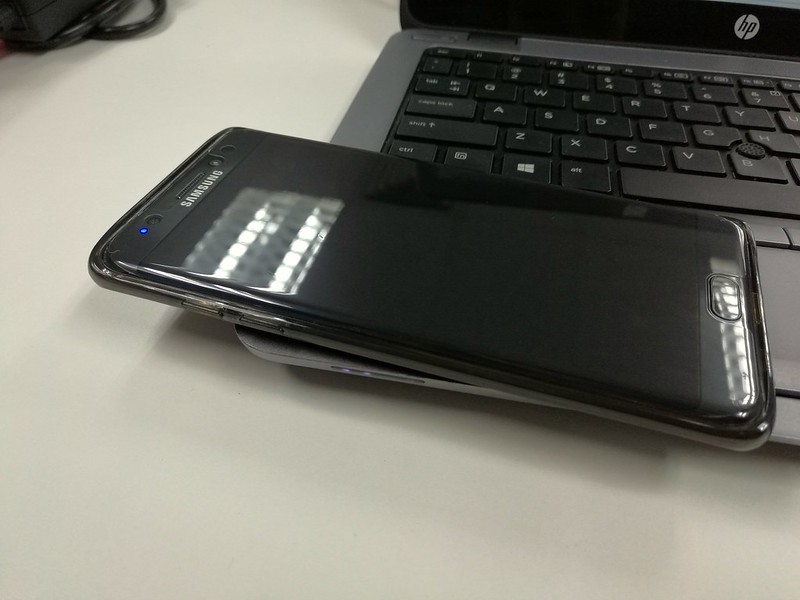 |
|
|
 Oct 7 2016, 09:23 AM Oct 7 2016, 09:23 AM
Return to original view | Post
#3
|
   
Junior Member
689 posts Joined: Oct 2004 |
QUOTE(mydragoon @ Oct 7 2016, 09:04 AM) METHOD 1 - Enter Recovery Mode using Hardware Buttons on Samsung Galaxy Note 7 yup method 1 is the easiest way.. Step 1 – Turn OFF your phone. Step 2 – Now press and hold the following buttons for a few seconds, all at the same time: Power + Volume Up + Home. Step 3 – After a few seconds, you should see the Recovery Mode screen on your Samsung Galaxy Note 7. Method 2 – Enter Recovery Mode using ADB on Windows Step 1 – Make sure USB drivers / ADB drivers for Galaxy Note 7 have been installed and ADB is configured on your computer. Step 2 – Connect your Galaxy Note 7 to your PC with a USB cable and install ADB drivers (if needed). Step 3 – Navigate to android-sdk-windows\platform-tools directory and open Command Prompt (Shift + Right-click anywhere in the folder > Open Command Prompt). Step 4 – Type in the following command and press Enter. adb reboot recovery Step 5 – Your Galaxy Note 7 will turn OFF and then boot into the Recovery Mode. Navigate up and down using the volume keys and select with the Power button. my advice... stick to method 1. and wipe the correct thing!!! very important. else... when restart phone, and if you wiped wrong thing... you get factory reset... |
|
|
 Oct 7 2016, 10:29 AM Oct 7 2016, 10:29 AM
Return to original view | Post
#4
|
   
Junior Member
689 posts Joined: Oct 2004 |
|
|
|
 Oct 7 2016, 11:13 AM Oct 7 2016, 11:13 AM
Return to original view | Post
#5
|
   
Junior Member
689 posts Joined: Oct 2004 |
|
|
|
 Oct 13 2016, 08:50 AM Oct 13 2016, 08:50 AM
Return to original view | Post
#6
|
   
Junior Member
689 posts Joined: Oct 2004 |
Mate 9 could be good option for my note 7 replacement..
http://www.phonearena.com/news/New-Huawei-...-photos_id86496 |
|
|
 Oct 13 2016, 09:20 AM Oct 13 2016, 09:20 AM
Return to original view | Post
#7
|
   
Junior Member
689 posts Joined: Oct 2004 |
QUOTE(vignaroli @ Oct 13 2016, 08:59 AM) mate 9 not yet out right? mate 8 screen black layer u guys really can tolerate it? don know y even the phone itself is ok but i definitely cannot stand the black layer and lack of 4k video record.....that's the best phone huawei can offer? Agreed with the annoying black bezel on the screen, hope Huawei eliminated it in coming mate 9. |
|
Topic ClosedOptions
|
| Change to: |  0.7164sec 0.7164sec
 0.82 0.82
 7 queries 7 queries
 GZIP Disabled GZIP Disabled
Time is now: 10th December 2025 - 04:55 AM |