Outline ·
[ Standard ] ·
Linear+
IOS 10 Official Discussion Thread, Update IOS 10.3.2 Available Now!
|
G-17
|
 Sep 18 2016, 10:15 PM Sep 18 2016, 10:15 PM
|

|
QUOTE(OKLY @ Sep 18 2016, 08:16 PM) It should be inside iTunes & App Store settings is it because I don't see these options there? I remember in iOS 9 it's there if I'm not mistaken. Did you try Settings > Privacy > Location Services > System Services (at bottom of page) > Turn off "Location-Based Suggestions" toggle? Also try turning off Frequent Locations on that same page, though do bear in mind some of the "smart" functionality might be affected, like Suggestions in Siri and Maps to remind you of places you visit often and related stuff. |
|
|
|
|
|
G-17
|
 Sep 21 2016, 06:00 AM Sep 21 2016, 06:00 AM
|

|
QUOTE(RalphRatedR @ Sep 19 2016, 11:56 PM) lul my friend komplen his i5 lag after update to iOS10 anyone encountered this problem too?  No difference between 10.0.1 and 9.3.5 on my old iPhone 5. It was already a bit jerky on 9.35 anyway, and I don't really see anything worse on 10. Actually, I think it might be even a bit smoother once the initial indexing is done, though that might just be placebo on my part. Not perfect, but not bad for a 4 year old phone. Just try not to have too many widgets running and remove all the unnecessary apps from Spotlight search. |
|
|
|
|
|
G-17
|
 Sep 29 2016, 05:13 AM Sep 29 2016, 05:13 AM
|

|
QUOTE(patrick94 @ Sep 28 2016, 08:27 AM) any SE user update to 10.0.2? how's the battery life ya? GF's SE updated to to 10.0.2 the day after it came out. No change in battery life stats, according to her. Updated via OTA. There's the issue (a known bug) with some of the new iMessage apps/games refusing to load until she exits Messages and swipes it away in the task switcher before relaunching it, but in terms of battery drain and smoothness, it performs like a champ. One thing I've realized over the last couple of years is to never mix update sources. Either go OTA all the way or iTunes all the way. Never update to one version via OTA, and then the next version with iTunes, etc etc - in my experience, that's what caused all sorts of issues for me. I've not had any major issues (touchwood) with my 6 from iOS 8.2 all the way to 10.0.2 after I ditched iTunes and went OTA only. YMMV, but that's been my experience. This post has been edited by G-17: Sep 29 2016, 05:17 AM |
|
|
|
|
|
G-17
|
 Sep 29 2016, 06:55 PM Sep 29 2016, 06:55 PM
|

|
QUOTE(patrick94 @ Sep 29 2016, 01:57 PM) Thanks for share... I also only use OTA for the update Between, I read a article about battery care.... stated is better to keep our battery on 40-80%... any idea on this? Charge often will not damage the battery ? Just follow the basic universal care tips for Li-ion batteries. Don't "top-up" charge if you have 75% or above remaining. Every time you charge, always try charge it to full. Don't worry about overcharging since modern phone batteries have internal controllers to prevent that (except for the Galaxy Note, which will explode and burn down your house). Don't try to drain your battery until empty before charging (unless you want to recalibrate). Try not to use any sort of third-party "high-performance" Tan Ah Teck brand quick charger. I haven't paid any special attention to my iPhone 6 battery for almost two years, and so far it's running fine, with the battery life being almost the same as when it was new. A couple of times I had to restart the phone because some app went crazy and started draining battery, but nothing major. I think the more "jakon" people are about their battery, the more problems they end up having.  |
|
|
|
|
|
G-17
|
 Sep 29 2016, 07:12 PM Sep 29 2016, 07:12 PM
|

|
QUOTE(nexona88 @ Sep 29 2016, 07:01 PM) normally at what % we needed to charge? I'm getting different answers.. some say 10%, some say 30%.. some even say 50%?  You meet 100 people, and they'll give you 100 different "techniques" for battery charging.  For me, I don't plug it in if I have 75% or more remaining. Below that, I'll plug it and charge to max, and unplug before bedtime. My girlfriend on the other hand, usually plays with her social nonsense before bed and plugs it in to charge overnight. Main reason I prefer to unplug before bed is because I don't want to accidentally yank the lightning cable too hard while being half asleep if I have to answer the phone in the middle of the night or when I need to turn off the phone alarm. |
|
|
|
|
|
G-17
|
 Dec 19 2016, 08:49 PM Dec 19 2016, 08:49 PM
|

|
Did notice one problem yesterday on 10.2. The Spotlight screen suddenly became very slow. Usually I type one letter and the results will come up almost instantly, but with this issue everything took almost one second to load. No idea why. Waited a few hours and the problem didn't go away, so I just rebooted the phone and everything went back to normal. Weird. Never experienced that before, especially considering how lightweight my Spotlight screen is since I've disabled Siri Suggestions, App Suggestions and a lot of apps I don't want indexed in Spotlight.
This post has been edited by G-17: Dec 19 2016, 08:49 PM
|
|
|
|
|
|
G-17
|
 Dec 31 2016, 06:19 AM Dec 31 2016, 06:19 AM
|

|
I seem to be having this problem ever since updating to 10.2 (iPhone 6);
The battery stats keep resetting. You know how the battery stats have one tab for Last 24 Hours and another tab for Last 7 Days? Well, mine, after a couple of days, goes back to simply the Last Hour. You usually get this display after a hard-reset, but in my case I didn't do anything. It just resets by itself.
It's happened a few times over the last couple of weeks. After a couple of days, I get back the Last 2 Days tab, and then it's normal for the next couple of days with the tab counting up like usual, but then it'll always reset before it even reaches Last 7 Days. So weird. My overall battery life isn't affected. I still get roughly the same battery life as I always have. It's just the battery stats that have gone nuts. Anyone else experience this?
|
|
|
|
|
|
G-17
|
 Dec 31 2016, 07:59 PM Dec 31 2016, 07:59 PM
|

|
QUOTE(TOMEI-R @ Dec 31 2016, 01:04 PM) Did you restart your phone? I rebooted once around a week ago, hoping it would fix the issue, but no change. The battery stats display automatically reset itself after a few days of use. |
|
|
|
|
|
G-17
|
 Jan 4 2017, 09:39 AM Jan 4 2017, 09:39 AM
|

|
QUOTE(CKKwan @ Jan 2 2017, 10:03 AM) WTF , I don't use any single apps in this list. Except Google Search (which is used inside safari!!!).... Must be from out of this world..... Same for me. I don't even have Google Search on Safari (prefer DuckDuckGo). You and I must be from the same planet. =P |
|
|
|
|
|
G-17
|
 Jan 4 2017, 11:04 AM Jan 4 2017, 11:04 AM
|

|
QUOTE(TOMEI-R @ Jan 4 2017, 10:45 AM) Dont tell me you dont have Facebook and Youtube....  Nope. I don't Basefook. As for youtube, I mostly watch on the desktop/laptop. If it's a video linked while I'm on the iPhone, I either view it in browser, or rely on a Workflow recipe that downloads the video to a certain folder that I view with the Documents app. |
|
|
|
|
|
G-17
|
 Feb 17 2017, 10:38 PM Feb 17 2017, 10:38 PM
|

|
QUOTE(jimcarrey @ Feb 17 2017, 09:41 PM) Done those. Even tried setting the region to Singapore Just a guess. I don't have a Facebook account or Messenger, but maybe you need to log into the web version of Facebook on a browser to change massenger related settings. I don't mean the language tab in a normal facebook post page, but inside your user settings (don't forget to save after changing). Then maybe wait a few seconds and relaunch Messenger on your iPhone. This post has been edited by G-17: Feb 17 2017, 10:45 PM |
|
|
|
|
|
G-17
|
 Apr 2 2017, 10:42 AM Apr 2 2017, 10:42 AM
|

|
You know that new Apple ID tab right we now have the top of Settings in 10.3 - When I select it and then scroll down to a list of my devices and tap my current iPhone to display the Device Info, it tells me "Last iCloud Backup: Never", see here; 
But when I tap on the iCloud Backup tab, now it's telling the time of my last backup; 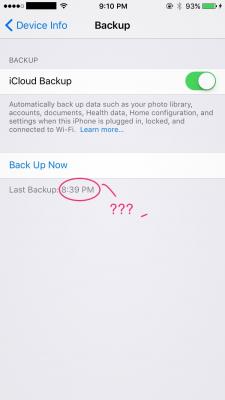
What's going on here? Did it perform a backup or not? It's bugging the hell out of me. Mine is a iPhone 6. My gf uses a SE. My colleague at work uses a 7. All three of our phones display the same issue. |
|
|
|
|
|
G-17
|
 Apr 2 2017, 09:31 PM Apr 2 2017, 09:31 PM
|

|
QUOTE(TOMEI-R @ Apr 2 2017, 03:05 PM) Could be due to your icloud storage is smaller than your current backup. Hence you need to purchase more icloud storage. Nope. I pay USD0.99/month for 50GB additional iCloud storage, and I've still got 30+GB free. If low storage space was really the problem, the second screenshot wouldn't show me the time of last backup. I checked a few other forums, and it seems a lot of people have that "Last iCloud Backup: Never" thing showing, but the backup time is clearly shown in the other section exactly the same as my issue. Just wondering if anyone here is experiencing the same thing. This post has been edited by G-17: Apr 2 2017, 09:39 PM |
|
|
|
|
|
G-17
|
 Jul 20 2017, 09:32 AM Jul 20 2017, 09:32 AM
|

|
iOS 10.3.3 released. Security details here; https://support.apple.com/en-us/HT207923 |
|
|
|
|
|
G-17
|
 Jul 31 2017, 09:43 AM Jul 31 2017, 09:43 AM
|

|
QUOTE(TOMEI-R @ Jul 27 2017, 11:25 AM) Im getting restless over the new 8. Hopefully it will bring about big changes this time. Im bored of the same old design for 3 years now. If rumors are to be believed, the new 8 will likely cost around the RM$5K mark (or more if our beloved currency continues to go down the toilet). Your bank account will probably be more restless than you.  This post has been edited by G-17: Jul 31 2017, 09:44 AM This post has been edited by G-17: Jul 31 2017, 09:44 AM |
|
|
|
|


 Sep 18 2016, 10:15 PM
Sep 18 2016, 10:15 PM

 Quote
Quote
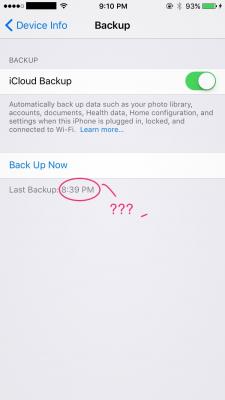
 0.0367sec
0.0367sec
 0.35
0.35
 7 queries
7 queries
 GZIP Disabled
GZIP Disabled