QUOTE(calkh @ May 8 2018, 12:37 PM)
Speaking of cooling, which model (Onyx, RavenElite, Laguna) handles the 8750H the best?
Haven't tested the Raven Elite and the Laguna myself, but Notebookcheck has a review if the Laguna at least under PC Specialist Proteus something something (though that one is with a 7700HQ, so add a few degrees c to that).
And you can compare the temps recorded to that review to the 83c (CPU) and the 80c (GPU) the Onyx gets - also max 50c external temps and average of around 38c.
QUOTE(calkh @ May 8 2018, 12:33 PM)
Thank you so much for the upload. That is loud - and I use a Cherry MX Brown daily, which annoys my family occasionally. It is worth considering the ‘sidegrade’ like for the Raven
The Raven uses a similar keyboard so no.
HOWEVER, the Raven / Raven Elite MIGHT be getting a membrane (read: quieter) keyboard option, and the Onyx might also get one later along the road.
The closest one (from Illegear) with a less clicky keyboard might just be the Laguna, once it gets upgraded to CFL-H anyway.
This post has been edited by Eiraku: May 9 2018, 12:35 PM 

 May 7 2018, 12:59 AM
May 7 2018, 12:59 AM
 Quote
Quote
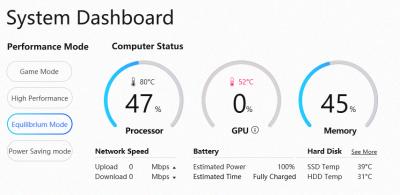
 0.0212sec
0.0212sec
 0.31
0.31
 6 queries
6 queries
 GZIP Disabled
GZIP Disabled