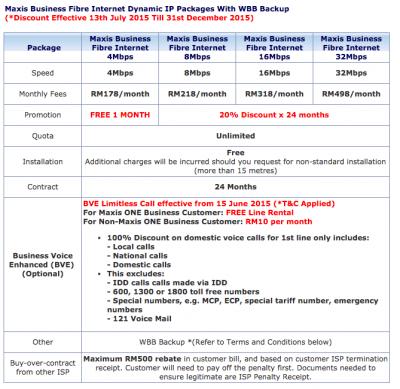
***Terms and Condition of Business Fibre with WBB backup***
#. The minimum contract subscription for Business Fibre Dynamic IP with WBB backup package is 24 months.
#. The WBB backup package is only valid for a subscription of Business Fibre Dynamic IP package.
#. The WBB service is in suspension mode and will only be activated whenever the Business Fibre service is down.
#. To activate the WBB service, customer need to contact Maxis HelpDesk (1 800 82 1512) and the WBB service will be activated once verify by Maxis HelpDesk support.
#. While waiting for Business Fibre service to be restored, customer still can connect to the internet through the LAN ports or WiFi access from the Business Fibre router (RGW) once the WBB service been activated.
#. Other services such as Maxis BVE , VPN and other VAS will not be working whenever the Business Fibre service is down. The WBB service is only meant to provide an internet browsing experience.
#. Customer is strictly not allowed to remove the WBB device from Business Fibre router (RGW) and customer will responsible for the WBB device. In event that the WBB device is lost or broken, the customer will be charged RM300 for the delivery of a replacement WBB device. #. The charge will appear in the monthly bill.
#. Customer is not allowed to downgrade during the minimum contract subscription period.
#. The Business Fibre with WBB backup service is offered as a bundle package. Thus, suspension or barring of Business Fibre internet service will also cause WBB suspension as well.

***Important Notes for Maxis Business Fibre Internet***
#. Maxis Business Fibre Internet coverage is exactly the same as Unifi Coverage for both ISPs are using the same infrastructure.
#. You are required to scan and upload full supporting documents (Company Registration Form and application form with company stamp and director's signature) to airkayu.com or Jackson @ 011-20201023 (What's app) upon submission.
#. Applicant must be one of the director stated in company registration form.
#. It takes about 1 week for Maxis to process your order upon submission.
#. Installation work will schedule within 20 working days upon successful registration.
#. RM200 installation fee is waived until further notice.
#. Installation fee waiver only applies for standard installations.
#. For non-standard installations, any additional costs for trenching, retiling, repainting and concealing done by independent contractors will be borne by customer.
***Terms and Conditions for Maxis Business Fibre Internet***
#. 24-month contract is applicable to all fibre internet plans
#. The penalty charges is the total monthly fees of the remaining contract period if you wish to terminate the service within contract.
This post has been edited by jslim18: Oct 16 2015, 11:17 PM


 Oct 16 2015, 11:16 PM, updated 11y ago
Oct 16 2015, 11:16 PM, updated 11y ago
 Quote
Quote 0.0133sec
0.0133sec
 0.49
0.49
 6 queries
6 queries
 GZIP Disabled
GZIP Disabled