QUOTE(acther @ Apr 18 2017, 02:21 AM)
gave up already hahah
saw a lot of ppl able to run 4133@1T with low voltage
i think we are having some weak imc
im like only 20% able to successfuly boot with 4266
whats the best stable speed n timing u get on the ram?
saw a lot of ppl able to run 4133@1T with low voltage
i think we are having some weak imc
im like only 20% able to successfuly boot with 4266
whats the best stable speed n timing u get on the ram?
Kinda busy these few days, so max I tried so far is 4133 19-19-19-39-2T @ 1.35v lol. Super-stable and reboots flawlessly.
Right now I'm having issue with the Apex, so have to stop there.
Btw, here's reply from G.Skill HQ regarding the kit being unable to run at the rated 4266 speed.
QUOTE
First and foremost, I’d like to make clear that because your CPU hasn’t been tested to confirm the IMC’s capability of supporting 4266MHz, it’s likely the main reason why only XMP isn’t working.
However, I can help you through steps to find out how high of a memory frequency your CPU can support.
1. To begin, please make sure that you go into BIOS and reset settings to optimal defaults. We need to make sure we start off from the most basic of settings, then apply setting changes to memory. It’d be good if you get into the habit of tweaking memory settings first, before making changes to the CPU, like the CPU frequency or CPU related voltages.
2. Go into Ai Tweaker tab, and enable XMP. Then go down to the DRAM Frequency, and adjust it down to DDR4-3600MHz and change the DRAM Voltage to 1.350V. Save and exit. Can your system boot successfully into Windows at this speed?
a. If your system can’t boot at 3600MHz, please let me know. The CPU’s IMC is likely very weak.
3. If #2 was successful, go back into BIOS, change DRAM Frequency to DDR4-3866MHz. Can your system boot successfully into Windows at this speed?
a. If DDR4-3866MHz was not successful, then you might want to check the CPU thermal paste to see if it’s dried. Or if your CPU cooling fan is screwed on too tightly or not evenly. Then try #2 again.
4. If #3 was successful, go back into BIOS, change DRAM Frequency to DDR4-4000MHz. Can your system boot successfully into Windows at this speed?
a. If 4000MHz was not successful, then 3866MHz is likely your processor’s limit. In this case, make sure XMP is enabled, then change the following settings:
i. DRAM Frequency = 3866MHz
ii. DRAM Voltage = 1.35V
iii. CL Timing = 18-19-19-39
iv. Command Rate = 2
5. If #4 was successful, go back into BIOS, change DRAM Frequency to DDR4-4133MHz and change the DRAM Voltage to 1.40V. Can your system boot successfully into Windows at this speed?
a. If 4133MHz was not successful, then 4000MHz is likely the processor’s limit. In this case, make sure XMP is enabled, then change the following settings:
i. DRAM Frequency = 4000MHz
ii. DRAM Voltage = 1.35V
iii. CL Timing = 18-19-19-39
iv. Command Rate = 2
6. If #5 was successful at 4133MHz, change DRAM Frequency to DDR4-4266MHz with DRAM Voltage of 1.40V. If you are still getting error 55 or 49, hit a white “Retry” button just below the Reset button on the motherboard, and see if this helps booting into the system under XMP settings.
Kindly let me know how far you can go with the steps above. Please do note that XMP is enabled in all cases before manually changing BIOS memory settings.
However, I can help you through steps to find out how high of a memory frequency your CPU can support.
1. To begin, please make sure that you go into BIOS and reset settings to optimal defaults. We need to make sure we start off from the most basic of settings, then apply setting changes to memory. It’d be good if you get into the habit of tweaking memory settings first, before making changes to the CPU, like the CPU frequency or CPU related voltages.
2. Go into Ai Tweaker tab, and enable XMP. Then go down to the DRAM Frequency, and adjust it down to DDR4-3600MHz and change the DRAM Voltage to 1.350V. Save and exit. Can your system boot successfully into Windows at this speed?
a. If your system can’t boot at 3600MHz, please let me know. The CPU’s IMC is likely very weak.
3. If #2 was successful, go back into BIOS, change DRAM Frequency to DDR4-3866MHz. Can your system boot successfully into Windows at this speed?
a. If DDR4-3866MHz was not successful, then you might want to check the CPU thermal paste to see if it’s dried. Or if your CPU cooling fan is screwed on too tightly or not evenly. Then try #2 again.
4. If #3 was successful, go back into BIOS, change DRAM Frequency to DDR4-4000MHz. Can your system boot successfully into Windows at this speed?
a. If 4000MHz was not successful, then 3866MHz is likely your processor’s limit. In this case, make sure XMP is enabled, then change the following settings:
i. DRAM Frequency = 3866MHz
ii. DRAM Voltage = 1.35V
iii. CL Timing = 18-19-19-39
iv. Command Rate = 2
5. If #4 was successful, go back into BIOS, change DRAM Frequency to DDR4-4133MHz and change the DRAM Voltage to 1.40V. Can your system boot successfully into Windows at this speed?
a. If 4133MHz was not successful, then 4000MHz is likely the processor’s limit. In this case, make sure XMP is enabled, then change the following settings:
i. DRAM Frequency = 4000MHz
ii. DRAM Voltage = 1.35V
iii. CL Timing = 18-19-19-39
iv. Command Rate = 2
6. If #5 was successful at 4133MHz, change DRAM Frequency to DDR4-4266MHz with DRAM Voltage of 1.40V. If you are still getting error 55 or 49, hit a white “Retry” button just below the Reset button on the motherboard, and see if this helps booting into the system under XMP settings.
Kindly let me know how far you can go with the steps above. Please do note that XMP is enabled in all cases before manually changing BIOS memory settings.


 Apr 18 2017, 07:42 PM
Apr 18 2017, 07:42 PM
 Quote
Quote
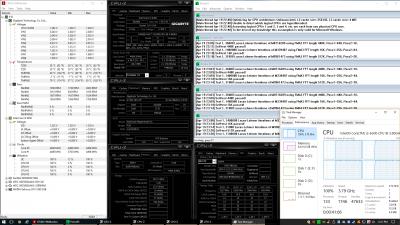

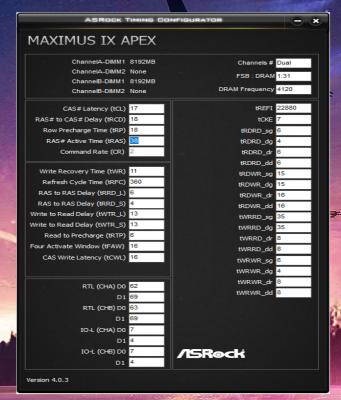


















 0.0273sec
0.0273sec
 0.29
0.29
 6 queries
6 queries
 GZIP Disabled
GZIP Disabled