i'm using 250 max open connections, 25 half open, 100 connections per torrent, following UNDERGROUND's guide.
no english version it seems..
P2P [脱兔 TuoTu] BT Client Guide, Not 100% confirmed will work. [BETA]
|
|
 Nov 18 2006, 09:18 PM Nov 18 2006, 09:18 PM
Return to original view | Post
#1
|

Junior Member
46 posts Joined: Aug 2005 |
hooray i can even download at 30+kB/s on private tracker with only 3 peers.
i'm using 250 max open connections, 25 half open, 100 connections per torrent, following UNDERGROUND's guide. no english version it seems.. |
|
|
|
|
|
 Nov 18 2006, 09:43 PM Nov 18 2006, 09:43 PM
Return to original view | Post
#2
|

Junior Member
46 posts Joined: Aug 2005 |
Lakum, mine also always timeout tracker after connecting, but the transfer still continue. o.0
the port to forward is da one you put in the BT settings, or should be 39339 and 39369 if folo the guide on 1st page. some translation for the main interface. click This post has been edited by ohthelag: Nov 18 2006, 09:45 PM |
|
|
 Nov 18 2006, 10:53 PM Nov 18 2006, 10:53 PM
Return to original view | Post
#3
|

Junior Member
46 posts Joined: Aug 2005 |
QUOTE(diego_maradona @ Nov 18 2006, 10:40 PM) ED is for edonkey i guess, KAD is a network supported by eMule, MLDonkey and aMule.my settings for Tuotu:  |
|
|
 Nov 19 2006, 04:45 PM Nov 19 2006, 04:45 PM
Return to original view | Post
#4
|

Junior Member
46 posts Joined: Aug 2005 |
|
|
|
 Nov 19 2006, 08:37 PM Nov 19 2006, 08:37 PM
Return to original view | Post
#5
|

Junior Member
46 posts Joined: Aug 2005 |
QUOTE(btfan @ Nov 19 2006, 07:25 PM) Can anyone translate this? the first popup said[attachmentid=156456] [attachmentid=156457] BTW can anyone also translate the menu when you right click on a torrent? Thanks "not enough hard disk space, pls choose another location! or the drive letter typed is invalid, pls make sure there's a ':'! [as in C:]"  i still cant connect to some international peer, when i try to ping that peer timeout... This post has been edited by ohthelag: Nov 19 2006, 08:41 PM |
|
|
 Nov 19 2006, 11:14 PM Nov 19 2006, 11:14 PM
Return to original view | Post
#6
|

Junior Member
46 posts Joined: Aug 2005 |
QUOTE(tan_pang @ Nov 19 2006, 10:54 PM) is it becoz the file that you going to download is too large?? tan_pang, if your hdd is formatted using FAT32 then cannot exceed 4GB for a single file. if NTFS should hav no prob.i experience another situation that similar is i cant copy a 4GB+ file to a HDD that juz have 30GB space in total althought i still have 15GB free space but is keep say that i didnt have spece... maybe the hdd have a limit for 1 file size can tell us how many your hdd total space, and the file size that you going to download?? let me guess...are you downloading image file?? |
|
|
|
|
|
 Nov 21 2006, 10:35 AM Nov 21 2006, 10:35 AM
Return to original view | Post
#7
|

Junior Member
46 posts Joined: Aug 2005 |
QUOTE(cruel_boy @ Nov 21 2006, 02:49 AM) either this TouTu is too stupid cruel_boy, i got this problem too, when the tracker address too long, it splitted to two lines. i've asked about it in the tuotu forums and they said it is a bug. it is not possible to edit the tracker address manually. when i start a torrent, the tracker address is too long so last 4 words went to the 2nd line... when the torrent start already... in tracker list... its shown without the last 4 words hence says unregistered torrent!! WTF?! I have to redownload the torrent file, and re-add it to tuotu, now the long tracker address works. |
|
|
 Nov 21 2006, 09:50 PM Nov 21 2006, 09:50 PM
Return to original view | Post
#8
|

Junior Member
46 posts Joined: Aug 2005 |
i might be wrong, but it seems to be a fake bt client, or some bt program faking as another client.
|
|
|
 Nov 22 2006, 10:13 PM Nov 22 2006, 10:13 PM
Return to original view | Post
#9
|

Junior Member
46 posts Joined: Aug 2005 |
i wonder why me screen is abit different?
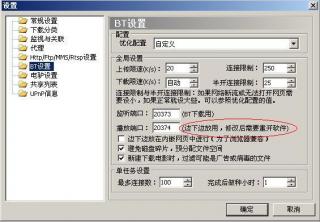
my torrent can download at good speed QUOTE(hpares @ Nov 22 2006, 10:08 PM) eh can i know the 3 box that can tick is wat and the 2 box below is value for wat? though might not influence but .... the first tick box seems like an option to enable the preview while downloading thingy in the internal web browser, not sure bout this.2nd one is to prevent fragmentation of the hard disk, by allocating the files space first 3rd one is "when starting to download movie file, check for possibility of ads/virus" the value for left is max connections per job, right is hours to seed. This post has been edited by ohthelag: Nov 22 2006, 10:21 PM |
|
|
 Nov 22 2006, 10:51 PM Nov 22 2006, 10:51 PM
Return to original view | Post
#10
|

Junior Member
46 posts Joined: Aug 2005 |
if im not mistaken, to create a shortcut for start menu, and quicklaunch. can try and see.
|
|
|
 Nov 23 2006, 03:15 PM Nov 23 2006, 03:15 PM
Return to original view | Post
#11
|

Junior Member
46 posts Joined: Aug 2005 |
QUOTE(GameSky @ Nov 23 2006, 11:40 AM) it seems tuotu got lots of bugs, There is a force recheck, have to stop the torrent that is downloading, right click and select the third option, under the shift+del one, then ok. i've downloaded 1G-2G files and they are fine. speed of checking is almost the same as utorrent. sudden crashes does not happen often for me, only once it did crash. - corrupted downloads - firefox settings resets - sudden crash???[my friend experienced it - restart whole download if region changed... ....not a stable client, if you're downloading huge files, ranging 1GB++...not really recommended to use this client, as there's no force-recheck How about the others? i dont think there's spyware in tuotu, i've ran virus/spybot checks, should be clean. i just dont understand what it got to do with firefox |
|
|
 Nov 23 2006, 09:05 PM Nov 23 2006, 09:05 PM
Return to original view | Post
#12
|

Junior Member
46 posts Joined: Aug 2005 |
QUOTE(kytehx @ Nov 23 2006, 07:10 PM) i wanna ask..want version of toutu you all using? i'm using exact same build as yours.i'm using 版本2.1.0.61(build 2006.11.14 正式版) i didnt face any problem using this chinese BT client...the dl speed also stable and can reach 50++ kb QUOTE(Lucas @ Nov 23 2006, 08:46 PM) careful ehh so it is this option! its for monitor browser like some download managers right? i wonder how come it messes up with firefox.. deselecting that might cause your firefox settings RESET to default values! for those who are experiencing thier firefox settings reseting, please go there and CHECKED that 左键点击下载监视 (IE/Maxthon/Opera/Firefox)) and CHECKED also the IE option too. QUOTE(UNDERGROUND @ Nov 23 2006, 08:45 PM) For those experiencing HIGH SPEED before but SLOW speed afterwards ... hehe so wiered lah, sometimes after an hour or so, torrents will slow down completely unless i reconnect and restart client. im bak to using utorrent, since it works this way. You may try to reconnect and get different IP ... I've done this several times and it works ! Seems like the same IP will be like "exhausted" or some kind ... When i tasks finish , i start a new torrent and it went to like 0 - 5 ... Completely sucks ... Reconnect the IP then it works like a miracle as it was before QUOTE(darude87 @ Nov 23 2006, 09:00 PM) cannot add new torrent job? can explain more ah? tried reinstalling it?This post has been edited by ohthelag: Nov 23 2006, 09:06 PM |
|
|
 Nov 23 2006, 10:04 PM Nov 23 2006, 10:04 PM
Return to original view | Post
#13
|

Junior Member
46 posts Joined: Aug 2005 |
QUOTE(darude87 @ Nov 23 2006, 09:35 PM) exactly,tuotu will execute,but it cant add torrent job,ntg will come out in tuotu,i tried to install,but still the same i'm not sure if it is a bug, but i've not had this problem b4. hope someone got the solution for it. btw, anyone tried this 2.1.0.61 正式版SP1 11月23日? does SP1 mean patch? 11月23日 SP1 更新列表 * BT:修正了一个内核崩溃的bug * BT:修正CPU比较繁忙卡住几秒可能速度显示会暴涨的bug * BT:修正磁盘空间不够时,可能会弹出很多“磁盘空间已满”窗口的bug * BT:文件完成后自动关闭一次文件 61版 主要更新列表 * BT:改进了边下边放的下载速度 * BT:修正了边下边放+选择下载组合使用可能速度为0的bug * BT:修正了边下边放中途如果任务完成,软件会崩溃的问题 * BT:修正了边下边放第一次可以播放,但重开脱兔后可能无法播放的bug * BT:修正了边下边放端口被占用后出错的bug * eMule:修正了自动创建某些用过的目录的bug * eMule:修正了ED2K搜索、KAD搜索、添加服务器的输入检查的BUG * P2SP:修正了限速失效的bug(58版开始) * P2SP:增加选项,从服务器获取文件修改时间 * P2SP:修正两个同名任务,删除不能下的任务会把能下的文件也删除的bug * UPNP:不能禁止电驴自动映射的UPNP的BUG * 界面:种子市场能显示相关下载的个数,如:相关种子(102) * 界面:底部面板高度可以保存 * 界面:修正了悬浮窗与游戏(比如星际)冲突的bug * 界面:修正了悬浮窗丢失的bug * 界面:修正了种子文件另存为时,默认文件名不完整的Bug * 界面:在任务信息面板中增加了BT分享率显示,另外有“总计上传”显示。 * 界面:退出热键改为 Ctrl+Q |
|
Topic ClosedOptions
|
| Change to: |  0.0179sec 0.0179sec
 0.26 0.26
 7 queries 7 queries
 GZIP Disabled GZIP Disabled
Time is now: 26th November 2025 - 01:42 AM |