QUOTE(aaronpang @ Mar 18 2019, 01:50 PM)
Try running the self test diagnostics and share what it says.
1. Turn on (or restart) your computer.
2. Shut down and restart the laptop. When the Alienware logo appears, press <F12> immediately.
NOTE: If you wait too long and the operating system logo appears, continue to wait until
you see the Microsoft® Windows® desktop; then, shut down your computer and try again.
3. Select Diagnostics from the menu and press <Enter>.
4. Follow the instructions on the screen.
Also how many times did it beep, can google the beep codes.
Googled the beep codes. I think the beep is only up to 8. But mine beep endlessly lol. What I do just press power button and boot it again. Sometime it went through, sometimes it happened again. So it is kind of hit or miss1. Turn on (or restart) your computer.
2. Shut down and restart the laptop. When the Alienware logo appears, press <F12> immediately.
NOTE: If you wait too long and the operating system logo appears, continue to wait until
you see the Microsoft® Windows® desktop; then, shut down your computer and try again.
3. Select Diagnostics from the menu and press <Enter>.
4. Follow the instructions on the screen.
Also how many times did it beep, can google the beep codes.


 Mar 25 2019, 08:14 AM
Mar 25 2019, 08:14 AM

 Quote
Quote
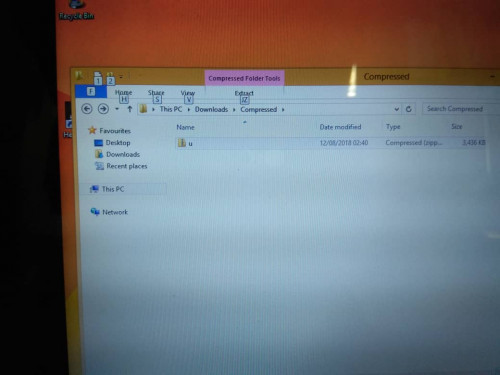


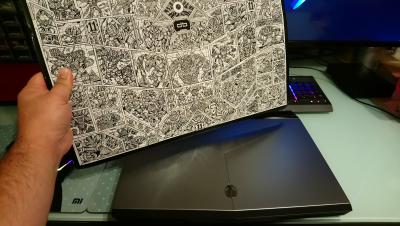
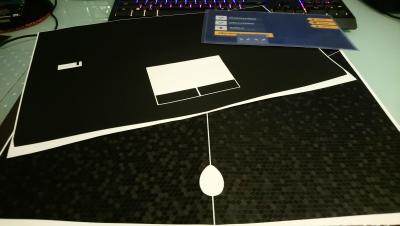




 0.0307sec
0.0307sec
 0.88
0.88
 6 queries
6 queries
 GZIP Disabled
GZIP Disabled