Im using DSL-500T ..
i got no idea to make a virtual servers like the picture below:
(as DSL-500T doesnt have LAN Port @ Public Port for me to key-in)
This post has been edited by haobeck: Feb 28 2007, 05:23 AM
Attached thumbnail(s)

P2P µTorrent Thread, version 3
|
|
 Feb 28 2007, 05:13 AM Feb 28 2007, 05:13 AM
Return to original view | Post
#1
|
     
Senior Member
1,434 posts Joined: May 2006 |
|
|
|
|
|
|
 Feb 28 2007, 01:56 PM Feb 28 2007, 01:56 PM
Return to original view | Post
#2
|
     
Senior Member
1,434 posts Joined: May 2006 |
QUOTE(skma @ Feb 28 2007, 07:11 AM) Fill in ur IP and specify the range of ports opened both for tcp and udp (well udp is optional in a way) okie...U should be on it then this is the one im stucked too.. what should i put in Port Start @ Port End ?? the Port number is the one from Utorrent one , right? It quite confuse when i was doing portforward... i got my static IP range which are 192.168.1.136 - 140.. Soree for noobie question...but my Utorrent is totally slow... Attached thumbnail(s) 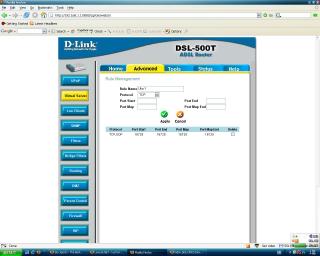
|
|
|
 Feb 28 2007, 04:32 PM Feb 28 2007, 04:32 PM
Return to original view | Post
#3
|
     
Senior Member
1,434 posts Joined: May 2006 |
|
|
|
 Mar 9 2007, 05:54 PM Mar 9 2007, 05:54 PM
Return to original view | Post
#4
|
     
Senior Member
1,434 posts Joined: May 2006 |
Hmm...
anyone using DSL-500T?? The procedure of portforwarding seems like easy.. but i still couldnt make it.. router firewall disabled. Virtual server port number made... what else to do with it ?? thanks guys! |
|
|
 Mar 10 2007, 12:27 AM Mar 10 2007, 12:27 AM
Return to original view | Post
#5
|
     
Senior Member
1,434 posts Joined: May 2006 |
QUOTE(sniper69 @ Mar 9 2007, 06:16 PM) i think the port number have to be reapplied from Utorrent again. Now it's opened... But i couldnt find any speed difference?? |
| Change to: |  0.0165sec 0.0165sec
 0.43 0.43
 7 queries 7 queries
 GZIP Disabled GZIP Disabled
Time is now: 25th November 2025 - 08:54 AM |