Hi, good day,
I really need some advise.
How to set the latest Mi Box(bought from official Xiaomi Lazada store) to output PCM 5.1 sound?
I had the Mi Box connected to my all-in-one home cinema system from Sony(BDV-N9200W), had Kodi and spmc install(downloaded from google play store), and trying to make both app decode 5.1 surround sound to PCM 5.1.
The season why I am not using passthought, is because my Sony all-in-one system don't decode surround sound coming from HDMI in.
I am pretty sure the Sony all-in-one system can recognize PCM 5.1, as I tried on my PS4 sound output setting.
Thank you
Xiaomi Mi Box User Club, let's talk mi box!


 Jun 2 2017, 11:55 AM
Jun 2 2017, 11:55 AM
 Quote
Quote
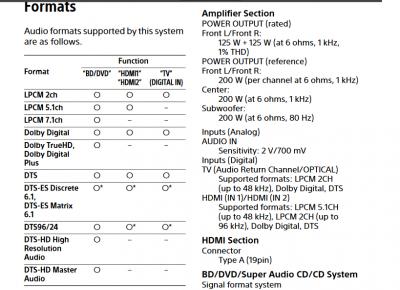
 0.0181sec
0.0181sec
 0.47
0.47
 7 queries
7 queries
 GZIP Disabled
GZIP Disabled