1 year since moved in to my house, which is running full stock Tuya setup on Smart Life app connected to Google Home. Happy to report all components are still working fine so far.
1 x 4" smart panel with Zigbee hub
14 x Zigbee smart switches (by Moes)
3 x smart curtains (on wifi)
1x smart lock (on wifi)
1x CCTV (on wifi)
Only few things I'm not really happy about -
i) The smart lock doesn't record any exit events, only entry. So if you want to do some exit automation like switch off all the lights etc you have to figure out a workaround instead of relying on the lock. I just setup a tap-to-run automation and assign it as shortcut on the 4" panel. Or I just use Google Assistant.
ii) The CCTV doesn't reconnect to wifi if its disconnected from it. Lets say your wifi have issues or you just restarted your router, even if its up later the CCTV will remain disconnected. Have to force reboot it only will reconnect, and there's no way to reboot from the app
iii) Just realised this recently but I should've bought a standalone Zigbee hub instead of relying on the smart panel. If anything goes wrong its easier to replace compared to the smart panel. But so far still working fine... touch wood
That's all that I could think about. Haven't really dwell any deeper into the functionalities other than basic ones like scheduled turn on/off. Recently just added a temperature + humidity sensor and a scene switch. Thinking off getting some presence sensors to play around next maybe.

I saw you are using 3 gang Moes smart switches from the pic. I am currently using the same unit but I have problem where LED light will flicker whenever I adjust the fan speed (old school rotary knob regulator). When I use inductive device (i.e., drill, blender) it will also cause flickering to all LED light that uses this smart switches even light at the other room
Since you are using 14 switches, is this happening to you? This behaviour is happening in 2 different houses (one with neutral connected, one without)


 Sep 10 2023, 01:54 PM
Sep 10 2023, 01:54 PM

 Quote
Quote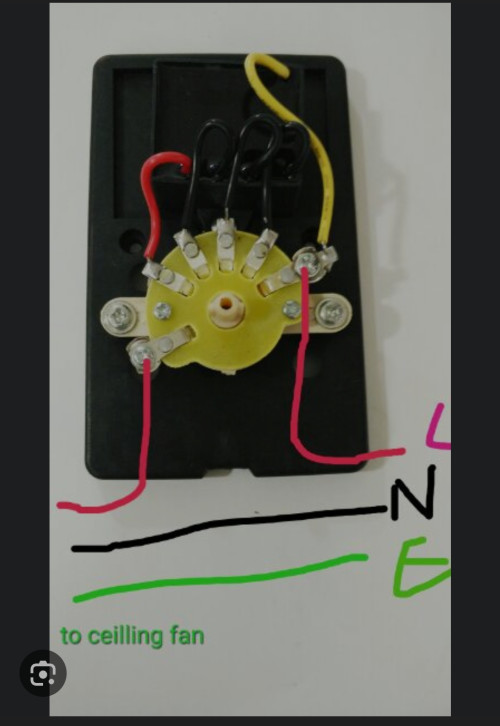


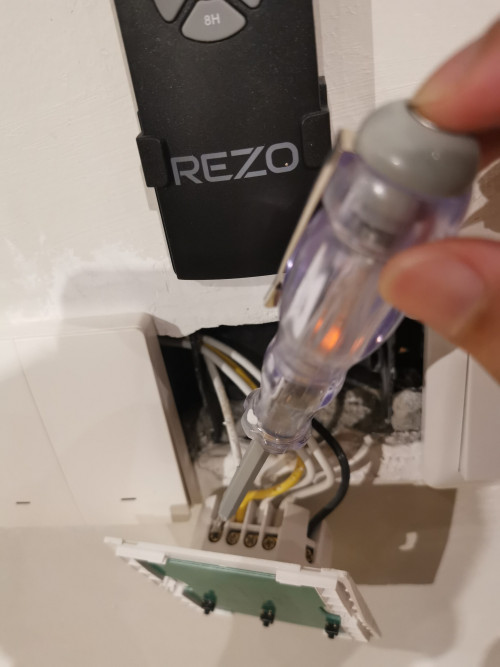



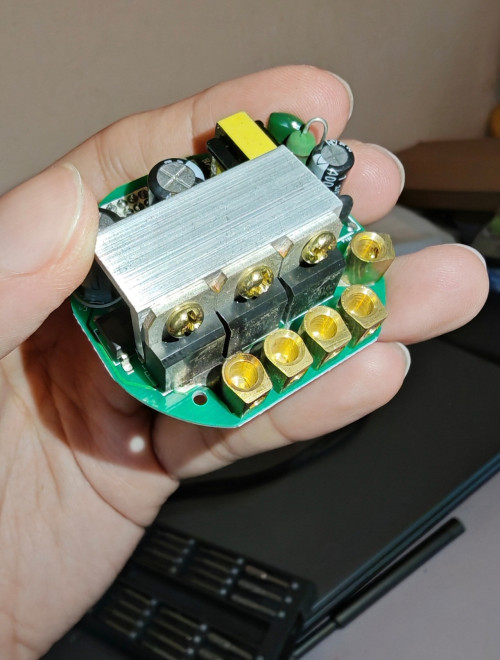

 0.0307sec
0.0307sec
 0.61
0.61
 7 queries
7 queries
 GZIP Disabled
GZIP Disabled