Outline ·
[ Standard ] ·
Linear+
[FAQ] PC auto restart/Blue Screen (BSOD), All questions go here please.
|
TSAsenDURE
|
 Sep 27 2006, 06:05 PM, updated 19y ago Sep 27 2006, 06:05 PM, updated 19y ago
|
je suis desole. je n'y crois pas a ces conneries!!


|
All questions for PC/Laptop automatically restarting goes here. First step on PC restart/restart loop diagnostics is to turn off auto restart when an error occurs. right click My Computer | Properties | Advanced | Startup and Recovery | Settings | untick Automatically Restart

for BSOD errors please go here for self-diagnostic or post up your minidump files here. If it's not BSOD errors go here. I run the debugger and found the culprit in the line probably caused by:. I don't know what that file is. what should I do? Additional ReadingThis post has been edited by synz: Sep 26 2007, 10:17 PM |
|
|
|
|
|
TSAsenDURE
|
 Oct 9 2006, 10:54 AM Oct 9 2006, 10:54 AM
|
je suis desole. je n'y crois pas a ces conneries!!


|
^ possible causes for ntfs.sys corruption are a corrupted file ntfs.sys file. (which we can rule out with a fresh installation of Windows from a clean Windows CD and newly partitioned drive) or hardware problems. possible hardware problems include incompatible or failing memory (ie. bad RAMs - very likely), failing hard drive (likely) or failing CD-ROM/damage CD media (not as likely). on a more specific chance, it could corruption caused by a bad IDE cable or if you are using a RAID / SATA / SCSI setup, the third party drivers you are providing (or not providing for that matter) may not be fully compatible with Windows or damaged. try getting the latest drivers from the manufacturer. "Missing or corrupt Ntfs.sys" error message when you restart Windows XP after you convert your hard disk to the NTFS file system http://support.microsoft.com/kb/822800"Windows could not start because the following file is missing: \system32\drivers\ntfs.sys" error message in Windows XP Service Pack 2 http://support.microsoft.com/kb/887675/en-usmore KB articles  http://support.microsoft.com/search/defaul...=0&y=0&srch=sup http://support.microsoft.com/search/defaul...=0&y=0&srch=sup@Darren are you using another version of winOS to check another version of WinOS dump file? eg. winxp analyzing win2k minidump. futher places to look for error is in your event log viewer. Right-click My Computer | Manage | expand Event Viewer | check Application, System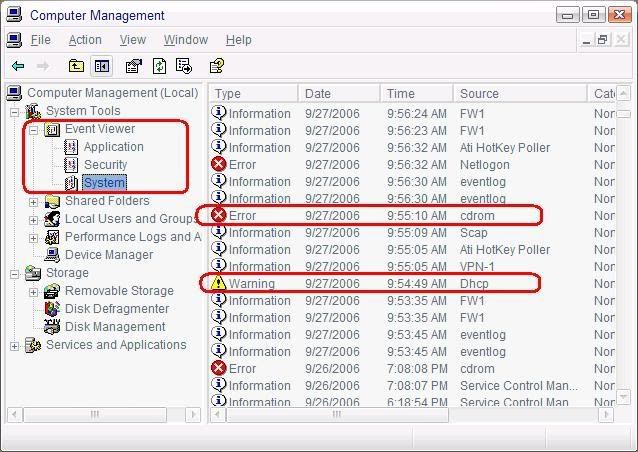 This post has been edited by AsenDURE: Oct 9 2006, 11:06 AM This post has been edited by AsenDURE: Oct 9 2006, 11:06 AM |
|
|
|
|
|
TSAsenDURE
|
 Oct 11 2006, 11:01 AM Oct 11 2006, 11:01 AM
|
je suis desole. je n'y crois pas a ces conneries!!


|
QUOTE(@rissband @ Oct 10 2006, 07:54 PM) my pc also having the same problem, it keep on restarting after certain amount of time.. i check with the event viewer n there is so many error, i dunno what is happen.. http://www.google.com/search?client=opera&...=utf-8&oe=utf-8next time crop your image. my eyesight is not as good as it used to be... you can also double click on the error to see the properties page. QUOTE(syyang85 @ Oct 11 2006, 01:59 AM) What is wrong? hardware error. looks like the CPU (or RAM?). bugcheck 9c is a machine check error. http://support.microsoft.com/?kbid=329284&sd=RMVPtry isolating ... http://forum.lowyat.net/index.php?showtopic=347156...and doing stress/heat test. This post has been edited by AsenDURE: Oct 11 2006, 11:02 AM |
|
|
|
|
|
TSAsenDURE
|
 Oct 11 2006, 05:18 PM Oct 11 2006, 05:18 PM
|
je suis desole. je n'y crois pas a ces conneries!!


|
@rissband » Click to show Spoiler - click again to hide... «
Microsoft ® Windows Debugger Version 6.6.0003.5
Copyright © Microsoft Corporation. All rights reserved.
Loading Dump File [C:\Documents and Settings\bjemut\Desktop\Minidump\Mini101106-01.dmp]
Mini Kernel Dump File: Only registers and stack trace are available
Symbol search path is: SRV*c:\websymbols*http://msdl.microsoft.com/download/symbols
Executable search path is:
Windows XP Kernel Version 2600 (Service Pack 2) MP (2 procs) Free x86 compatible
Product: WinNt, suite: TerminalServer SingleUserTS
Built by: 2600.xpsp.050928-1517
Kernel base = 0x804d7000 PsLoadedModuleList = 0x805624a0
Debug session time: Wed Oct 11 22:44:51.015 2006 (GMT+8)
System Uptime: 0 days 0:10:10.703
Loading Kernel Symbols
..........................................................................................................................
Loading User Symbols
Loading unloaded module list
.........
*******************************************************************************
* *
* Bugcheck Analysis *
* *
*******************************************************************************
Use !analyze -v to get detailed debugging information.
BugCheck 1000007F, {8, f8997d70, 0, 0}
Probably caused by : wanarp.sys ( wanarp!WanIpTransmit+14f )
Followup: MachineOwner
---------
1: kd> !analyze -v
*******************************************************************************
* *
* Bugcheck Analysis *
* *
*******************************************************************************
UNEXPECTED_KERNEL_MODE_TRAP_M (1000007f)
This means a trap occurred in kernel mode, and it's a trap of a kind
that the kernel isn't allowed to have/catch (bound trap) or that
is always instant death (double fault). The first number in the
bugcheck params is the number of the trap (8 = double fault, etc)
Consult an Intel x86 family manual to learn more about what these
traps are. Here is a *portion* of those codes:
If kv shows a taskGate
use .tss on the part before the colon, then kv.
Else if kv shows a trapframe
use .trap on that value
Else
.trap on the appropriate frame will show where the trap was taken
(on x86, this will be the ebp that goes with the procedure KiTrap)
Endif
kb will then show the corrected stack.
Arguments:
Arg1: 00000008, EXCEPTION_DOUBLE_FAULT
Arg2: f8997d70
Arg3: 00000000
Arg4: 00000000
Debugging Details:
------------------
BUGCHECK_STR: 0x7f_8
CUSTOMER_CRASH_COUNT: 1
DEFAULT_BUCKET_ID: DRIVER_FAULT
LAST_CONTROL_TRANSFER: from 82dd5910 to 82dda2b1
STACK_TEXT:
WARNING: Frame IP not in any known module. Following frames may be wrong.
f8b201e8 82dd5910 82f7e660 00000010 00000004 0x82dda2b1
f8b2022c 82dd5d5d 827ed948 828c1968 00000001 0x82dd5910
f8b20250 f6441e0d 827ed948 8270cc78 00000001 0x82dd5d5d
f8b20888 f886c707 827c68a8 82728530 825b4528 0xf6441e0d
f8b20888 f886c707 827c68a8 82728530 825b4528 wanarp!WanIpTransmit+0x14f
f8b208cc f63b370a 827c68a8 f8b2090c 00000001 wanarp!WanIpTransmit+0x14f
f8b208fc f63b34a9 824ca750 df923b18 828c1968 tcpip!SendIPPacket+0x18e
f8b20a48 f63b8da8 f63f8 82592774 82592700 tcpip!IPTransmit+0x287f
f8b20ab4 f63b8365 4d895208 00000002 00000040 tcpip!TCPSend+0x5d8
f8b20ad8 f63b0a08 00000002 00000002 f8b20b04 tcpip!ProcessPerCpuTCBDelayQ+0x95
f8b20b0c f63b094f 00000002 f63b0901 f63b03d6 tcpip!ProcessTCBDelayQ+0xc4
f8b20b18 f63b03d6 8282f568 828437d0 f886c058 tcpip!TCPRcvComplete+0x20
f8b20b24 f886c058 82dd809e 00000000 00000000 tcpip!IPRcvComplete+0x21
f8b20ba8 f852fff2 0cabb1e5 82dac9a0 8257c7f4 wanarp!WanNdisReceiveComplete+0x6
f8b20b48 82dd7fd0 00000000 8282f568 82dd96ff NDIS!ethFilterDprIndicateReceivePacket+0x1ff
f8b20ba8 f852fff2 0cabb1e5 82dac9a0 8257c7f4 0x82dd7fd0
f8b20ba8 f852fff2 0cabb1e5 82dac9a0 8257c7f4 NDIS!ethFilterDprIndicateReceivePacket+0x1ff
f8b20c10 f779245c c000009a f8b20c34 00000001 NDIS!ethFilterDprIndicateReceivePacket+0x1ff
f8b20c3c f852fff2 01bf9db8 82dac9a0 8257c7f4 psched!ClReceiveIndication+0xa0
f8b20ca4 f6441577 c000009a f8b212e0 00000001 NDIS!ethFilterDprIndicateReceivePacket+0x1ff
f8b212b4 f7845744 82e02068 82cb9130 f8b212e0 0xf6441577
f8b212f0 f784af96 82c05888 828c1310 825a3f80 ndiswan!NdisWanIndicateLoopbackPacket+0x13c
f8b21318 f7846bde 82c05888 00000000 82e02068 ndiswan!NdisWanQueueSend+0xe0
f8b2132c f6441c4b 82c05888 f8b2135c 00000001 ndiswan!MPSendPackets+0x20
f8b21354 f6441de9 828c1310 827c68a8 825b4528 0xf6441c4b
f8b21988 f886c707 827c68a8 82728530 825b4528 0xf6441de9
f8b21988 f886c707 827c68a8 82728530 825b4528 wanarp!WanIpTransmit+0x14f
f8b219cc f63b370a 827c68a8 f8b21a0c 00000001 wanarp!WanIpTransmit+0x14f
f8b219fc f63b34a9 824ca750 bcc048d9 828c1310 tcpip!SendIPPacket+0x18e
f8b21b48 f63b8da8 f63f8 825928c8 82592860 tcpip!IPTransmit+0x287f
f8b21bb4 f63b8365 0042b502 00000002 00000040 tcpip!TCPSend+0x5d8
f8b21bd8 f63b0a08 00000002 00000002 f8b21c04 tcpip!ProcessPerCpuTCBDelayQ+0x95
f8b21c0c f63b094f 00000002 f63b0901 f63b03d6 tcpip!ProcessTCBDelayQ+0xc4
f8b21c18 f63b03d6 8282f128 828437d0 f886c058 tcpip!TCPRcvComplete+0x20
f8b21c24 f886c058 82dd809e 00000000 00000000 tcpip!IPRcvComplete+0x21
f8b21ca8 f852fff2 0cabb1e5 82dac8c8 8257fc2c wanarp!WanNdisReceiveComplete+0x6
f8b21c48 82dd7fd0 00000000 8282f128 82dd96ff NDIS!ethFilterDprIndicateReceivePacket+0x1ff
f8b21ca8 f852fff2 0cabb1e5 82dac8c8 8257fc2c 0x82dd7fd0
f8b21ca8 f852fff2 0cabb1e5 82dac8c8 8257fc2c NDIS!ethFilterDprIndicateReceivePacket+0x1ff
f8b21d10 f779245c c000009a f8b21d34 00000001 NDIS!ethFilterDprIndicateReceivePacket+0x1ff
f8b21d3c f852fff2 01bf9db8 82dac8c8 8257fc2c psched!ClReceiveIndication+0xa0
f8b21da4 f6441577 c000009a f8b223e0 00000001 NDIS!ethFilterDprIndicateReceivePacket+0x1ff
f8b223b4 f7845744 82e02068 82cb9130 f8b223e0 0xf6441577
f8b223f0 f784af96 82c05888 828c1df0 825cf968 ndiswan!NdisWanIndicateLoopbackPacket+0x13c
f8b22418 f7846bde 82c05888 00000000 82e02068 ndiswan!NdisWanQueueSend+0xe0
f8b2242c f6441c4b 82c05888 f8b2245c 00000001 ndiswan!MPSendPackets+0x20
f8b22454 f6441de9 828c1df0 827c68a8 825b4528 0xf6441c4b
f8b22a88 f886c707 827c68a8 82728530 825b4528 0xf6441de9
f8b22a88 f886c707 827c68a8 82728530 825b4528 wanarp!WanIpTransmit+0x14f
f8b22acc f63b370a 827c68a8 f8b22b0c 00000001 wanarp!WanIpTransmit+0x14f
f8b22afc f63b34a9 824ca750 0eb54f04 828c1df0 tcpip!SendIPPacket+0x18e
f8b22c48 f63be0d1 f63f8 00000000 82592910 tcpip!IPTransmit+0x287f
f8b22c9c f63baf5f 825805a0 00000002 80560f00 tcpip!SendSYN+0x28d
f8b22d18 f63b03ec f63f8b38 00000000 f8997980 tcpip!TCBTimeout+0x5c3
f8b22d28 804dcd12 f63f8b48 f63f8b38 ce843380 tcpip!TCBTimeoutdpc+0xf
f8b22d50 804dcbf7 00000000 0000000e 00000000 nt!KiRetireDpcList+0x61
f8b22d54 00000000 0000000e 00000000 00000000 nt!KiIdleLoop+0x28
STACK_COMMAND: kb
FOLLOWUP_IP:
wanarp!WanIpTransmit+14f
f886c707 8bf8 mov edi,eax
FAULTING_SOURCE_CODE:
SYMBOL_STACK_INDEX: 31
FOLLOWUP_NAME: MachineOwner
SYMBOL_NAME: wanarp!WanIpTransmit+14f
MODULE_NAME: wanarp
IMAGE_NAME: wanarp.sys
DEBUG_FLR_IMAGE_TIMESTAMP: 41107c89
FAILURE_BUCKET_ID: 0x7f_8_wanarp!WanIpTransmit+14f
BUCKET_ID: 0x7f_8_wanarp!WanIpTransmit+14f
Followup: MachineOwner
---------
winarp.sys is Routing and Remote Access core service in windows. http://www.file.net/process/wanarp.sys.htmlyou can see alot of tcp/ip and winarp problem. you get this BSOD when you try to connect to internet? try updating your network/modem drivers. |
|
|
|
|
|
TSAsenDURE
|
 Oct 17 2006, 04:41 PM Oct 17 2006, 04:41 PM
|
je suis desole. je n'y crois pas a ces conneries!!


|
QUOTE(Oblivon @ Oct 16 2006, 09:51 PM) Attached minidump..
This is my problem anyway, i got this DRIVER_IRQL_NOT_LESS_OR_EQUAL and is about NDIS.sys which causes it.
32 minidump files. random check. Mini101606-32.dmp Mini101606-31.dmp Mini101606-30.dmp Mini101606-29.dmp Probably caused by : Rtnicxp.sys ( Rtnicxp+1053f ) Realtek Network Driver – 5.635.0923.2005 http://www.rm.com/_RMVirtual/Media/Downloads/18Y-895.pdfMini101506-02.dmp Mini101606-05.dmp Mini101606-14.dmp Mini101606-15.dmp Mini101606-22.dmp Mini101606-24.dmp Probably caused by : RTL8139.SYS ( RTL8139!CardCopyDownPacket+1f ) http://www.google.com/search?hs=U8O&hl=en&...SYS&btnG=SearchMini101506-03.dmp Probably caused by : ndiswan.sys ( ndiswan!NdisWanIndicateLoopbackPacket+13c ) http://www.google.com/search?hl=en&lr=&cli...sys&btnG=SearchMini101506-01.dmp Probably caused by : ntkrpamp.exe ( nt!KiTrap0E+d0 ) http://www.google.com/search?client=opera&...=utf-8&oe=utf-8you need to update your realtek network drivers. seriously dude, ur pc produces dump files per hour more than i close threads...   This post has been edited by AsenDURE: Oct 17 2006, 04:59 PM This post has been edited by AsenDURE: Oct 17 2006, 04:59 PM |
|
|
|
|



 Sep 27 2006, 06:05 PM, updated 19y ago
Sep 27 2006, 06:05 PM, updated 19y ago Quote
Quote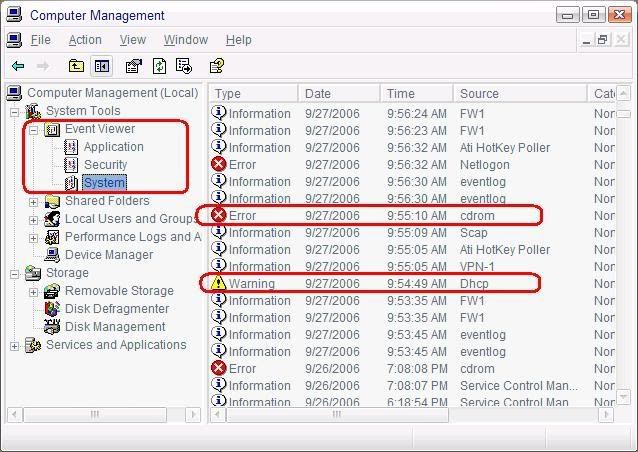

 0.0800sec
0.0800sec
 0.43
0.43
 7 queries
7 queries
 GZIP Disabled
GZIP Disabled