I had successfully setup my TP-LINK Archer C7 v2 to connect Maxis Home Fibre by using OpenWRT Chaos Calmer 15.05-rc1 (now rc2 released) firmware.
The TP-LINK official firmware is lousy.
First of all you need to flash OpenWRT firmware.
http://downloads.openwrt.org/chaos_calmer/...hfs-factory.binStep 1: Flashing the firmware.
You shoud have this. (picture from TP-Link site)

Just browse to the OpenWRT firmware file you downloaded just now.
Then upgrade, you should good to go.
Step 2: Login to OpenWRT. Initially is 192.168.1.1 (no password for 1st time until you set it after that)
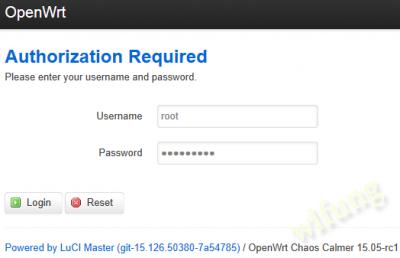
Step 3: Goto "Network" -> "Switch"

Step 4: Setting the VLAN ID
Port1 = WAN Port
Port2~5 = LAN Port 1~4
Port6 = WAN for IPv6

Should look like this.
"Tagged" Internet VLAN 621 on Port1&6
"Tagged" VOIP VLAN 821 & 822 on Port(2)or(3)or(4)or(5) depend which Archer C7 LAN port connect to your Maxis Router(Technicolor TG784n v3) and
Port6(must)
"Tagged" IPTV Astro VLAN 823 on Port(2)or(3)or(4)or(5) and
Port6 if you need the IPTV service
Save & Apply
Step 5: Goto "Network" -> "Interface"

Step 6: Setup your WAN, "WAN" -> Edit

{General Settings}
Login info should be like this.
UserID@home.maxis.com.my (if you do not change to public)
UserID@public.maxis.com.my (if you change to public)
Password: UserID+1

{Physical Settings}
Select the VLAN Interface: "eth0.621" (wan)
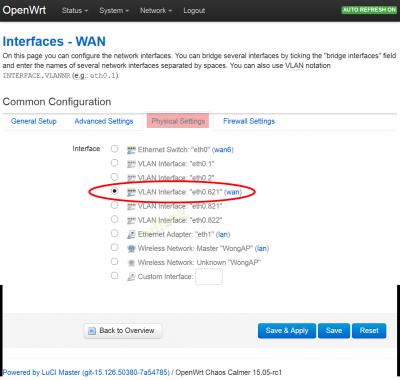
Save & Apply
It is ready to connect your Maxis Home Fibre.
I would skip the WiFi setup, I think you all should know how to do.
But kindly inform, you can only stable in WiFi-bgn 2.4Ghz since the 5Ghz AC WiFi LINUX mod-driver in OpenWRT not quite compatible, though it is working, but it would only show up 6mbit/s in bitrate, speed performance I didn't test. Sometimes it may confuse the 2.5Ghz WiFi. so it is good to disable the 5Ghz AC WiFi if you are not using.
Then Below is setting up the Maxis Thomson Technicolor TG784n v3 Router.
Connect with your PC LAN cable to Maxis rounter LAN port (or Maxis WiFi should do so).
Login to Maxis Thomson Technicolor TG784n v3 Router.
http://192.168.1.254Step 1: Click on "Advance Configuration"

Step 2:
"Maxis Gateway" -> Setup my Maxis Gateway
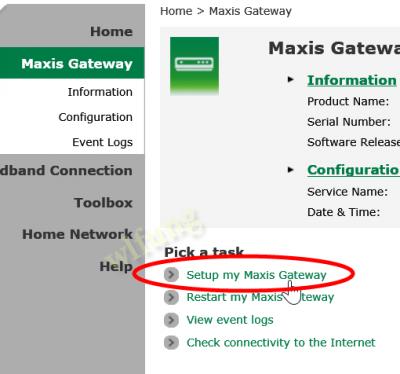
Next

Use the "Bridged HSI(GPON) + VOIP" rather than "Home HSI(GPON) + VOIP"
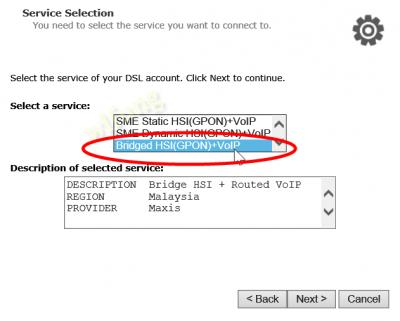
Then Next
Use "TM" if you are under TM infrastructure or else Maxis if you are Maxis Infrastructure

Then Next
Enter your VOIP phone number in URI & username. eg: 0312345678
password: phonenumber+1

Then Next
Then "Start"
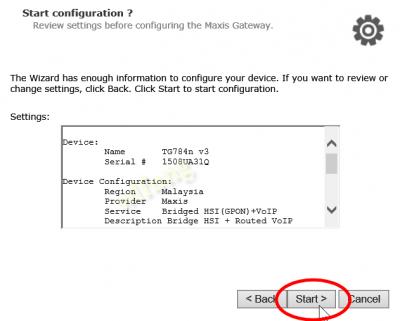
It would restart your Maxis Router.
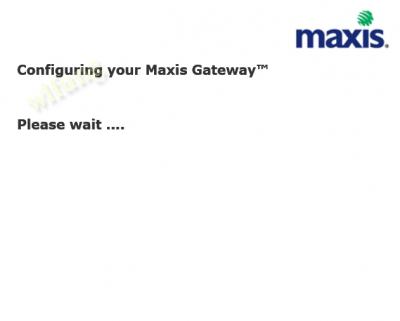
Then Finish
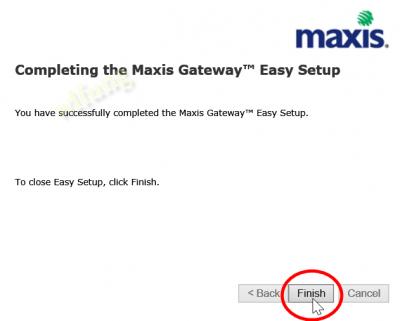
Step 3: Disable Maxis WiFi
You do not need the Maxis WiFi anymore.

When you click "Disable", it may sometimes not working.
Goto "Advance Configuration" -> "Home Network"
Click on the WiFi.

Then {Configure}
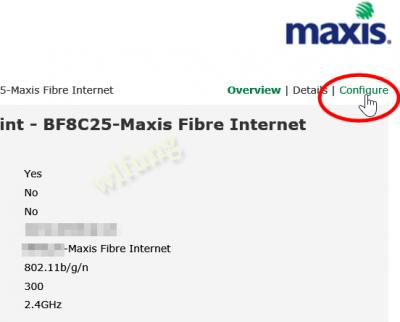
Untick all these box.

It is all done now.
But be reminded, if you restart Maxis Router anytime, its WiFi will automatically active back. So you need to disable it again.
The LAN Cable on Maxis Router WAN port connect to TP-LINK LAN(?) port which the port set VLAN 821/822 for VOIP.
Arrangement like this
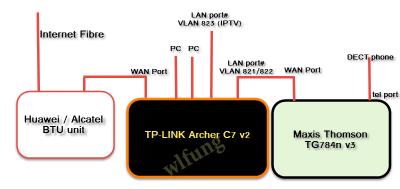
Now your Maxis Router become a just VOIP phone unit, no WiFi and other use.
If your VOIP works, your Maxis Telephony should be like this, it is registered.
"Toolbox" -> "Telephony" -> "Detail"

If not, try re-configure the Telephony.
-> "Configure"
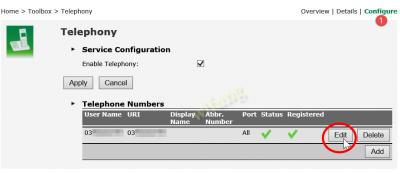

If you still cannot make the Telephony Registered, it means you need to call up Maxis Service Centre. They need to reset your Telephony password, which sometimes Maxis himself will ruin their server settings.
Hope this helpful and good to go.
TP-LINK Archer C7 v2 won't brick, once you spoiled, just connect your LAN cable to LAN port1 and set your PC IP 192.168.1.66, use a TFTP software (http://sourceforge.net/projects/tftp-server/) download and install, put the firmware file under the software folder in ArcherC7v2_tp_recovery.bin filename, then it would re-upload the firmware.
Both TP-LINK official and OpenWRT firmwares will work.
By the end, we all know Maxis Router is a crap, you can replace it with other VOIP Adapter.
Of course the adapter settings would dependent . You just need the SIP phone number, username & password, that's all.
[attachmentid=4494114]
This post has been edited by WLFung: Jun 20 2015, 03:57 PM 

 Nov 13 2014, 11:10 AM, updated 10y ago
Nov 13 2014, 11:10 AM, updated 10y ago
 Quote
Quote

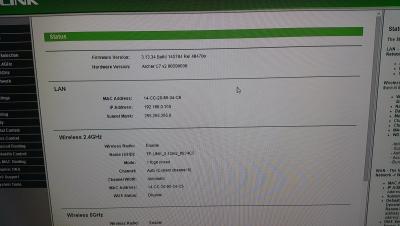

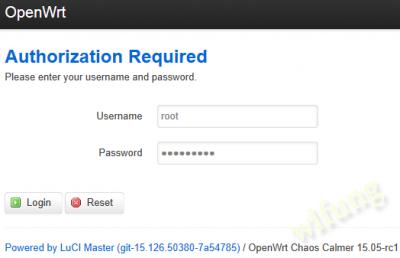





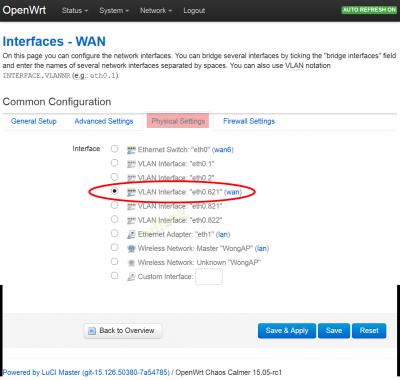

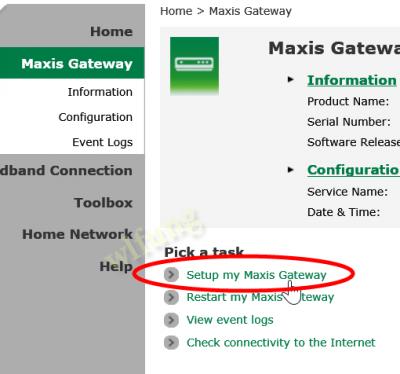

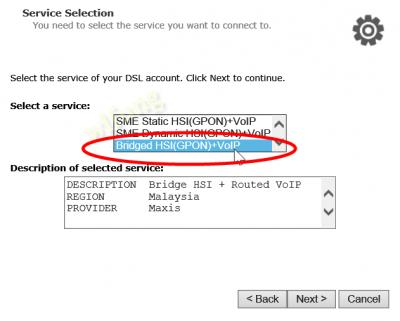


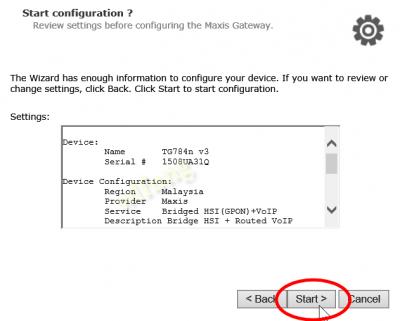
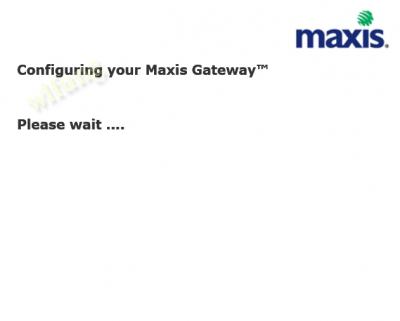
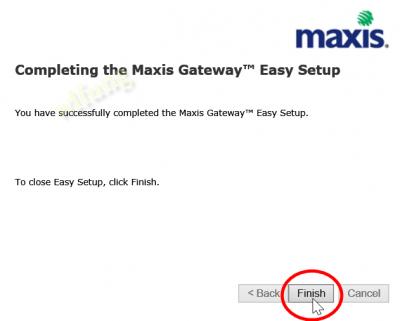


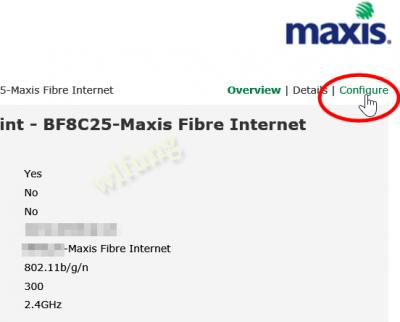

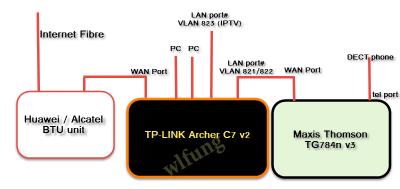

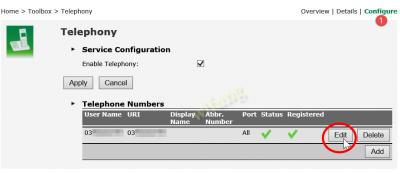






 0.0619sec
0.0619sec
 0.62
0.62
 6 queries
6 queries
 GZIP Disabled
GZIP Disabled