Item(s):XIAOMI MiBox 4K 1G RAM version
Package includes:
1 x Mi Box Enhanced
1x Power Adapter
1x IR Remote Control
1x HDMI Cable
1x Manual,Guarantees card
Price:RM260
Warranty:Seller 3 months warranty
Dealing method:postage
Contact method/details:Whatsapp/wechat/line 011-26614864 (serious buyer only, please do not ask for COD after long chat)
Age of item:0
---
Item(s) conditions:Original Unopened (Non-jailbreak)
You can choose between jailbreak or non-jailbreak version.
Unopened mibox 1G- priced at RM260.
Jailbroken mibox 1G- priced at RM280
- inclusive app to play hk drama without vpn +xbmc
- will include install the China TV app + VPN trial.
Rooted mibox 1G - priced at RM300 include all the items in Jailbroken mibox package + root.
FAQ:
Q:what I can't watch any video from pptv, tudou or youku?
A:That is because the china app has checking that other countries are not allowed to watch.
Q:How to watch those video in Malaysia?
A: VPN will need to be used before launch the china app, after on VPN, you will be able to play all the video that viewable by china user.
Q: Which VPN is recommended?
A: Recommends www.wangqu.cc
Q: Any further subscription fees?
A: if you satisfy with the VPN performance during trial, you may consider to subscribe it.
Q: How much for the IPTV subscription fees?
A: Cloudtv package can get from www.cloudtv.bz
Q: Can COD?
A: Sorry. only by postage for now.
Q: Can watch @str0 channels?
A: included in the cloudtv premium package.
Q: What we can play for normal jailbreak package?
A: Normal jailbreak will preload the tv app's app store. some tv app will be preinstall to watch HK drama and English Movie, those apps not required VPN.
Will provide VPN trial as well, but will put installer in the download folder, you have to install it manually.
Reason being is once I install for you, the app will start counting the days you have try.
Q: How to buy from you?
A: whatsapp/pm me (no sms/call).
Q: Do you have English UI?
A: Current mibox firmware did support english, but it hide the setting screen that allow to change language. the jailbreak will include the app to let you change the android language. btw, most of the china app not support english, if you use pptv, tudou, letv, mangotv or youku, you will still can't avoid reading chinese.
Q: Is this version of mibox support LAN cable?
A: There is no LAN port but you can purchase a USB to RJ45 adaptor to connect LAN to it.
RM35 if buy together with mibox, RM35 + postage if buy without mibox.
Q: Do you sell 2G ram version Mibox?
A: Xiaomi stop selling 2G version, the mibox 2G version is over priced at China source now and not allow bulk purchase.
For temporary will not sell mibox 2G version.
Q: What is the performance compare to 2G version?
A: personally I feel there is no different unless you use memory intensive app like gaming app.
Q: What I need is to watch tvb dramas, sports, movies, what package should I purchase?
A : normal jailbreak is sufficient to watch it even without VPN.
Q: When should I use VPN?
A: When you want to use china app, then most probably you will need the VPN.
most of the china app server will give you better streaming speed if detected you are using China IP.
VPN allow you to use china IP to access the china server, thus it helps you to watch the video with better performance.
Q: What is the different with root and without root?
A: root normally is for user that need special access to the device OS permission.
for normal user shouldn't consider this, another words, if you don't know what is root in android world, do not use it.
ps:
due to recently pandaabuy service not stable, I will stop selling this package temporary.
you still can purchase directly from him.
https://zh-tw.facebook.com/pandaabuy
This post has been edited by Kingsten: Feb 7 2015, 02:18 PM
[WTS] XIAOMI MiBox 4K Ultra HD Android TV, Original XiaoMi Mi Box Pro 1G version


 Jul 17 2014, 10:11 AM, updated 11y ago
Jul 17 2014, 10:11 AM, updated 11y ago
 Quote
Quote








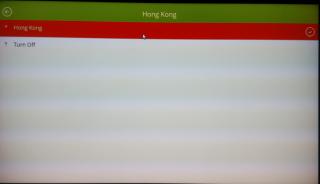


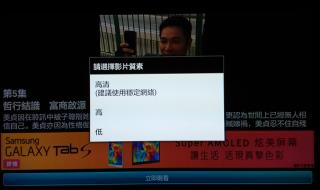



 0.0242sec
0.0242sec
 0.59
0.59
 6 queries
6 queries
 GZIP Disabled
GZIP Disabled