GPU: R9 290 Core clock: 947mhz/Mem Clock: 1250mhz
This post has been edited by llk: Feb 9 2014, 10:37 PM
Attached thumbnail(s)

Show Off Your Unigine Heaven Benchmark Scores, Unigine Heaven 4.0
|
|
 Feb 9 2014, 10:16 PM Feb 9 2014, 10:16 PM
Return to original view | Post
#1
|
      
Senior Member
4,157 posts Joined: Jan 2003 From: KL |
|
|
|
|
|
|
 Feb 9 2014, 10:39 PM Feb 9 2014, 10:39 PM
Return to original view | Post
#2
|
      
Senior Member
4,157 posts Joined: Jan 2003 From: KL |
|
|
|
 Feb 9 2014, 10:40 PM Feb 9 2014, 10:40 PM
Return to original view | Post
#3
|
      
Senior Member
4,157 posts Joined: Jan 2003 From: KL |
|
|
|
 Feb 18 2014, 09:37 AM Feb 18 2014, 09:37 AM
Return to original view | Post
#4
|
      
Senior Member
4,157 posts Joined: Jan 2003 From: KL |
|
|
|
 Feb 18 2014, 10:49 AM Feb 18 2014, 10:49 AM
Return to original view | Post
#5
|
      
Senior Member
4,157 posts Joined: Jan 2003 From: KL |
QUOTE(terradrive @ Feb 18 2014, 09:51 AM) You should increase your power limit, your gpu clock goes down alot on the graph. By the way you didn't overclock your memory? I just run a simply test, because previously with stock fan cooler eventhough i increase the power limit with core clock at 1150mhz artifacts everywhereYour GPU temperature is godlike |
|
|
 Feb 18 2014, 11:25 AM Feb 18 2014, 11:25 AM
Return to original view | Post
#6
|
      
Senior Member
4,157 posts Joined: Jan 2003 From: KL |
|
|
|
|
|
|
 Feb 19 2014, 11:10 AM Feb 19 2014, 11:10 AM
Return to original view | Post
#7
|
      
Senior Member
4,157 posts Joined: Jan 2003 From: KL |
Everybody is pushing their limit
|
|
|
 Feb 20 2014, 08:42 AM Feb 20 2014, 08:42 AM
Return to original view | Post
#8
|
      
Senior Member
4,157 posts Joined: Jan 2003 From: KL |
|
|
|
 Mar 7 2014, 02:11 PM Mar 7 2014, 02:11 PM
Return to original view | Post
#9
|
      
Senior Member
4,157 posts Joined: Jan 2003 From: KL |
|
|
|
 Apr 12 2014, 10:52 AM Apr 12 2014, 10:52 AM
Return to original view | Post
#10
|
      
Senior Member
4,157 posts Joined: Jan 2003 From: KL |
|
|
|
 Apr 12 2014, 11:08 AM Apr 12 2014, 11:08 AM
Return to original view | Post
#11
|
      
Senior Member
4,157 posts Joined: Jan 2003 From: KL |
QUOTE(Yagami5159 @ Apr 12 2014, 11:01 AM) Here's the score I've previously promised Yes, Voltage +150, Power limit +20OC'ed a little, quite impress 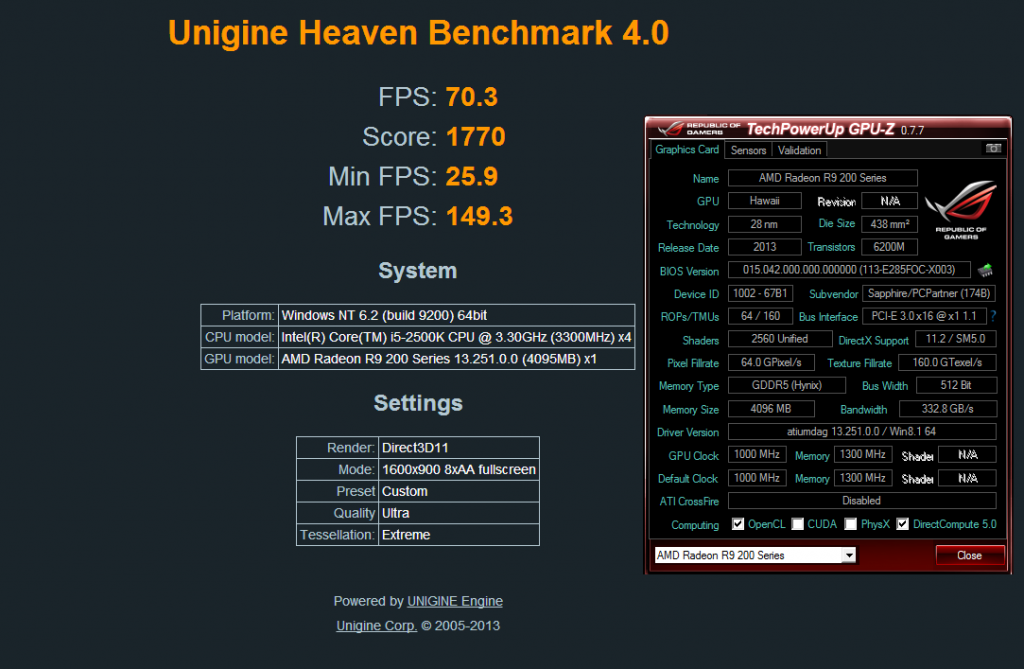 Did you adjust the core voltage? what's your temp on load? temp of VRM1/2? Mine is watercooled, so Core temp max is 56 degree, VRM 1 max 66 degree, VRM 2 max 46 degree Attached thumbnail(s) 
|
|
|
 Apr 12 2014, 11:14 AM Apr 12 2014, 11:14 AM
Return to original view | Post
#12
|
      
Senior Member
4,157 posts Joined: Jan 2003 From: KL |
|
|
|
 Apr 12 2014, 11:25 AM Apr 12 2014, 11:25 AM
Return to original view | Post
#13
|
      
Senior Member
4,157 posts Joined: Jan 2003 From: KL |
|
|
|
|
|
|
 Apr 12 2014, 11:49 AM Apr 12 2014, 11:49 AM
Return to original view | Post
#14
|
      
Senior Member
4,157 posts Joined: Jan 2003 From: KL |
|
|
|
 Apr 12 2014, 12:15 PM Apr 12 2014, 12:15 PM
Return to original view | Post
#15
|
      
Senior Member
4,157 posts Joined: Jan 2003 From: KL |
QUOTE(Yagami5159 @ Apr 12 2014, 11:52 AM) Anyway, do you noticed your GPU-Z Bus interface are running on x1 instead of x16? I have the same thing too! what gives?! Attached thumbnail(s) 
|
|
|
 Apr 12 2014, 12:52 PM Apr 12 2014, 12:52 PM
Return to original view | Post
#16
|
      
Senior Member
4,157 posts Joined: Jan 2003 From: KL |
|
|
|
 Apr 12 2014, 01:51 PM Apr 12 2014, 01:51 PM
Return to original view | Post
#17
|
      
Senior Member
4,157 posts Joined: Jan 2003 From: KL |
|
|
|
 Apr 12 2014, 01:57 PM Apr 12 2014, 01:57 PM
Return to original view | Post
#18
|
      
Senior Member
4,157 posts Joined: Jan 2003 From: KL |
QUOTE(terradrive @ Apr 12 2014, 01:53 PM) Old Elpida i heard not good for OC but new batch which using by R9 290(x) i heard have been improve a lot.Btw i saw your score, do u increase your voltage? What is your setting? I have to increase the voltage to +150 in order to run 1230mhz without artifacts. This post has been edited by llk: Apr 12 2014, 02:01 PM |
|
|
 Apr 12 2014, 02:10 PM Apr 12 2014, 02:10 PM
Return to original view | Post
#19
|
      
Senior Member
4,157 posts Joined: Jan 2003 From: KL |
QUOTE(terradrive @ Apr 12 2014, 02:04 PM) Voltage +200mV Ya you are right, on reference stock cooler my card can't even run more than 1150mhz (Voltage +50, powerlimit +20), not dare to increase voltage furthermore because the core temp almost reach 90 degree Powertune +20% Temp= 93C LOL, casing problem I have artifacts if I run 1230Mhz on +150mV. Probably leaking problem because the GPU core is near 88C already. Your watercooled GPU core is cooler and thus doesn't cause artifacts at 1230Mhz. From what I saw on reviews making the GPU core temp go down from 80/90C to 50-60C nets power savings about 20W. |
|
|
 Apr 12 2014, 02:11 PM Apr 12 2014, 02:11 PM
Return to original view | Post
#20
|
      
Senior Member
4,157 posts Joined: Jan 2003 From: KL |
|
| Change to: |  0.0422sec 0.0422sec
 0.60 0.60
 7 queries 7 queries
 GZIP Disabled GZIP Disabled
Time is now: 28th November 2025 - 05:32 PM |