Outline ·
[ Standard ] ·
Linear+
Combine flash files into 1., Don't know how to phrase title.
|
TSdb07mufan
|
 Jun 19 2006, 07:04 PM, updated 20y ago Jun 19 2006, 07:04 PM, updated 20y ago
|

|
Hello there, thanks for stopping by. I have a project and i am required to have a photogallery in the end of the powerpoint presentation. I used AUTOMATE in ADOBE PHOTOSHOP CS2 to make a web photo gallery. It is a simple process there, when it is done it will be able to view it from the .swf or .htm itselves. Here is the screenshot of what i get in the end. 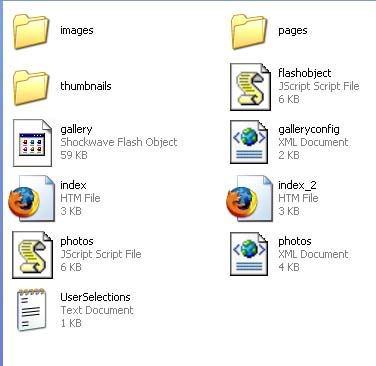 Is it possible for me to sort of like compile all the filetogether in the picture above to sort of like 1 swf file. It is like one file fits it all. With this i will be able to insert the flash into PowerPoint and thus making a more proffesional looking PHOTO GALLERY. please bear in mid that i will have to burn this into a CDROM and it must be fault free. Thank you for your kind attention and time in reading this post, hope you guys will have an idea to help me. Please and thank you! FYI the gallery i made is something like this, with thumbnails. 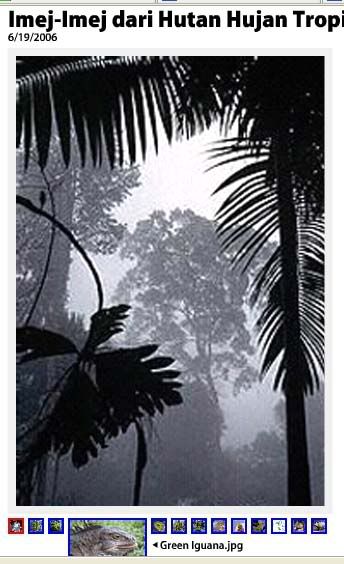 This post has been edited by db07mufan: Jun 19 2006, 07:20 PM This post has been edited by db07mufan: Jun 19 2006, 07:20 PM |
|
|
|
|
|
mclelun
|
 Jun 19 2006, 08:00 PM Jun 19 2006, 08:00 PM
|

|
all the files are not inside the SWF because it is loading the images dynamically.
why not just include the SWF file "gallery" into power point and see if it still be able load the photo. If it still load, then just burn all files to the CD
|
|
|
|
|
|
TSdb07mufan
|
 Jun 20 2006, 06:28 AM Jun 20 2006, 06:28 AM
|

|
i was about to try that.
Just now i tried to enter flash into slide, but now something wrong again!
The shockwave flash object is missing in MORE TOOLS OF CONTROLL TOOLS!
I installed macromedia, flash all the stuff. It's misssing! it was there yesterday but not today.!!
|
|
|
|
|
|
etsuko
|
 Jun 20 2006, 10:47 AM Jun 20 2006, 10:47 AM
|
Spaced out person


|
weird..
maybe it's some Powerpoint bug or error somewhere..
|
|
|
|
|
|
TSdb07mufan
|
 Jun 20 2006, 02:53 PM Jun 20 2006, 02:53 PM
|

|
NOOOO!!
zzz im seriously pissed. THE SHOCKWAVE FLASH OBJECT IS GONE!
|
|
|
|
|
|
xetajones
|
 Jun 20 2006, 04:47 PM Jun 20 2006, 04:47 PM
|

|
Sometimes things does go haywired. Or missing. Try call Adobe helpline. They are quite good in trouble shooting or maybe its just a bug in the version and you can make a report too.
|
|
|
|
|
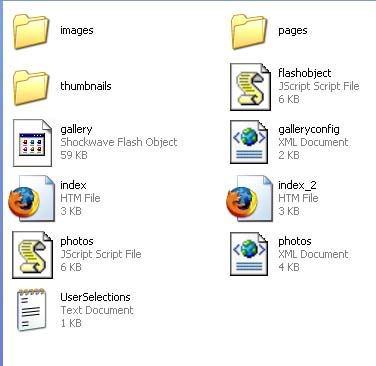
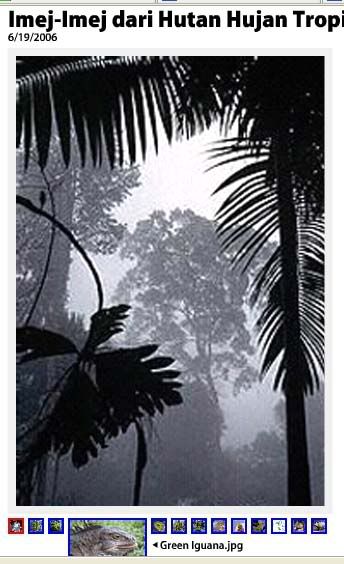


 Jun 19 2006, 07:04 PM, updated 20y ago
Jun 19 2006, 07:04 PM, updated 20y ago
 Quote
Quote 0.0162sec
0.0162sec
 0.41
0.41
 5 queries
5 queries
 GZIP Disabled
GZIP Disabled