1- install Nokia Care Suite;
http://www.softpedia.com/get/Mobile-Phone-...are-Suite.shtml2- after install, check for update and update it.
3- download the Amber ROM here;
http://www.mediafire.com/folder/938026m04o...diaFire_Express4- there are 4 parts, extract them inside C:\ProgramData\Nokia\Packages\Products\rm-821
5- if there is no rm-821 folder, create the folder and extract the 4 part rar inside it.
6- with your lumia NOT CONNECTED to the pc, open the updated Nokia Care Suite, choose Product Support Tool For Store 5.0, 'Sign In' pops up and choose 'Work Offline'.
7- click 'File' -> 'Open Product' and look for RM-821. a red lumia picture will appear.
8- click 'Programming' -> 'Recovery' and the ROM will appear (059R021 RM-821 VAR APAC MY CV RED 3047.0000.1326.2009) and then click 'Start'.
9- wait until an error pops up asking you to soft reset the phone. turn off your lumia, CONNECT IT TO THE PC NOW and it will vibrate. after the vibration, click 'Retry' on the previous error pop up.
10- flashing will start with a red background on your lumia with a progress bar. when its finished, it will restart and flashing done!
after flashing,
to install ALL NOKIA APPS on one go including Pro Cam,
1- select region to US and restart phone.
2- on your connected WiFi, tab and hold, choose edit.
3- turn on Proxy; enter Server/URL 117.135.139.179 Port: 8888 and save.
4- open the market, now you will see ALL NOKIA APPS available to download. if anything gets stuck, keep retrying and it will eventually start after a few tries.
edit; big ups to fantasy1989, simmarjit, evilpuppy, lcy851031 and co. for making these happen. THIS IS LUMIA!


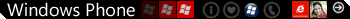


 Nov 5 2013, 04:36 PM, updated 12y ago
Nov 5 2013, 04:36 PM, updated 12y ago
 Quote
Quote
 LUMIA Updater
LUMIA Updater Calculator
Calculator FlashLight
FlashLight Whatsapp
Whatsapp Wechat
Wechat Facebook
Facebook Adobe Reader
Adobe Reader Nokia Ringtone Maker
Nokia Ringtone Maker
 0.0245sec
0.0245sec
 0.55
0.55
 6 queries
6 queries
 GZIP Disabled
GZIP Disabled