Outline ·
[ Standard ] ·
Linear+
How to set Web Page Size and how to transfer, Web Layout?
|
TSminde
|
 Jun 1 2006, 11:14 AM, updated 20y ago Jun 1 2006, 11:14 AM, updated 20y ago
|

|
hi...i created a weblayout but what format do we have to save it as and how to convert the page to HTML format?
can tell me the basic on how to create,save,use templates?
P/S.Looking for a person to help me.Will give temporary FTP Id and Pass to my webpage .
This post has been edited by minde: Jun 1 2006, 11:14 AM
|
|
|
|
|
|
TSminde
|
 Jun 1 2006, 11:23 AM Jun 1 2006, 11:23 AM
|

|
QUOTE(firstDraggir @ Jun 1 2006, 11:19 AM) you need to use html tables or css to arrange them or enuff energy save it as 1 picture then map it  fooyoh...im noob...any website that teach us the fundimentals? currently using dreamweaver This post has been edited by minde: Jun 1 2006, 11:23 AM |
|
|
|
|
|
firstDraggir
|
 Jun 1 2006, 11:23 AM Jun 1 2006, 11:23 AM
|
Getting Started
 

|
google it please
|
|
|
|
|
|
TSminde
|
 Jun 1 2006, 11:32 AM Jun 1 2006, 11:32 AM
|

|
i did trying googling it...but since im noob...i dont even know the keywords...thats why im posting this topic...
|
|
|
|
|
|
Sesshoumaru
|
 Jun 1 2006, 11:32 AM Jun 1 2006, 11:32 AM
|

|
I suggest you google for it, and come back with questions if still do not understand specific parts of if you really <b>really</b> tried it, the whole context.
Explore a bit with Dreamweaver as well. I don't really like WYSIWYG editors, but doing stuff manually can be PITA.
|
|
|
|
|
|
Stupid Khor
|
 Jun 3 2006, 12:23 AM Jun 3 2006, 12:23 AM
|
Getting Started
 

|
for your info, photoshop has a built-in slicing function..... if your design is a photoshop file, this could help you to export in html...... tell me if you need further information...  |
|
|
|
|
|
ikram_zidane
|
 Jun 3 2006, 12:25 AM Jun 3 2006, 12:25 AM
|

|
colud you please post the full image of the template..it might give us some idea of the struture...
|
|
|
|
|
|
TSminde
|
 Jun 3 2006, 07:34 AM Jun 3 2006, 07:34 AM
|

|
erm...lets say i just do the header with buttons and some plain colour .... how do i make it so that it is suitable for web ? add tables ? lol...im 16 too trying to gain knowledge...help this poor kid will ya   oh yea...after slicing the images in imageready and save as html and images.... how do i make the suppose to be buttons area to be flash? This post has been edited by minde: Jun 3 2006, 08:32 AM |
|
|
|
|
|
TSminde
|
 Jun 3 2006, 07:37 AM Jun 3 2006, 07:37 AM
|

|
ikram...whats your msn....mayb i could take u and khor as my sifu......  |
|
|
|
|
|
Stupid Khor
|
 Jun 3 2006, 08:32 AM Jun 3 2006, 08:32 AM
|
Getting Started
 

|
in this case, we would slice the pictures into this: 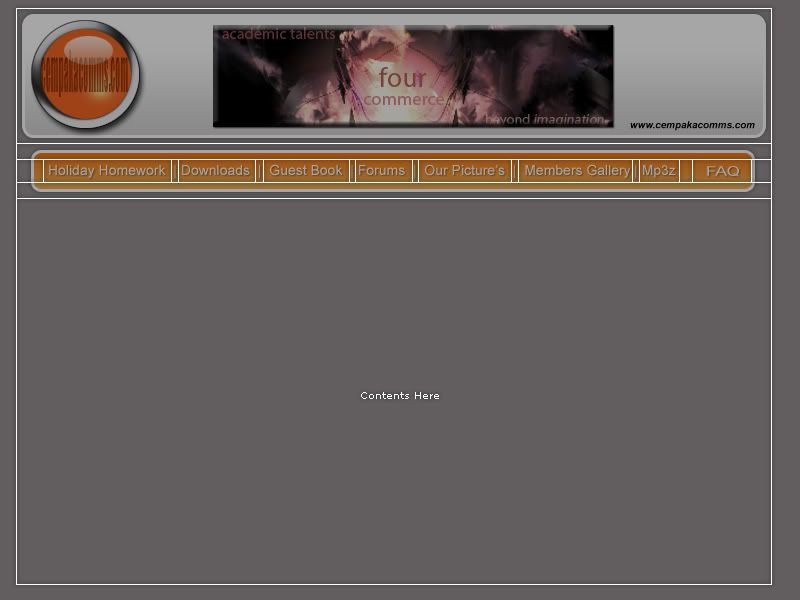 and then position them by using borderless tables...  |
|
|
|
|
|
TSminde
|
 Jun 3 2006, 08:40 AM Jun 3 2006, 08:40 AM
|

|
icic....hey...when i insert it into dreamweaver....how do i position it so that its in the middle? theres no option .... and from the slice pictures...how do i convert the buttons into flash? i know its convert the images to button but... how do i actually insert the flash file to replace the already there image?
|
|
|
|
|
|
ikram_zidane
|
 Jun 3 2006, 08:41 AM Jun 3 2006, 08:41 AM
|

|
i disagree.. i think that its not proper to use table.. especially by slicing.. cuz i think it breaks in certain browser like opera..try using div... and ul tag... search for it in google..
This post has been edited by ikram_zidane: Jun 3 2006, 08:46 AM
|
|
|
|
|
|
Stupid Khor
|
 Jun 3 2006, 09:14 AM Jun 3 2006, 09:14 AM
|
Getting Started
 

|
UL list is for vertical menu positioning... and I wonder why do you say tables won't work in Opera?  This post has been edited by Stupid Khor: Jun 3 2006, 09:16 AM This post has been edited by Stupid Khor: Jun 3 2006, 09:16 AM |
|
|
|
|
|
ikram_zidane
|
 Jun 3 2006, 11:00 AM Jun 3 2006, 11:00 AM
|

|
go to http://cssmania.com / http://cssimport.com .. go to some website... there's a lot of website which uses ul tag to create horizontal menu...seriously... this is a very2 simple trick.. just change the display properties to inline.. or even... just visit the website for basic web authoring, http://w3schools.com .. they also display the simplest way to achieve the same result by using ul tag and styling with css. and for the slicing stuff... kinda lazy to explain... google it yourself.. http://www.google.com.my/search?hl=en&q=sl...oshop+bad&meta=This post has been edited by ikram_zidane: Jun 3 2006, 11:02 AM |
|
|
|
|
|
TSminde
|
 Jun 3 2006, 01:55 PM Jun 3 2006, 01:55 PM
|

|
|
|
|
|
|
|
wahkiz
|
 Jun 3 2006, 04:42 PM Jun 3 2006, 04:42 PM
|

|
hmmm.. I suggest you start out with notepad and learn html codes 1st. Before even using something as complicated as dreamweaver . LOL
|
|
|
|
|
|
Cyphereza
|
 Jun 3 2006, 09:30 PM Jun 3 2006, 09:30 PM
|
Jedi Cat™


|
Hmm... please, enough with the google for it answers. He got the point.  Anyway, I think you should just use slice tool (Adobe Photoshop) and a WYSIWYG editor (I recommend Adobe GoLive). but u will also need to learn about basic HTML tags. CODE
<html>
<head><title></title></head>
<body>
<table>
<tr>
<td colspan="16">... insert the main banner here ...</td>
</tr>
<tr>
<td colspan="16">... insert the top main menu here ...</td>
</tr>
<tr>
<td></td><td></td>... 16 times of <td> here ...
</tr>
<tr>
<td colspan="16">... insert the bottom main menu here ...</td>
</tr>
<tr>
<td colspan="16">... insert the contents here ...</td>
</tr>
</table>
</body>
</html>
the basic skeleton of the page, using tables (i prefer tables)  This post has been edited by Cyphereza: Jun 3 2006, 09:31 PM This post has been edited by Cyphereza: Jun 3 2006, 09:31 PM |
|
|
|
|
|
TSminde
|
 Jun 4 2006, 12:26 AM Jun 4 2006, 12:26 AM
|

|
QUOTE(Cyphereza @ Jun 3 2006, 09:30 PM) Hmm... please, enough with the google for it answers. He got the point.  Anyway, I think you should just use slice tool (Adobe Photoshop) and a WYSIWYG editor (I recommend Adobe GoLive). but u will also need to learn about basic HTML tags. CODE
<html>
<head><title></title></head>
<body>
<table>
<tr>
<td colspan="16">... insert the main banner here ...</td>
</tr>
<tr>
<td colspan="16">... insert the top main menu here ...</td>
</tr>
<tr>
<td></td><td></td>... 16 times of <td> here ...
</tr>
<tr>
<td colspan="16">... insert the bottom main menu here ...</td>
</tr>
<tr>
<td colspan="16">... insert the contents here ...</td>
</tr>
</table>
</body>
</html>
the basic skeleton of the page, using tables (i prefer tables)  thx alot...that helped out great...thanks to stupid khor for directing me the 3hours flash+photoshop tutorial...thanks |
|
|
|
|


 Jun 1 2006, 11:14 AM, updated 20y ago
Jun 1 2006, 11:14 AM, updated 20y ago
 Quote
Quote

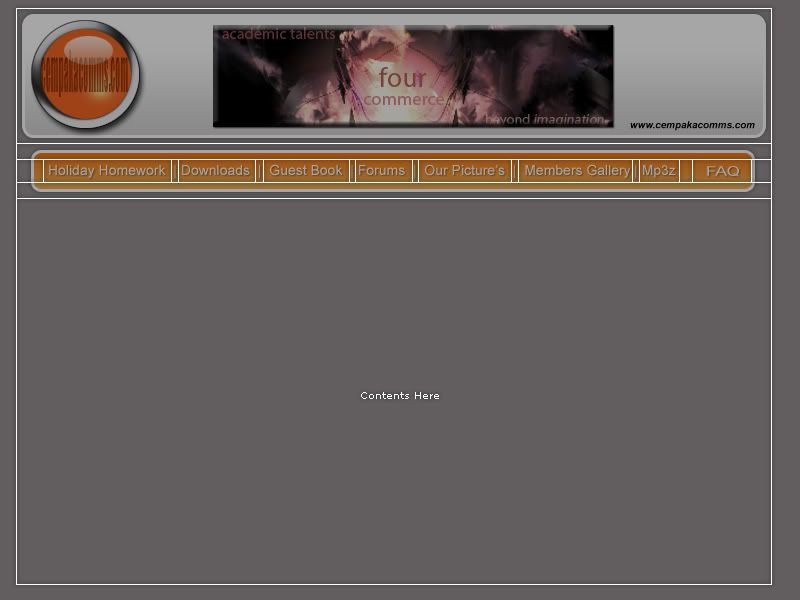
 0.0162sec
0.0162sec
 0.48
0.48
 5 queries
5 queries
 GZIP Disabled
GZIP Disabled