QUOTE(Lurker @ Jun 6 2021, 10:38 AM)
I share with family and friend who can access. But strictly internal consume. NETWORK ATTACHED STORAGE (NAS) V2
NETWORK ATTACHED STORAGE (NAS) V2
|
|
 Jun 6 2021, 10:53 AM Jun 6 2021, 10:53 AM
Show posts by this member only | IPv6 | Post
#1421
|
       
All Stars
17,018 posts Joined: Jan 2005 |
|
|
|
|
|
|
 Jun 6 2021, 01:51 PM Jun 6 2021, 01:51 PM
|
      
Senior Member
5,261 posts Joined: Oct 2004 From: J@Y B33 |
QUOTE(acbc @ Jun 6 2021, 10:09 AM) My current set-up consists of 5 units of Synology old models for media consumption. Do you use Central Management System app? With it you can manage all NAS from 1 place. Home network admin almost same as corporate network admin DS1010+ @ TV Series (1080P) DS410J @ ANIME & CARTOON (720P below) DS411J @ TV Series (720P below) DS213J @ P0rn DS411J @ TV Series (720P below) Total for all? 40TB capacity. All the above were bought used or given away by friends. If I have at least 20K cash then can really upgrade to a better Synology with at least 100TB or higher. Having multiple small NAS is better than just 1 big NAS. 1 NAS die won't impact everything. |
|
|
 Jun 7 2021, 04:20 PM Jun 7 2021, 04:20 PM
|
     
Senior Member
1,397 posts Joined: Feb 2012 From: sOuL SoCiETY.. iSKaNDaRPuTeRi.. JB.. JDT |
QUOTE(xxboxx @ Jun 6 2021, 09:37 AM) Stable Release not yet out, only have Release Candidate which is almost same as Stable Release. But Release Candidate won't be pushed as update to users. Yup saw that but well not in rush I'm running it as virtual machine in my NAS so that can try it. If you want to try you can download this and run as virtual machine. https://www.synology.com/en-global/support/...rtualDSM#system QUOTE(xxboxx @ Jun 6 2021, 09:47 AM) Meanwhile, ransomware getting worse. Recently Fujifilm become the latest victim. Huh... I think most filtered by my Router, worried if does slip-in thru to the NAS thou https://techcrunch.com/2021/06/03/fujifilm-...k/?guccounter=1 So bad now until White House write open letter to all corporations asking them to step up their security measures for ransomware defense. https://www.nytimes.com/2021/06/03/us/polit...astructure.html |
|
|
 Jun 7 2021, 09:57 PM Jun 7 2021, 09:57 PM
|
      
Senior Member
5,261 posts Joined: Oct 2004 From: J@Y B33 |
QUOTE(WaNaWe900 @ Jun 7 2021, 04:20 PM) Yup saw that but well not in rush You not using account with admin permission when connect to QuickConnect & NTP/SMB I hope.Huh... I think most filtered by my Router, worried if does slip-in thru to the NAS thou Manipulation on your data (encrypted, deleted) from network (internal or external) happen by 2 ways: 1. Firmware vulnerability (very rare, but it does happen, like recently on QNAP) 2. Access to data with write permission account (99% of the cases) Number 1, we as user can't do anything except shutdown the NAS and wait the company to come out update to fix it. Number 2 is the most common reason, which is why never use account with admin permission for everyday read/write data. Only use admin account for doing settings on DSM such as change things in Control Panel or Hyper Backup. Also make sure to have ways to get back your data if being deleted or encrypted, such as using snapshot and make periodic backup. Only use user account with write permission no matter in internal or external network. User account that's compromised can only make damage on data that's accessible on surface level, snapshot and backup is on lower level that will not be accessible for user account. Let's say your PC is infected with virus that encrypt all data, and your PC also connected to NAS by NFS/SMB with write permission account, the virus now can access and encrypt surface level data on NAS. Why it's important to have snapshot and backup. This youtuber recently got hit by ransomware on his NAS. It's partly QNAP fault as after 3 months being made known of the vulnerability they still haven't patch it, they only release patch 2 weeks after the vulnerability being made known to the public. The youtuber lose media files of his family and youtube video, and enduring so much stress, because he never make backup of those files. It's same as those that think oh I got my data on Google Drive or Dropbox, I'm safe. Well what happen if hacker stole the credential and remove the data? Never push the responsibility to safeguard your data to corporation. |
|
|
 Jun 7 2021, 10:13 PM Jun 7 2021, 10:13 PM
Show posts by this member only | IPv6 | Post
#1425
|
       
All Stars
17,018 posts Joined: Jan 2005 |
QUOTE(xxboxx @ Jun 7 2021, 09:57 PM) You not using account with admin permission when connect to QuickConnect & NTP/SMB I hope. No wonder I keep on get a the admin bla bla bla message every time log in.Manipulation on your data (encrypted, deleted) from network (internal or external) happen by 2 ways: 1. Firmware vulnerability (very rare, but it does happen, like recently on QNAP) 2. Access to data with write permission account (99% of the cases) Number 1, we as user can't do anything except shutdown the NAS and wait the company to come out update to fix it. Number 2 is the most common reason, which is why never use account with admin permission for everyday read/write data. Only use admin account for doing settings on DSM such as change things in Control Panel or Hyper Backup. Also make sure to have ways to get back your data if being deleted or encrypted, such as using snapshot and make periodic backup. Only use user account with write permission no matter in internal or external network. User account that's compromised can only make damage on data that's accessible on surface level, snapshot and backup is on lower level that will not be accessible for user account. Let's say your PC is infected with virus that encrypt all data, and your PC also connected to NAS by NFS/SMB with write permission account, the virus now can access and encrypt surface level data on NAS. Why it's important to have snapshot and backup. This youtuber recently got hit by ransomware on his NAS. It's partly QNAP fault as after 3 months being made known of the vulnerability they still haven't patch it, they only release patch 2 weeks after the vulnerability being made known to the public. The youtuber lose media files of his family and youtube video, and enduring so much stress, because he never make backup of those files. It's same as those that think oh I got my data on Google Drive or Dropbox, I'm safe. Well what happen if hacker stole the credential and remove the data? Never push the responsibility to safeguard your data to corporation. I worry that message is a spyware. |
|
|
 Jun 8 2021, 09:26 AM Jun 8 2021, 09:26 AM
|
      
Senior Member
5,261 posts Joined: Oct 2004 From: J@Y B33 |
QUOTE(ozak @ Jun 7 2021, 10:13 PM) No wonder I keep on get a the admin bla bla bla message every time log in. You still using the default "admin" admin account? Synology advice to create another admin account with different name and then disable "admin" account.I worry that message is a spyware. If not mistaken few years ago Synology start to implement when new NAS initialize it will ask to create an admin account and then auto disable the default "admin" account. WaNaWe900 liked this post
|
|
|
|
|
|
 Jun 8 2021, 09:58 AM Jun 8 2021, 09:58 AM
|
       
All Stars
17,018 posts Joined: Jan 2005 |
QUOTE(xxboxx @ Jun 8 2021, 09:26 AM) You still using the default "admin" admin account? Synology advice to create another admin account with different name and then disable "admin" account. Ya, still using admin. thought it is convenient.If not mistaken few years ago Synology start to implement when new NAS initialize it will ask to create an admin account and then auto disable the default "admin" account. But I don't get any message about disable admin during setup time. Only recently keep pop out. |
|
|
 Jun 8 2021, 11:43 AM Jun 8 2021, 11:43 AM
|
      
Senior Member
5,261 posts Joined: Oct 2004 From: J@Y B33 |
QUOTE(ozak @ Jun 8 2021, 09:58 AM) Ya, still using admin. thought it is convenient. Yours many years already right? I think last 2 or 3 years only when Synology start implementing auto disable default admin during setup.But I don't get any message about disable admin during setup time. Only recently keep pop out. Convenient for you, also convenient for hacker as less 1 thing they need to figure out. You should disable default admin account for security. Only when log in have to use new admin name, all existing settings remain the same even after change admin. |
|
|
 Jun 8 2021, 11:50 AM Jun 8 2021, 11:50 AM
|
       
All Stars
17,018 posts Joined: Jan 2005 |
QUOTE(xxboxx @ Jun 8 2021, 11:43 AM) Yours many years already right? I think last 2 or 3 years only when Synology start implementing auto disable default admin during setup. Ya, start to do that.Convenient for you, also convenient for hacker as less 1 thing they need to figure out. You should disable default admin account for security. Only when log in have to use new admin name, all existing settings remain the same even after change admin. xxboxx liked this post
|
|
|
 Jun 8 2021, 07:53 PM Jun 8 2021, 07:53 PM
|
     
Senior Member
1,397 posts Joined: Feb 2012 From: sOuL SoCiETY.. iSKaNDaRPuTeRi.. JB.. JDT |
QUOTE(xxboxx @ Jun 7 2021, 09:57 PM) You not using account with admin permission when connect to QuickConnect & NTP/SMB I hope. Yup I use another account for Administrative task and normal user access daily Manipulation on your data (encrypted, deleted) from network (internal or external) happen by 2 ways: 1. Firmware vulnerability (very rare, but it does happen, like recently on QNAP) 2. Access to data with write permission account (99% of the cases) Number 1, we as user can't do anything except shutdown the NAS and wait the company to come out update to fix it. Number 2 is the most common reason, which is why never use account with admin permission for everyday read/write data. Only use admin account for doing settings on DSM such as change things in Control Panel or Hyper Backup. Also make sure to have ways to get back your data if being deleted or encrypted, such as using snapshot and make periodic backup. Only use user account with write permission no matter in internal or external network. User account that's compromised can only make damage on data that's accessible on surface level, snapshot and backup is on lower level that will not be accessible for user account. Let's say your PC is infected with virus that encrypt all data, and your PC also connected to NAS by NFS/SMB with write permission account, the virus now can access and encrypt surface level data on NAS. Why it's important to have snapshot and backup. This youtuber recently got hit by ransomware on his NAS. It's partly QNAP fault as after 3 months being made known of the vulnerability they still haven't patch it, they only release patch 2 weeks after the vulnerability being made known to the public. The youtuber lose media files of his family and youtube video, and enduring so much stress, because he never make backup of those files. It's same as those that think oh I got my data on Google Drive or Dropbox, I'm safe. Well what happen if hacker stole the credential and remove the data? Never push the responsibility to safeguard your data to corporation. |
|
|
 Jun 8 2021, 08:13 PM Jun 8 2021, 08:13 PM
|
     
Senior Member
1,921 posts Joined: Apr 2013 From: Petaling Jaya |
Hi guys, anyone here using Asus NAS? Im currently using Asustor AS5202t, currently i am not sure on how to make my NAS to stream content on my phone when im out of the house. Anyone can help me in this? So far i have not sorted out time to figure this out as i am working and when i get home i just wanna relax and play some games. so to say lazy la. lol haha Thanks!
|
|
|
 Jun 8 2021, 10:09 PM Jun 8 2021, 10:09 PM
|
      
Senior Member
5,261 posts Joined: Oct 2004 From: J@Y B33 |
QUOTE(bobowyc @ Jun 8 2021, 08:13 PM) Hi guys, anyone here using Asus NAS? Im currently using Asustor AS5202t, currently i am not sure on how to make my NAS to stream content on my phone when im out of the house. Anyone can help me in this? So far i have not sorted out time to figure this out as i am working and when i get home i just wanna relax and play some games. so to say lazy la. lol haha Thanks! You can use EZ-Connect to get your data remotely from NAS.https://www.asustor.com/en-gb/online/College_topic?topic=221 Bear in mind that doing so will expose your NAS to the internet, which means remote hacker or virus can now find ways to get into your NAS. One way to secure it is by having your NAS connected to VPN, so only those with your VPN access can connect to your NAS. |
|
|
 Jun 8 2021, 10:54 PM Jun 8 2021, 10:54 PM
|
     
Senior Member
1,921 posts Joined: Apr 2013 From: Petaling Jaya |
QUOTE(xxboxx @ Jun 8 2021, 10:09 PM) You can use EZ-Connect to get your data remotely from NAS. Thanks! Will try it out! hehehttps://www.asustor.com/en-gb/online/College_topic?topic=221 Bear in mind that doing so will expose your NAS to the internet, which means remote hacker or virus can now find ways to get into your NAS. One way to secure it is by having your NAS connected to VPN, so only those with your VPN access can connect to your NAS. Edit: Actually also using it through the router now, only think is i need to be connected to LAN/Wifi of the router only can access the data. Other than that cant. I tried using the app, also same, need wifi only can. :\ So means if i use remote access it might cause hackers to hack my router? This post has been edited by bobowyc: Jun 8 2021, 10:56 PM |
|
|
|
|
|
 Jun 9 2021, 11:36 AM Jun 9 2021, 11:36 AM
|
      
Senior Member
5,261 posts Joined: Oct 2004 From: J@Y B33 |
QUOTE(bobowyc @ Jun 8 2021, 10:54 PM) Thanks! Will try it out! hehe If you can't access the NAS remotely, means you haven't done proper settings in NAS and/or router.Edit: Actually also using it through the router now, only think is i need to be connected to LAN/Wifi of the router only can access the data. Other than that cant. I tried using the app, also same, need wifi only can. :\ So means if i use remote access it might cause hackers to hack my router? Not hack router, that already being/continue attempted since router have access to internet. Whatever things that have access to internet will also risk it to be hacked remotely. See the video I post earlier, the guy NAS got hacked and data encrypted by ransomware. |
|
|
 Jun 19 2021, 06:33 PM Jun 19 2021, 06:33 PM
|
     
Senior Member
1,132 posts Joined: Apr 2014 From: Shah Alam, Selangor |
Just a follow up on my experiment with building my own NAS using PC components.
I've gone with the Dell motherboard and i3-2120 instead of the AMD A6 that I had. Reason being Intel raw power is better, instead of AMD graphics is better, as the NAS will be headless anyway. Running for more than a week already, fully stable and performing well. Copy to-from NAS is in excess of 100 MB/s, when my old Synology was around 20 MB/s usually. Running Docker, with Pi-hole (separate IP using vlan), Deluge, qBittorrent and Syncthing. Perhaps will add Plex and Shinobi, but not really required. The NAS has 2 drives, so there is a rsync backup between them, and also UPS is attached and tested working shutdown. Auto backup of my documents every time I plug in a USB drive, without any intervention from me. It's working so well that I have shut down the Synology. I splurged and bought a Jonsbo C2 case for RM 45. And the RAM was RM 35. Using all the items I already had, and the HDDs from the Synology, I think it is extremely good value at under RM 100 extra outlay. Maybe I'll splurge again and get the highest efficiency PSU that I can. Will be getting a power meter soon to see the actual consumption from the wall socket. So this is my strangest observation. Yes, it took time to learn how to set up Open Media Vault. But I now have a better grasp of shares and permissions on the OMV NAS than the Synology. Since I'm retiring the Synology, I've put in another HDD, and trying to set it up again is confusing as hell! DSM is seriously unfriendly. This is typical for the OMV NAS. 19 GB file! 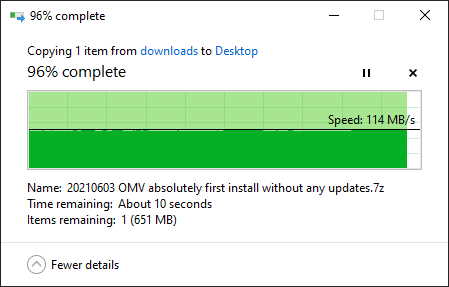 This is typical for the Synology NAS 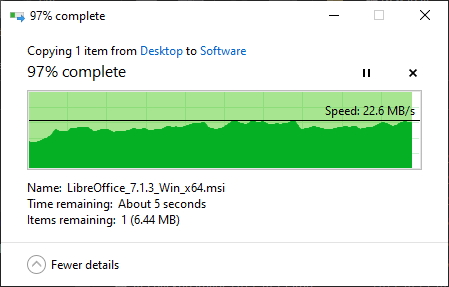 Anyway.... if you only think of a brand name for your NAS, then go right ahead. But if you are willing to see what alternatives are out there, and don't mind doing a little work, well, I think self built NASes are a valid path no matter if you choose OMV, FreeNAS, XigmaNAS, or something like DietPi. Good luck, you can do it! |
|
|
 Jun 20 2021, 10:02 PM Jun 20 2021, 10:02 PM
|
      
Senior Member
5,261 posts Joined: Oct 2004 From: J@Y B33 |
These days open source NAS's OS also more easier to set up that makes it almost as easy as prebuilt NAS. To stay ahead prebuilt NAS offer multitude of apps so that it's functions extend beyond just network's storage.
I just tried Synology's Note Station as I want to use less of Google's apps, before this I use Keep. I was surprised that Note Station is very features rich. I thought it was just simple note taking like Keep. Formatting is rich like One Note, can even embed youtube video in note. Notes can be organized in folder and sub folder and also support tagging and searching. It's really an underrated app. |
|
|
 Jun 22 2021, 11:10 PM Jun 22 2021, 11:10 PM
|
     
Senior Member
1,397 posts Joined: Feb 2012 From: sOuL SoCiETY.. iSKaNDaRPuTeRi.. JB.. JDT |
QUOTE(xxboxx @ Jun 20 2021, 10:02 PM) These days open source NAS's OS also more easier to set up that makes it almost as easy as prebuilt NAS. To stay ahead prebuilt NAS offer multitude of apps so that it's functions extend beyond just network's storage. I just tried Synology's Note Station as I want to use less of Google's apps, before this I use Keep. I was surprised that Note Station is very features rich. I thought it was just simple note taking like Keep. Formatting is rich like One Note, can even embed youtube video in note. Notes can be organized in folder and sub folder and also support tagging and searching. It's really an underrated app. |
|
|
 Jun 23 2021, 02:33 PM Jun 23 2021, 02:33 PM
|
      
Senior Member
5,261 posts Joined: Oct 2004 From: J@Y B33 |
QUOTE(WaNaWe900 @ Jun 22 2021, 11:10 PM) I feel notes in Keep is a mess since cannot arrange it by folder, used to this way like doing file management. Sure, can use tags but I prefer to arrange by folder which is separate than tagging. Drawback is it doesn't have reminder or task function. Keep I feel better for short note or reminder while Note Station better for rich formatting notes for archiving. And I just found out that tags can be nested in another tag. It doesn't have drawing function, which what I really like about One Note. But the functions available is not bad. 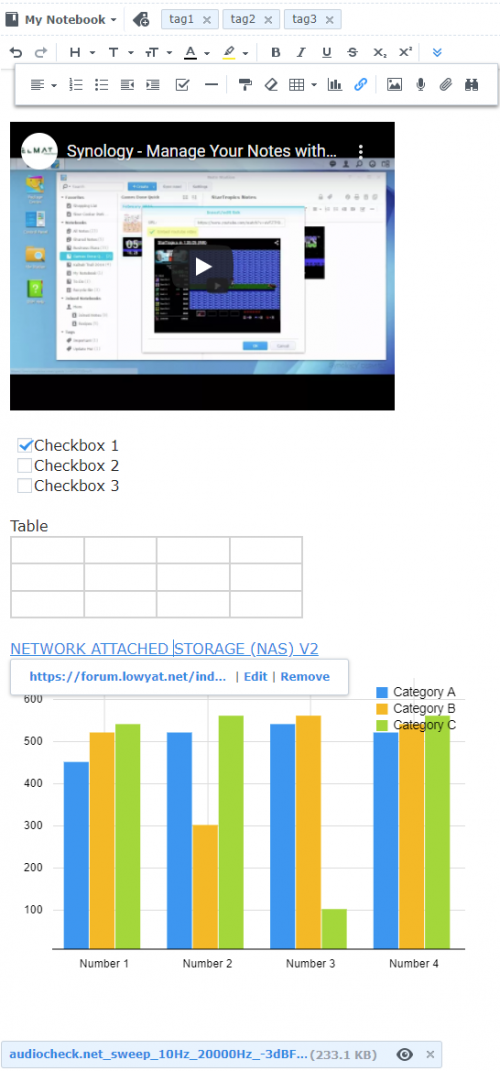 WaNaWe900 liked this post
|
|
|
 Jun 24 2021, 01:14 PM Jun 24 2021, 01:14 PM
|
      
Senior Member
5,261 posts Joined: Oct 2004 From: J@Y B33 |
DSM 7 gonna be released on 29th June
|
|
|
 Jun 25 2021, 10:51 PM Jun 25 2021, 10:51 PM
|
     
Senior Member
1,397 posts Joined: Feb 2012 From: sOuL SoCiETY.. iSKaNDaRPuTeRi.. JB.. JDT |
QUOTE(xxboxx @ Jun 23 2021, 02:33 PM) I feel notes in Keep is a mess since cannot arrange it by folder, used to this way like doing file management. Sure, can use tags but I prefer to arrange by folder which is separate than tagging. Drawback is it doesn't have reminder or task function. Keep I feel better for short note or reminder while Note Station better for rich formatting notes for archiving. And I just found out that tags can be nested in another tag. indeed Keep no folder, just arrange with Labels... still exploring Note Station It doesn't have drawing function, which what I really like about One Note. But the functions available is not bad. QUOTE(xxboxx @ Jun 24 2021, 01:14 PM) Hopefully available for XS too |
| Change to: |  0.0272sec 0.0272sec
 0.20 0.20
 6 queries 6 queries
 GZIP Disabled GZIP Disabled
Time is now: 2nd December 2025 - 08:49 AM |