Outline ·
[ Standard ] ·
Linear+
NirSoft BulkFileChanger [Free], Change date/time/attributes of files
|
TScybpsych
|
  Mar 11 2013, 08:41 PM, updated 13y ago Mar 11 2013, 08:41 PM, updated 13y ago
|

|
BulkFileChanger v1.23http://www.nirsoft.net/utils/bulkfilechanger.ziphttp://www.nirsoft.net/utils/bulkfilechanger-x64.ziphttp://www.nirsoft.net/utils/bulk_file_changer.htmlQUOTE BulkFileChanger is a small utility that allows you to create files list from multiple folders, and then make some action on them - Modify their created/modified/accessed time, change their file attribute (Read Only, Hidden, System), run an executable with these files as parameter, and copy/cut paste into Explorer.
BulkFileChanger is a replacement for the old FileDate Changer utility. 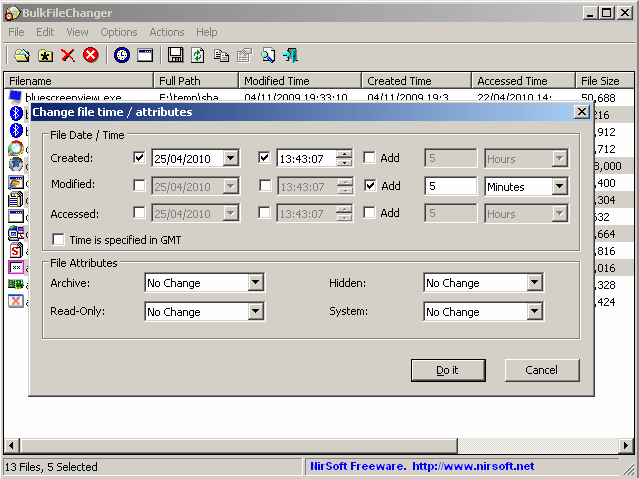
|
|
|
|
|
|
TScybpsych
|
 Mar 27 2013, 07:21 PM Mar 27 2013, 07:21 PM
|

|
BulkFileChanger v1.24http://www.nirsoft.net/utils/bulkfilechanger.ziphttp://www.nirsoft.net/utils/bulkfilechanger-x64.zipFixed bug: If you added files, and then removed them from the list, BulkFileChanger failed to add them again.
|
|
|
|
|
|
TScybpsych
|
 Jun 13 2013, 06:33 AM Jun 13 2013, 06:33 AM
|

|
BulkFileChanger v1.25http://www.nirsoft.net/utils/bulkfilechanger.ziphttp://www.nirsoft.net/utils/bulkfilechanger-x64.zipYou can now specify environment variables (For example: %appdata%) in the folder path to scan ('Add By Wildcard' option).
|
|
|
|
|
|
TScybpsych
|
 Oct 20 2013, 06:07 PM Oct 20 2013, 06:07 PM
|

|
BulkFileChanger v1.30http://www.nirsoft.net/utils/bulkfilechanger.ziphttp://www.nirsoft.net/utils/bulkfilechanger-x64.zip» Click to show Spoiler - click again to hide... « BulkFileChanger now displays an error message if it fails to change the date/time/attributes of one or more files.
Added 'Modified-Created Time Difference' column, which displays the time difference (in hours:minutes:seconds.milliseconds format) between the created time and the modified time of the file. This time difference might be interesting in some circumstances. For example: If you download a new file from the Internet, the file is created at the moment you start to download it, and its modified time is set to the time that the last byte was written to the file. This means that the created/modified time difference represents the duration of downloading process.
|
|
|
|
|
|
TScybpsych
|
 Nov 19 2013, 06:26 AM Nov 19 2013, 06:26 AM
|

|
BulkFileChanger v1.31http://www.nirsoft.net/utils/bulkfilechanger.ziphttp://www.nirsoft.net/utils/bulkfilechanger-x64.zipBulkFileChanger now displays file dates prior to 01/01/1980. In previous versions, BulkFileChanger didn't display these dates in order to be compatible with Windows Explorer...
|
|
|
|
|
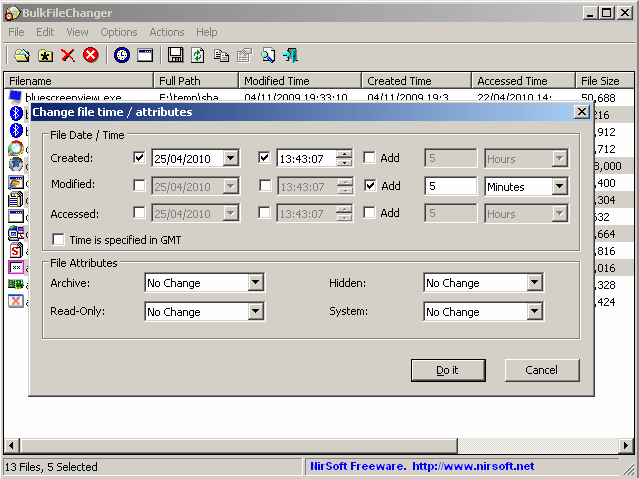


 Mar 11 2013, 08:41 PM, updated 13y ago
Mar 11 2013, 08:41 PM, updated 13y ago
 Quote
Quote 0.0182sec
0.0182sec
 0.83
0.83
 5 queries
5 queries
 GZIP Disabled
GZIP Disabled