Hi ASUSmy,
I have been using the AC55UHP for about 4-5 months without issue but since 2-3 days ago, i have encountered the issues out of nowhere :
1. PC says "Can't detect proxy settings" and disconnects itself from 5ghz network. Troubleshoot and network adapter reset would solve it for temporarily but yesterday onwards PC can't connect to the 5ghz anymore. It just says "Can't connect to network" but phones and tablets still can connect
2. Router if restarted, sometimes PC can connect then tablet/phone can't. Sometimes, the other way around where phone can connect to the wifi but PC and tablet can't.
I dun think it's my PC's problem as I even reformat my PC and same problem still persist. Can you advise if this is a router issue ?
Home Networking ASUS Malaysia Networking User & Technical Support, Managed by ASUS Malaysia Representative


 Apr 29 2017, 11:46 PM
Apr 29 2017, 11:46 PM
 Quote
Quote
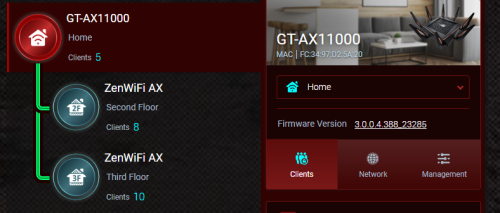

 0.0396sec
0.0396sec
 0.32
0.32
 7 queries
7 queries
 GZIP Disabled
GZIP Disabled