Got myself the Dell Ultrasharp UP2414Q 4K monitor. Running with an almost complete rig with R9 290X Crossfire at APES Wangsa Maju. Battlefield 4 runs fine at 3840 x 2160 with framerates above 45fps using the drawfps console command. Crysis 3 at 40fps, while Titanfall never drops below 60fps, although with artifacts nd glitches because the game doesn't support Crossfire profile yet. (Titanfall runs perfectly fine on my other 4K at home with Tri-SLI Titans).
Purchased from ALL IT for RM3950. I'm not keen on getting this via Dell online order, or resellers in the forum that requires waiting while still going through Dell online order with slight discount. I preferred to get this physically off the shelf, unless that option is wholly not available.
http://accessories.us.dell.com/sna/product...2414Q&scat=prod» Click to show Spoiler - click again to hide... «
Had a hell of a time trying to get 4K60 running on this, eventually it works, but weirdly with the miniDP-to-DP cable that comes with the package. I had thought that it required normal sized DP-to-DP to enable DP1.2 profile to drive 3840 x 2160 at 60Hz. MiniDP-DP wouldn't have the bandwidth to run it at that resolution. Not gonna complain though, it works.
Sometimes it requires turning on and turning off the monitor to get the display right, otherwise it only gives 1920x2160, with the other half display blank. All these are EXTREMELY DEPENDANT on what version of the AMD Catalyst driver you are using. Currently using 13.11 and 14.2 with relative success.
Between the Asus PQ321Q 4K monitor I've paired with the Tri-SLI Titan rig and this Dell UP2414Q for the 290X Crossfire rig, I like the build quality on the Dell better. HOWEVER, for ease of use and less complicated and more reliability, the Asus 4K monitor is still better. This is wholly dependant on what GPU system you are running, and unfortunately, this Dell 4K monitor is paired with the very poor implementation of AMD drivers for 4K usage. You can say that it is more of AMD's fault, than the Dell monitor's fault.
May I know which All IT branch has the UP2414Q? I went to the one at the Curve and did not see it.



 Aug 14 2013, 09:23 AM
Aug 14 2013, 09:23 AM
 Quote
Quote
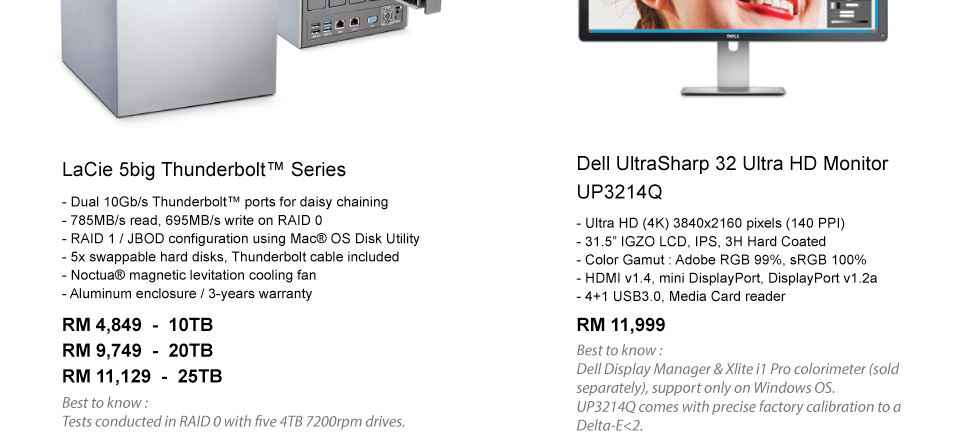


 0.0320sec
0.0320sec
 0.40
0.40
 7 queries
7 queries
 GZIP Disabled
GZIP Disabled