Hi all, I'm Officially new Maxis FTTH user now.
My installation for maxis ftth done just now about 12.15noon.
My appointment is on 9.30a.m 8/9/12
9.00a.m TM technician already arrived.
9.30a.m Maxis Technician arrived.
9.30a.m Start doing standard installation on single story terrace house.
10.45a.m All cabling done by tm technician and the tm technician configure and test line take about 15minutes.
11.00a.m Maxis technician configure router done together with the tm technician. straight away internet is up.
11.30a.m TM technician leaving because their work done.
12.15a.m Maxis Technician leaving.
So, 11a.m the tm and maxis technician both also sit there and test after the internet is up
Maxis technician have test the speed test, youtube all o.k.
test VOIP phone o.k.
but download test using my netbook result not so good...
maybe the battery almost finish so the wifi not stable.
then i asked the Maxis Technician to turn everything off and on back i wanna c got problem or not.
turn back on everything the thomson router took long time(about1-3minutes) only show the Internet light ... test online speed test all o.k
then I asked the maxis technician to turn off and on again to test....same thomson router took long time only show Internet light. But speed test all is o.k.
Here is the equipment I got from the Maxis and TM technician.
1. Router is same thomson TG784n router(s/w ver: 8.4.3.U),
2. Modem is huawei Echolife HG850a,
3. VOIP phone is Aztech E310-S
here is the result and what i've tested so far after the Maxis technician left and I've change the SSID WPA Key channel. Now I'm still in private IP 10.106.xxx.xxx, only configure google dns in my p.c others auto.
Direct download using IDM from Rapid Premium
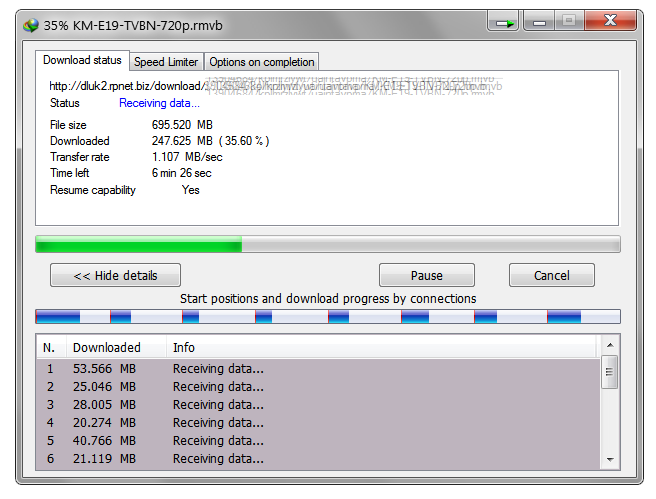
torrent download for Linux Mint using utorrent,
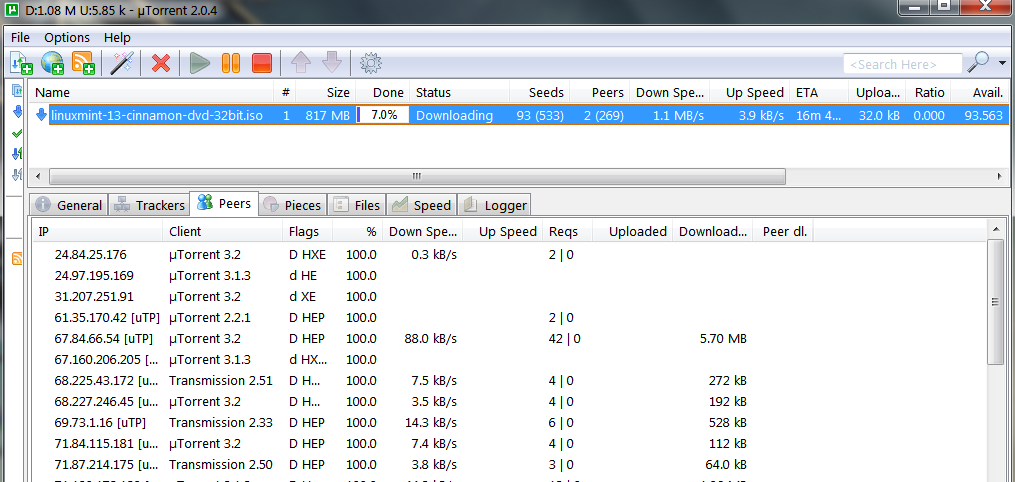
direct download from this url
http://download.thinkbroadband.com/1GB.zip using firefox default Download manager,
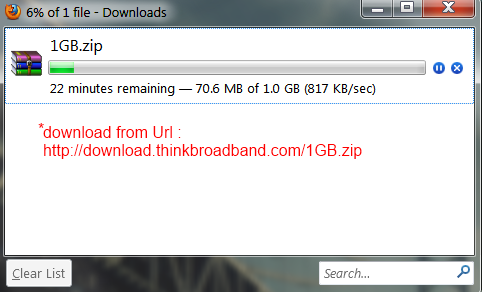
ftp download from dr.web cure-it ftp server
ftp://ftp.drweb.com/pub/drweb/cureit/ using IDM,
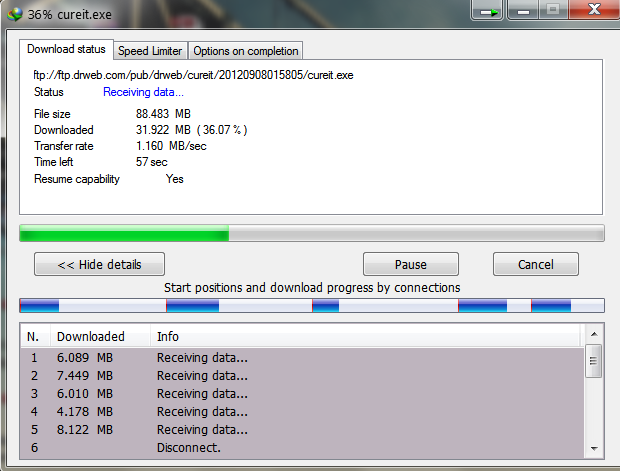
below is some speed test result,
Local server,
Yes 4G

UMobile

Maxis

TM

Singapore Server,


Till now everything is o.k, need more time to test.... i'm afraid after 1 day then many problem will pop out.
This post has been edited by erichhl: Oct 7 2012, 12:29 AM 

 Sep 6 2012, 11:18 PM
Sep 6 2012, 11:18 PM

 Quote
Quote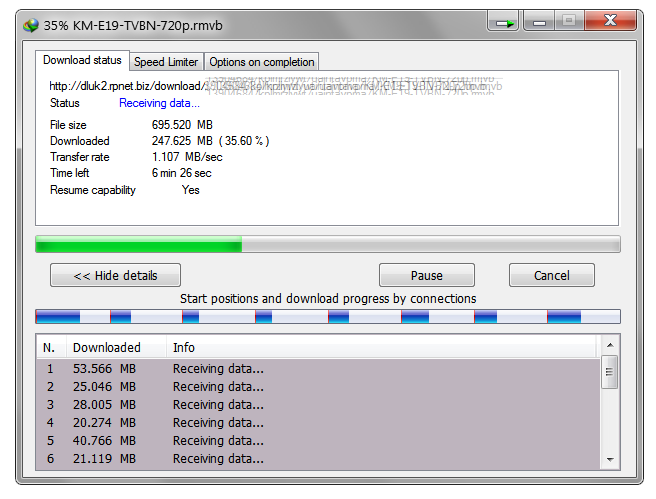
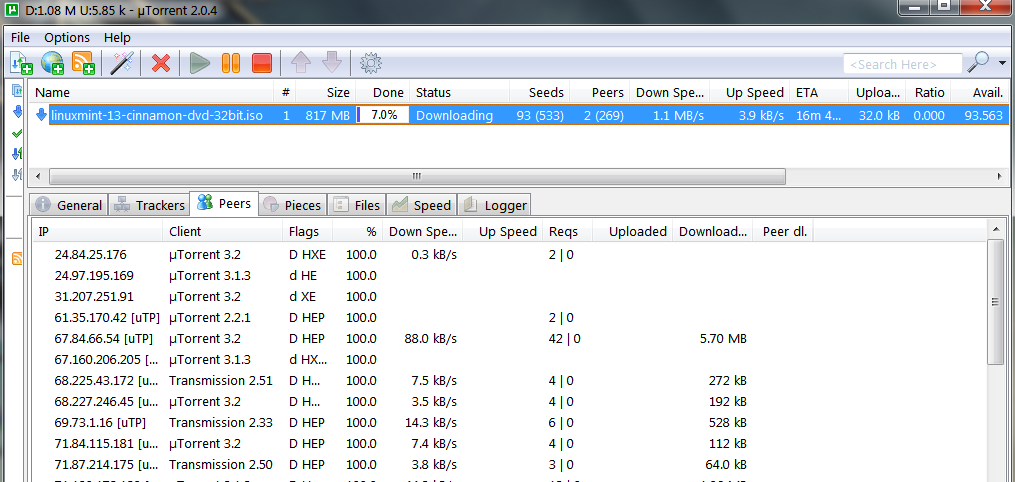
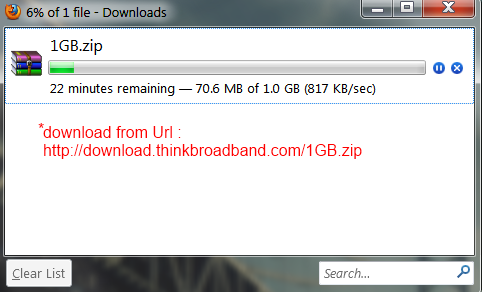
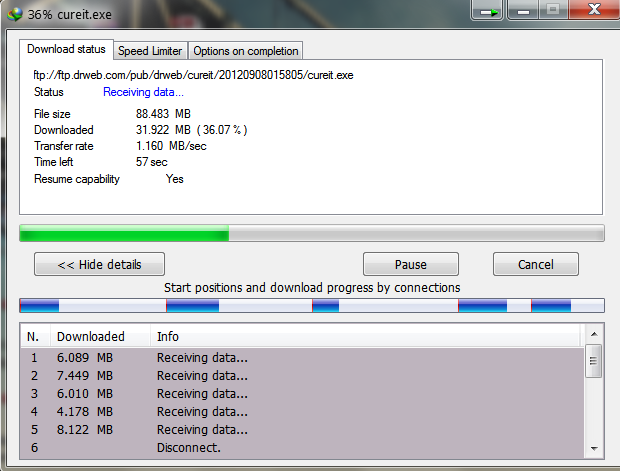






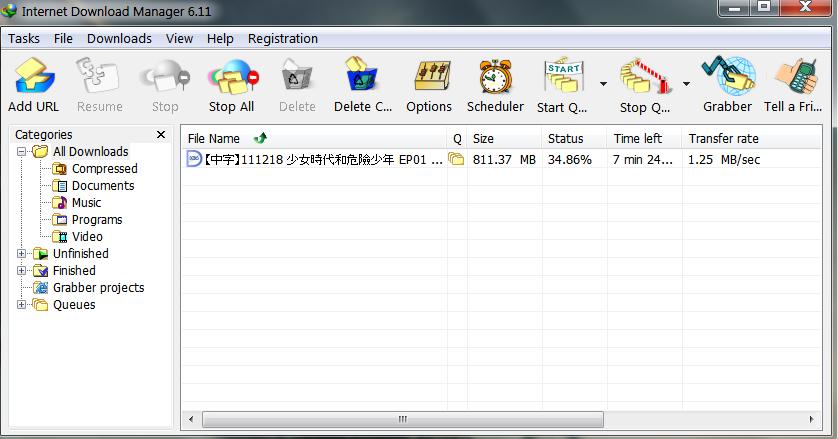
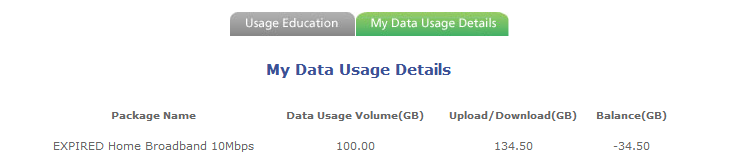
 0.0226sec
0.0226sec
 0.53
0.53
 7 queries
7 queries
 GZIP Disabled
GZIP Disabled