Read the following rules/regulations and etiquette carefully before proceeding:
Rules and regulations:
1.STATE THE PHONE MODEL
State the phone model AND brand you are using. (preferable in proper, longer product name, or at least well known)
Some BAD EXAMPLE:
Sony Erricson Xperia write as SEX
Iphone 4 write as ip4
Nokia Lumia 800 write as L800
do consider not everyone is phone seller and not everyone know all the popular phone model.
2. BETTER VIEWING
Make sure your photo is not too big, the resolution is just nice to view around in 1600x 900 monitor.
DO REMEMEBER OTHER PEOPLE'S MONITOR IS NOT BIG.
* Try to use spoiler tags when quoting large pictures to enable easy reading.
** new implement function now is shrink down the thumbnail size
* Best resolution is around 640 x 480
3. COMMON SENSE
Ensure that the picture(s) you post are proper to post. Pictures that are indecent, obscene, horrific and violent are not allowed. (The extent of this particular ruling will be based on moderator discretion.)
- Questionable pictures (such as pictures of places to acquire illegal goods) may or may not be allowed. This will be based on moderator discretion.
- Pictures taken from websites other than your own are not allowed.
- Comments and discussion on pictures are allowed.
- Spamming is not allowed.
Recommended picture-hosting websites for uploading of pictures:
- http://imageshack.us << not so recommended
- http://www.photobucket.com
- http://Flickr.com << most recommended
- Your own facebook, quality of course not good.
Camera-phone etiquette (these are not rules but more like advice):
- Do not take pictures of people without their permission.
- Do not take pictures inside places where you may interfere with another person's privacy or confidential items.
- Do not take pictures inside places that do not allow cameras.
For offensive pictures posted, you may PM a moderator to have the picture(s) removed. Example:
- Someone posts a picture of your family-member(s) or friend(s) without permission.
- The picture depicts private and confidential information of you (or your friends/families).
Now let's get on with the pictures!
Recommended Free Utility
FastStone -Software
FastStone Photo Resizer is an image converter / resizer intended to enable users to convert, rename, resize, crop, rotate, change color depth, add text and watermarks to images in a quick and easy batch mode. Drag and Drop mouse operation is well supported.
Features
* Convert and Rename images in batch mode
* Convert to JPEG, TIFF, BMP, PNG, GIF
* Resize, crop, change color depth, apply color effects, add text and watermark.
* Rename images with sequential number.
* Support folder/non-folder structure.
* Load and save settings
* Mouse Wheel Support
* And Much more
This post has been edited by Agito666: Jan 7 2013, 10:22 AM


 Aug 6 2012, 10:45 PM, updated 13y ago
Aug 6 2012, 10:45 PM, updated 13y ago Quote
Quote









































































































































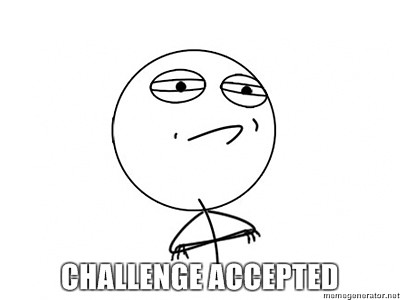













































































































































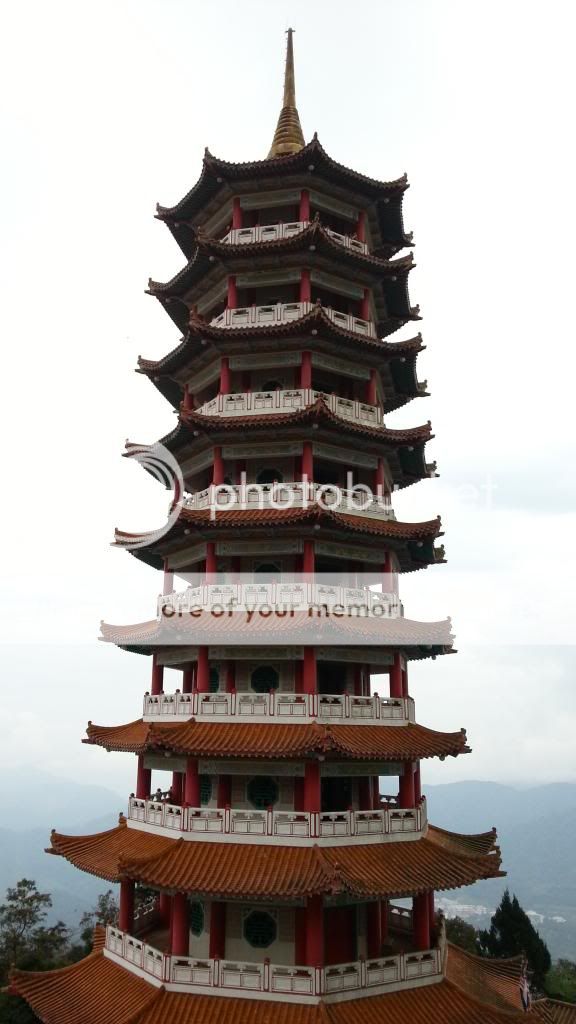
































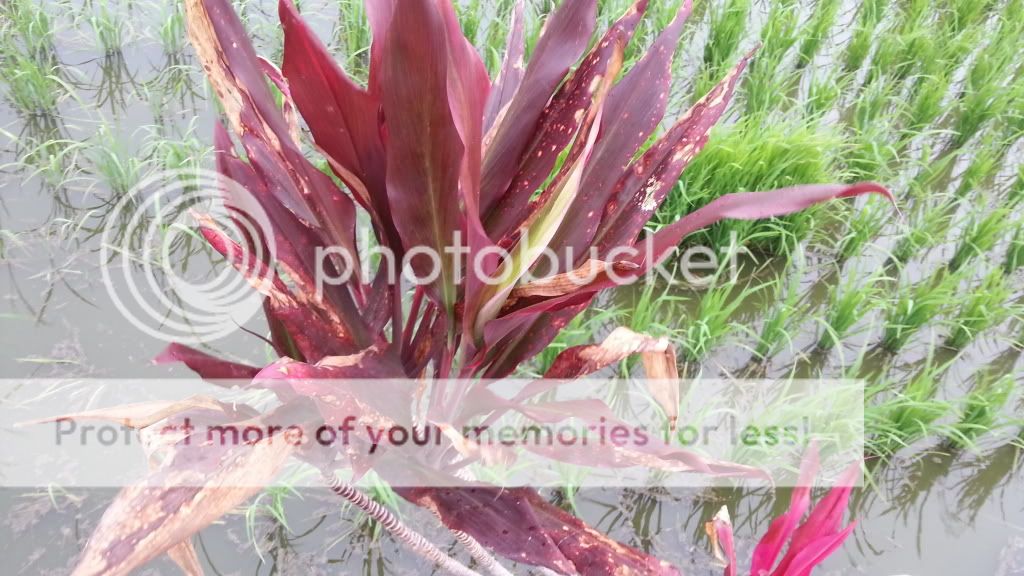





















































































































































































































 0.2453sec
0.2453sec
 0.58
0.58
 6 queries
6 queries
 GZIP Disabled
GZIP Disabled