Outline ·
[ Standard ] ·
Linear+
NirSoft SearchMyFiles [Free], Search For Files And Folders
|
TScybpsych
|
  Jul 19 2012, 08:14 AM, updated 13y ago Jul 19 2012, 08:14 AM, updated 13y ago
|

|
SearchMyFiles v2.25http://www.nirsoft.net/utils/search_my_files.htmlhttp://www.nirsoft.net/utils/searchmyfiles.ziphttp://www.nirsoft.net/utils/searchmyfiles-x64.zipQUOTE SearchMyFiles is an alternative to the standard "Search For Files And Folders" module of Windows. It allows you to easily search files in your system by wildcard, by last modified/created/last accessed time, by file attributes, by file content (text or binary search), and by the file size. SearchMyFiles allows you to make a very accurate search that cannot be done with Windows search. For Example: You can search all files created in the last 10 minutes with size between 500 and 700 bytes.
After you made a search, you can select one or more files, and save the list into text/html/csv/xml file, or copy the list to the clipboard.
SearchMyFiles is portable, and you can use it from a USB flash drive without leaving traces in the Registry of the scanned computer. 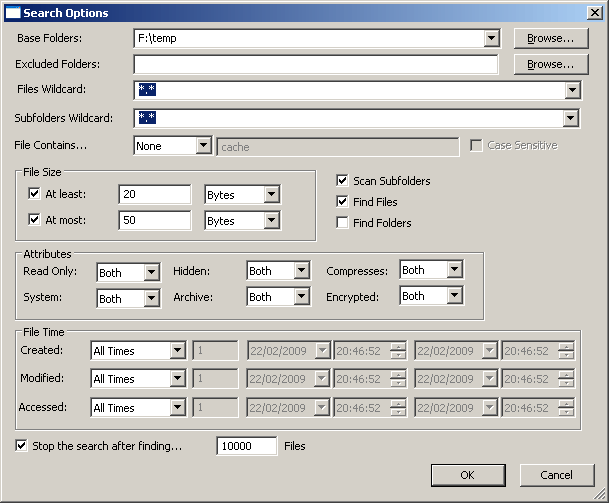
|
|
|
|
|
|
TScybpsych
|
 Aug 9 2012, 11:14 PM Aug 9 2012, 11:14 PM
|

|
SearchMyFiles v2.26http://www.nirsoft.net/utils/searchmyfiles.ziphttp://www.nirsoft.net/utils/searchmyfiles-x64.zip o Fixed bug: SearchMyFiles displayed incorrect size/dates information for filename beginning with dot character (In duplicates search mode). o Fixed bug: SearchMyFiles missed the last non-duplicate file in non-duplicates search mode.
|
|
|
|
|
|
TScybpsych
|
 Oct 5 2012, 01:39 AM Oct 5 2012, 01:39 AM
|

|
SearchMyFiles v2.30http://www.nirsoft.net/utils/searchmyfiles.ziphttp://www.nirsoft.net/utils/searchmyfiles-x64.zipWhen choosing the 'Delete Selected Files' option, SearchMyFiles now shows a warning with red icon and the default answer is No, in order to prevent files deletion by mistake. Added 'Auto Size Columns+Headers' option, which allows you to automatically resize the columns according to the row values and column headers. Fixed issue: The properties and the other windows opened in the wrong monitor, on multi-monitors system.
|
|
|
|
|
|
TScybpsych
|
 Oct 21 2012, 05:55 PM Oct 21 2012, 05:55 PM
|

|
SearchMyFiles v2.35http://www.nirsoft.net/utils/searchmyfiles.ziphttp://www.nirsoft.net/utils/searchmyfiles-x64.zipAdded 'File Owner' column, which displays the owner of the found files, if the 'Retrieve File Owner' option is turned on.
|
|
|
|
|
|
TScybpsych
|
 Jun 24 2013, 06:44 AM Jun 24 2013, 06:44 AM
|

|
SearchMyFiles v2.40http://www.nirsoft.net/utils/searchmyfiles.ziphttp://www.nirsoft.net/utils/searchmyfiles-x64.zip» Click to show Spoiler - click again to hide... « SearchMyFiles now uses an internal wildcard parser instead of basing the search result on the wildcard parser of Windows. This change solves an annoying bug caused by Windows wildcard parser: In previous versions, SearchMyFiles sometimes returned incorrect results, because Windows also matches the wildcard with the short filename (8.3 DOS format).
Notice: The new wildcard parser may cause some compatibility issues, for example: When you scanned using *.* wildcard with Windows parser, it returned all files, including files without extension. With the new SearchMyFiles wildcard parser, *.* returns only files with extension. In order to return all files, you should use * instead of *.*
When loading old config files, SearchMyFiles automatically converts all *.* wildcards to *
The new wildcard parser has some advantages, for example: if you search for *.*.*.*, you'll get all files with 3 dot characters or more. With Windows wildcard parser in previous versions, you simply got the list of all files.
You can now exclude files by using wildcards list. You have to select this option from the combo-box, because the default option is to exclude files by extension.
You can now specify environment strings in the 'Base Folders' and 'Excluded Folders' fields (For example: %AppData% )
|
|
|
|
|
|
TScybpsych
|
 Nov 18 2013, 06:24 AM Nov 18 2013, 06:24 AM
|

|
SearchMyFiles v2.45http://www.nirsoft.net/utils/searchmyfiles.ziphttp://www.nirsoft.net/utils/searchmyfiles-x64.zipAdded 'Clear Recent Files List' option to the 'Recent Config Files' menu. You can now specify the search options from command-line using single-quote characters (instead of double-quotes). When single-quotes are used, you can specify double-quotes inside the search option value, for example: SearchMyFiles.exe /BaseFolder '"c:\temp\folder1", "c:\temp\folder2"' Increased the width of the drop-down list for some fields in the 'Search Options' window. Added 'File Size Unit' option to change the size unit (Bytes, KB, MB, GB, or Automatic) on non-summary mode. Added 'Automatic' to the 'Summary File Size Unit' option.
|
|
|
|
|
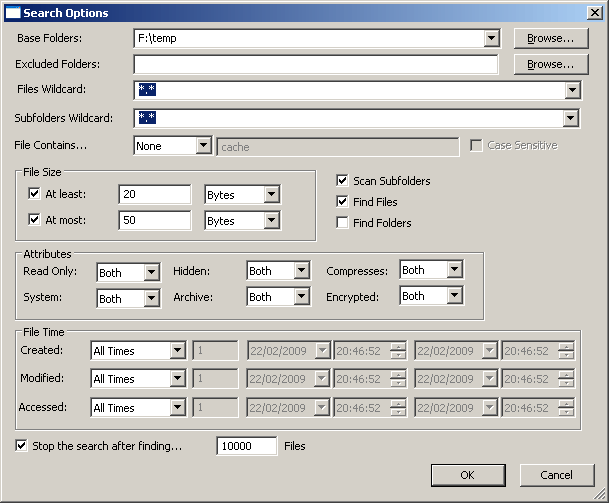


 Jul 19 2012, 08:14 AM, updated 13y ago
Jul 19 2012, 08:14 AM, updated 13y ago
 Quote
Quote 0.0169sec
0.0169sec
 0.51
0.51
 5 queries
5 queries
 GZIP Disabled
GZIP Disabled