
This post has been edited by Chartry: Dec 24 2005, 04:01 PM
Photoshop Border (Need Help)
|
|
 Dec 24 2005, 03:56 PM, updated 20y ago Dec 24 2005, 03:56 PM, updated 20y ago
Show posts by this member only | Post
#1
|
     
Senior Member
1,616 posts Joined: Jan 2005 |
I just make a new user bars but when I add 1pix border to it, it looks like 2pix. This might sound silly but how can I fix it?
 This post has been edited by Chartry: Dec 24 2005, 04:01 PM |
|
|
|
|
|
 Dec 24 2005, 04:04 PM Dec 24 2005, 04:04 PM
Show posts by this member only | Post
#2
|
  
Junior Member
489 posts Joined: Dec 2004 From: malaysia |
delete that layer and make a new layer and then reapply stroke..
|
|
|
 Dec 24 2005, 04:05 PM Dec 24 2005, 04:05 PM
Show posts by this member only | Post
#3
|
     
Senior Member
1,616 posts Joined: Jan 2005 |
the border is on a new layer.
This is how I make the border. Select>All, Select>Modify>Border Width=1pix, Fill. And I got the border but its too thick. This post has been edited by Chartry: Dec 24 2005, 04:28 PM |
|
|
 Dec 24 2005, 04:57 PM Dec 24 2005, 04:57 PM
Show posts by this member only | Post
#4
|
  
Junior Member
489 posts Joined: Dec 2004 From: malaysia |
ok...delete that layer.. then make a new layer..then fill it with any color you want..
then go layer > layer>style > stroke... 1px, black, inside... then open up the layer pallete.. find "fill"..make it 0%.. |
|
|
 Dec 24 2005, 05:10 PM Dec 24 2005, 05:10 PM
Show posts by this member only | Post
#5
|
     
Senior Member
1,616 posts Joined: Jan 2005 |
When the fill is set to 0 the border gone too. so I stroke the excisting layer and it works but the result is exactly like above.
Do the user bars' border above looks like 1pix?(Honestly,). This post has been edited by Chartry: Dec 24 2005, 05:12 PM |
|
|
 Dec 24 2005, 06:02 PM Dec 24 2005, 06:02 PM
Show posts by this member only | Post
#6
|
      
Senior Member
6,364 posts Joined: Jan 2003 From: Soviet Sarawak |
for easier work
use the pencil tool, and select 1px, and draw |
|
|
|
|
|
 Dec 24 2005, 06:03 PM Dec 24 2005, 06:03 PM
Show posts by this member only | Post
#7
|
  
Junior Member
489 posts Joined: Dec 2004 From: malaysia |
here are some step-by-step screenschot..
 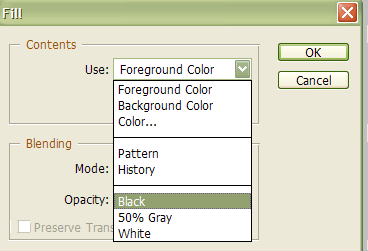 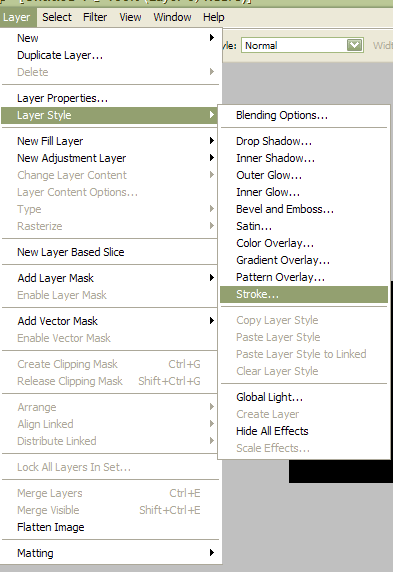 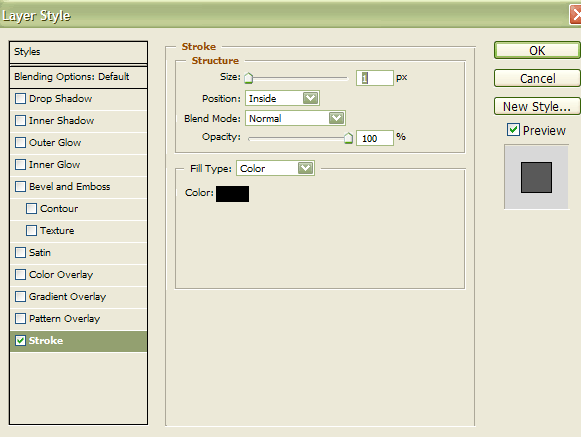  |
|
|
 Dec 24 2005, 08:43 PM Dec 24 2005, 08:43 PM
Show posts by this member only | Post
#8
|
|
Elite
2,707 posts Joined: Feb 2005 From: KL |
yes is one pixel u selecting, but when u add fills, sometimes actually it fills two pixels (extra pixel filled in 50% transparent black)
actually after u fill the black color, u can inverse the selection, and use eraser to erase unwanted fills |
|
|
 Dec 25 2005, 12:42 AM Dec 25 2005, 12:42 AM
Show posts by this member only | Post
#9
|
     
Senior Member
1,616 posts Joined: Jan 2005 |
|
| Change to: |  0.0126sec 0.0126sec
 0.70 0.70
 5 queries 5 queries
 GZIP Disabled GZIP Disabled
Time is now: 25th November 2025 - 06:06 AM |