QUOTE(AzeL @ Jan 31 2012, 03:21 PM)
Assuming you are on stock ROM:
1. Turn off "enable mobile data always on". It's under mobile network settings.
2. Turn off "Phone Finder". It's under Locations setting. If you're paranoid about your phone getting stolen then leave it on, if you don't care, turn it off, that thing will kill your battery.
3. Make sure the accounts you Sync under "Accounts & Sync" is customized properly. For myself, I only snyc contacts for FB, twitter, the rest will only update when i view or open the application, update frequency set to once a day.
4. If you sleep, turn off mobile network, wifi, better yet, airplane mode, but if you want to receive calls and smses then no need airplane mode...these two are power hungry features.
5. Unintsall applications that run a lot in the background...some applications prevent your phone from sleeping while screen is off, and uses the cpu when screen off. Rule of thumb, not too many apps, avoid task killers, no need antivirus, and just deleta all that useless junk app that you downloaded from the market without thinking. NORMALLY FOR ABNORMAL BATTERY DRAIN THIS IS THE MAIN CAUSE)
Firstly, thanks alot bro for your detailed and useful advices! 1. Turn off "enable mobile data always on". It's under mobile network settings.
2. Turn off "Phone Finder". It's under Locations setting. If you're paranoid about your phone getting stolen then leave it on, if you don't care, turn it off, that thing will kill your battery.
3. Make sure the accounts you Sync under "Accounts & Sync" is customized properly. For myself, I only snyc contacts for FB, twitter, the rest will only update when i view or open the application, update frequency set to once a day.
4. If you sleep, turn off mobile network, wifi, better yet, airplane mode, but if you want to receive calls and smses then no need airplane mode...these two are power hungry features.
5. Unintsall applications that run a lot in the background...some applications prevent your phone from sleeping while screen is off, and uses the cpu when screen off. Rule of thumb, not too many apps, avoid task killers, no need antivirus, and just deleta all that useless junk app that you downloaded from the market without thinking. NORMALLY FOR ABNORMAL BATTERY DRAIN THIS IS THE MAIN CAUSE)
Yup, i'm on stock ROM:
1. I already turned this feature off since last time.
2. This feature is on, i will try disabling this now and test.
3. I didn't put alot of auto-sync for the apps, only a few like weather, mails. However, i've tried off some of the auto-sync and only on 1 mail and 1 whatsapp for now.
4. I always off my mobile network, wifi and put into silent and non-vibrate mode when i sleep. That's why i really don't know why the battery still can drain to flat in 5 hours while i'm sleeping!
5. I'm very careful when installing apps, definitely not like those who suka suka install any apps haha and i dun have Anti-Virus as well.
The biggest prob is this happen once in a while, which further irritates me. Last 2 nights, it was still ok, no drainage at all (Picture 1). Then last night, it happened again, drained to zero and luckily i still can wake up to work without the alarm! This time, the "Phone Signal" has no green bar on the Battery Indicator, so i'm still wondering what drained the battery. (Picture 2)
This post has been edited by accelerator7: Feb 2 2012, 02:24 PM
Attached thumbnail(s)
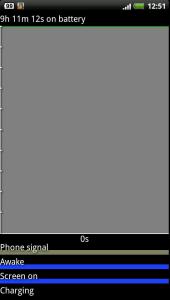
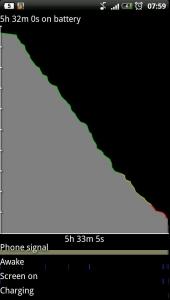


 Feb 2 2012, 02:23 PM
Feb 2 2012, 02:23 PM

 Quote
Quote 0.0404sec
0.0404sec
 0.68
0.68
 7 queries
7 queries
 GZIP Disabled
GZIP Disabled